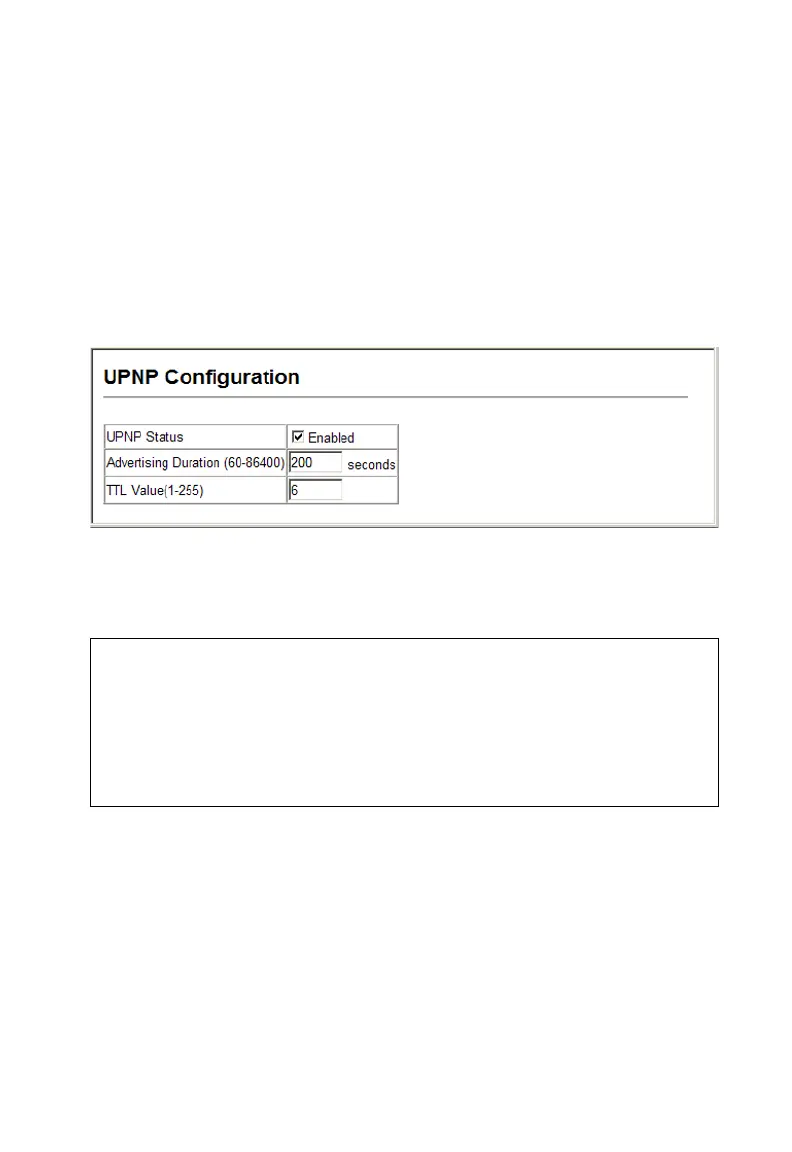UPnP
3-225
UPnP Configuration
The UPnP Configuration page allows you to enable or disable UPnP, and to set
advertisement and time out values.
Command Attributes
• UPNP Status – Enables UPnP on the device. (Default: Disabled)
• Advertising Duration – The duration for which a device will advertise its status to
the control point. (Range: 60-86400 seconds; Default: 100 seconds)
• TTL Value – Sets the time-to-live (TTL) value for UPnP messages transmitted by
this device. (Range: 1-255; Default: 4)
Web – Click UPNP, Configuration and enter the desired variables
Figure 3-116 UPnP Configuration
CLI – This example enables UPnP, sets the device advertise duration to 200
seconds, the device TTL to 6, and displays information about basic UPnP
configuration.
Console(config)#upnp device 4-58
Console(config)#upnp device advertise duration 200 4-59
Console(config)#upnp device ttl 6 4-59
Console(config)#end
Console#show upnp 4-60
UPnP global settings:
Status: Enabled
Advertise duration: 200
TTL: 6
Console#
