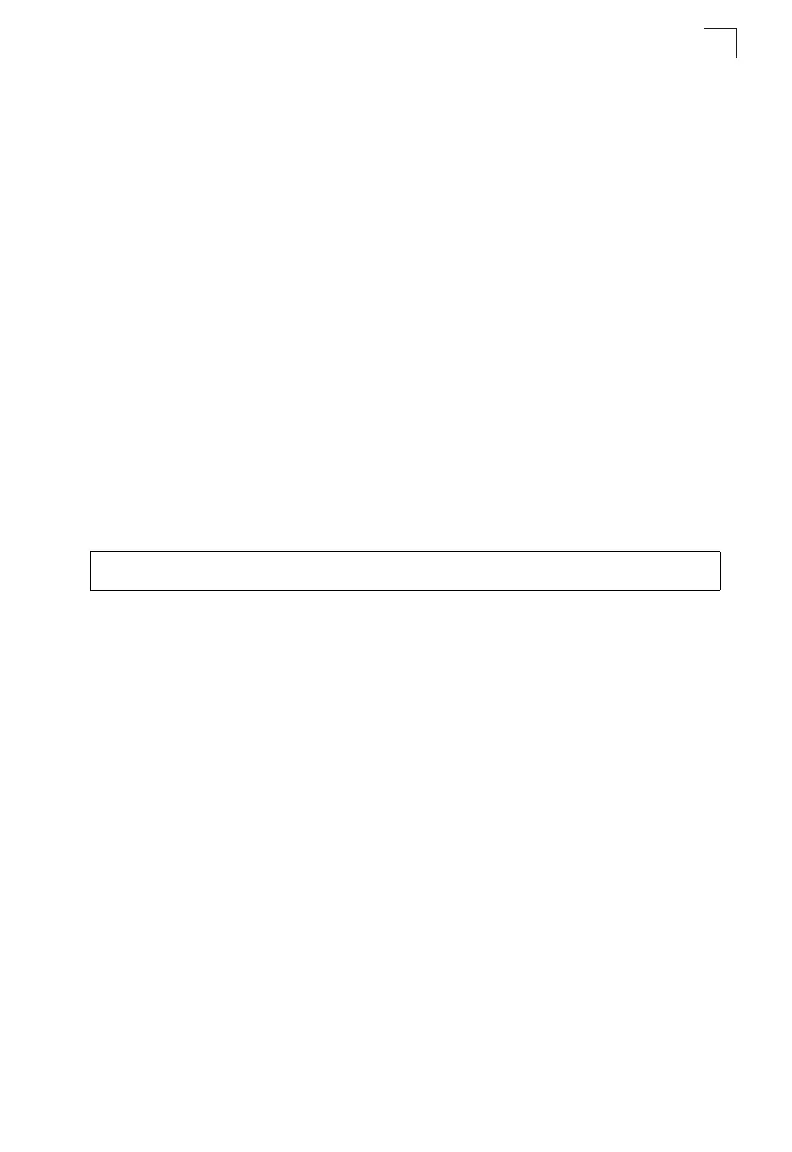Spanning Tree Commands
4-173
4
spanning-tree hello-time
This command configures the spanning tree bridge hello time globally for this switch.
Use the no form to restore the default.
Syntax
spanning-tree hello-time time
no spanning-tree hello-time
time - Time in seconds. (Range: 1-10 seconds).
The maximum value is the lower of 10 or [(max-age / 2) -1].
Default Setting
2 seconds
Command Mode
Global Configuration
Command Usage
This command sets the time interval (in seconds) at which the root device
transmits a configuration message.
Example
Related Commands
spanning-tree forward-time (4-172)
spanning-tree max-age (4-173)
spanning-tree max-age
This command configures the spanning tree bridge maximum age globally for this
switch. Use the no form to restore the default.
Syntax
spanning-tree max-age seconds
no spanning-tree max-age
seconds - Time in seconds. (Range: 6-40 seconds)
The minimum value is the higher of 6 or [2 x (hello-time + 1)].
The maximum value is the lower of 40 or [2 x (forward-time - 1)].
Default Setting
20 seconds
Command Mode
Global Configuration
Console(config)#spanning-tree hello-time 5
Console(config)#