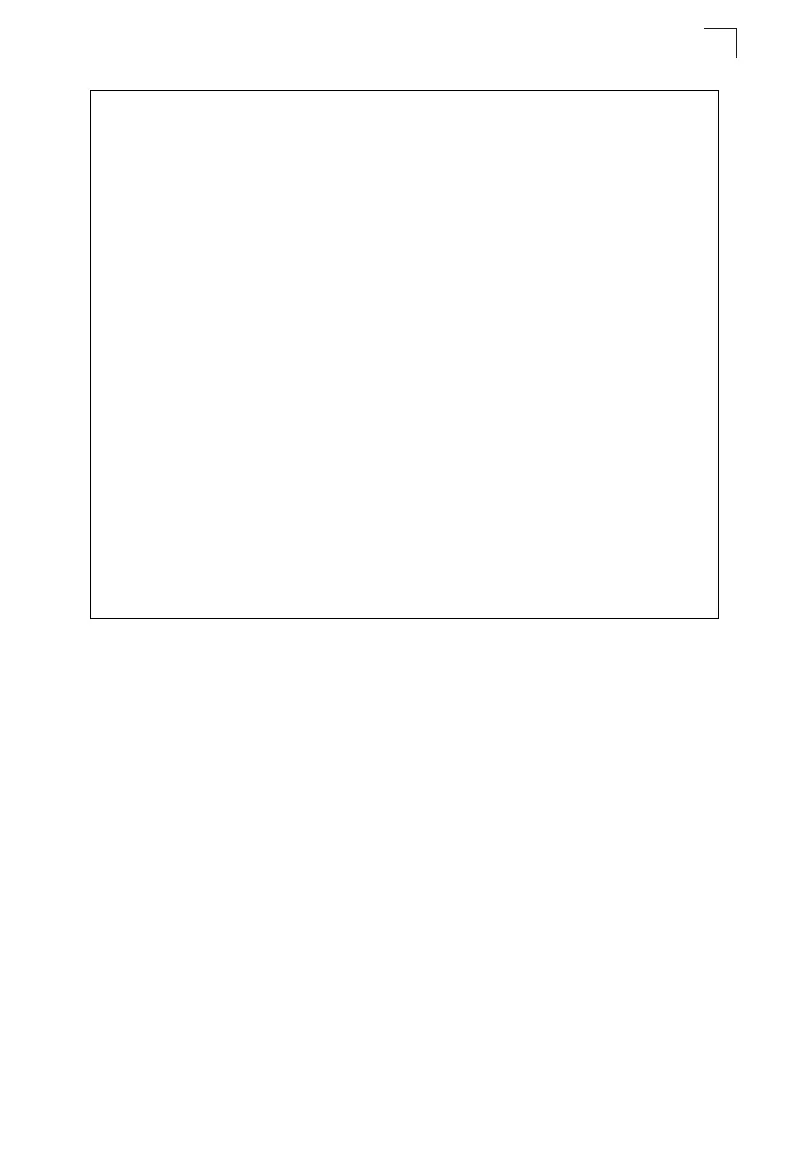System Management Commands
4-19
4
Related Commands
show startup-config (4-16)
show system
This command displays system information.
Command Mode
Normal Exec, Privileged Exec
Command Usage
• For a description of the items shown by this command, refer to “Displaying
System Information” on page 3-11.
• The POST results should all display “PASS.” If any POST test indicates
“FAIL,” contact your distributor for assistance.
!
snmp-server community public ro
snmp-server community private rw
!
username admin access-level 15
username admin password 7 21232f297a57a5a743894a0e4a801fc3
username guest access-level 0
username guest password 7 084e0343a0486ff05530df6c705c8bb4
enable password level 15 7 1b3231655cebb7a1f783eddf27d254ca
!
VLAN database
VLAN 1 name DefaultVlan media ethernet state active
VLAN 4093 media ethernet state active
!
spanning-tree MST configuration
!
interface VLAN 1
IP address DHCP
!
interface ethernet 1/1
switchport allowed vlan add 1 untagged
switchport native vlan 1
.
.
.
ip name-server auto
!
line console
silent-time 0
!
line vty
!
end
!
Console#
