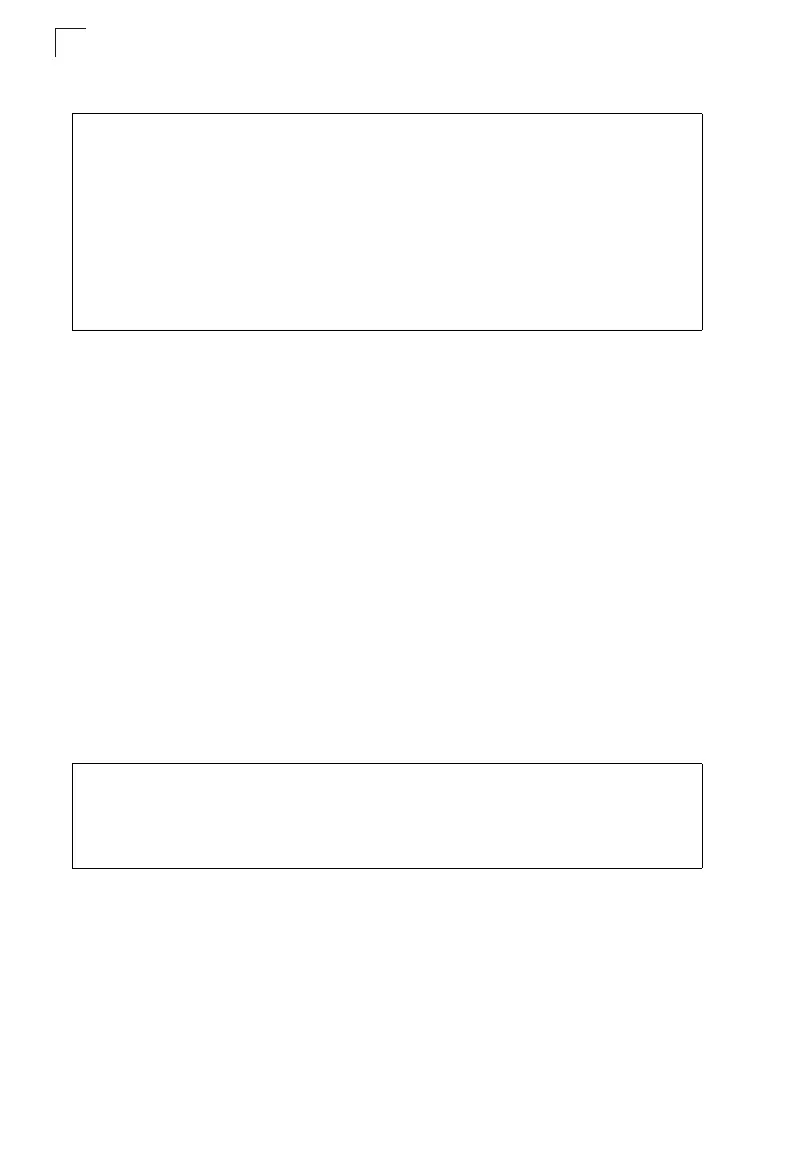Command Line Interface
4-162
4
Example
power inline
This command instructs the switch to automatically detect if a PoE-compliant device
is connected to the specified port, and turn power on or off accordingly. Use the no
form to turn off power for a port.
Syntax
[no] power inline
Default Setting
Detection is enabled for PoE-compliant devices.
Command Mode
Interface Configuration
Command Usage
When detection is enabled for PoE-compliant devices, power is automatically
supplied when a device is detected on the port, providing that the power
demanded does not exceed switch’s power budget.
Example
Console(config)#power inline compatible
Console(config)#end
Console#show power inline status
Unit: 1
Compatible mode : Enabled
Interface Admin Oper Power(mWatt) Power(used) Priority
---------- ------- ---- ------------ ------------ --------
Eth 1/ 1 enable off 15400 0 low
Eth 1/ 2 enable off 15400 0 low
Eth 1/ 3 enable off 15400 0 low
Eth 1/ 4 enable off 15400 0 low
Eth 1/ 5 enable off 15400 0 low
.
.
.
Console(config)#interface ethernet 1/1
Console(config-if)#power inline
Console(config-if)#exit
Console(config)#interface ethernet 1/2
Console(config-if)#no power inline
Console(config-if)#
