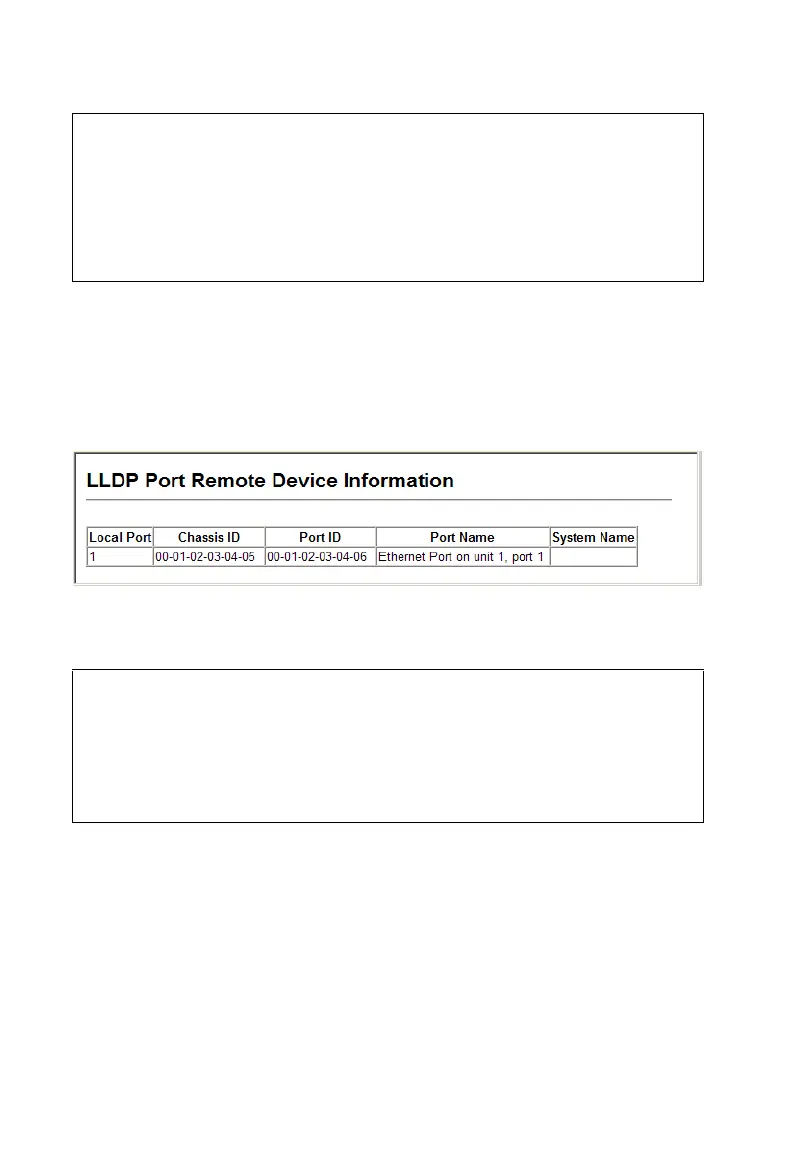Configuring the Switch
3-182
This example displays detailed information for a specific port on the local switch.
Displaying LLDP Remote Port Information
Use the LLDP Remote Port/Trunk Information screen to display information about
devices connected directly to the switch’s ports which are advertising information
through LLDP.
Web – Click LLDP, Remote Port/Trunk Information.
Figure 3-1 LLDP Remote Port Information
CLI – This example displays LLDP information for remote devices attached to this
switch which are advertising information through LLDP.
Console#show lldp info local-device detail ethernet 1/1 4-231
LLDP Port Information Detail
Port : Eth 1/1
Port Type : MAC Address
Port ID : 00-01-02-03-04-06
Port Desc : Ethernet Port on unit 1, port 1
Console#
Console#show lldp info remote-device 4-232
LLDP Remote Devices Information
Interface | ChassisId PortId SysName
--------- + ----------------- ----------------- ---------------------
Eth 1/1 | 00-01-02-03-04-05 00-01-02-03-04-06
Console#
