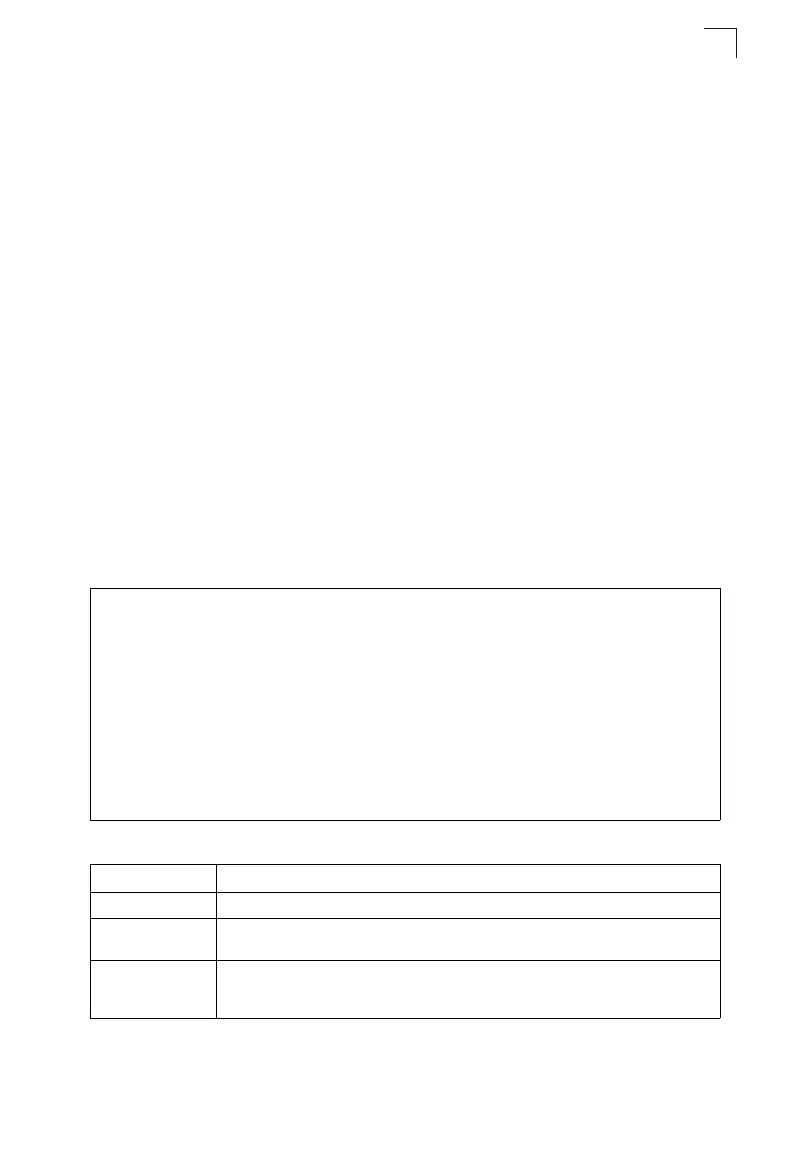Multicast Filtering Commands
4-267
4
show mvr members
This command shows information about the multicast groups assigned to the MVR
VLAN.
Syntax
show mvr members [ip-address]
• interface
• ethernet unit/port
- unit - Stack unit. (Range: 1)
- port - Port number. (Range: 1-24)
• port-channel channel-id (Range: 1-8)
• ip-address - IP address for an MVR multicast group.
(Range: 224.0.1.0 - 239.255.255.255)
Default Setting
Displays status for all assigned multicast groups.
Command Mode
Privileged Exec
Example
The following shows information about the interfaces associated with multicast
groups assigned to the MVR VLAN:
Console#show mvr members
MVR Group IP Status Members
---------------- -------- -------
225.0.0.1 ACTIVE eth1/1(d), eth1/2(s)
225.0.0.2 INACTIVE None
225.0.0.3 INACTIVE None
225.0.0.4 INACTIVE None
225.0.0.5 INACTIVE None
225.0.0.6 INACTIVE None
225.0.0.7 INACTIVE None
225.0.0.8 INACTIVE None
225.0.0.9 INACTIVE None
225.0.0.10 INACTIVE None
Console#
Table 4-2 show mvr members - display description
Field Description
MVR Group IP Multicast groups assigned to the MVR VLAN.
Status Shows whether or not the there are active subscribers for this multicast group. Note
that this field will also display “INACTIVE” if MVR is globally disabled.
Members Shows the interfaces with subscribers for multicast services provided through the MVR
VLAN. Also shows if an interface has dynamically joined a multicast group (d), or if a
multicast group has been statically bound to the interface (s).
