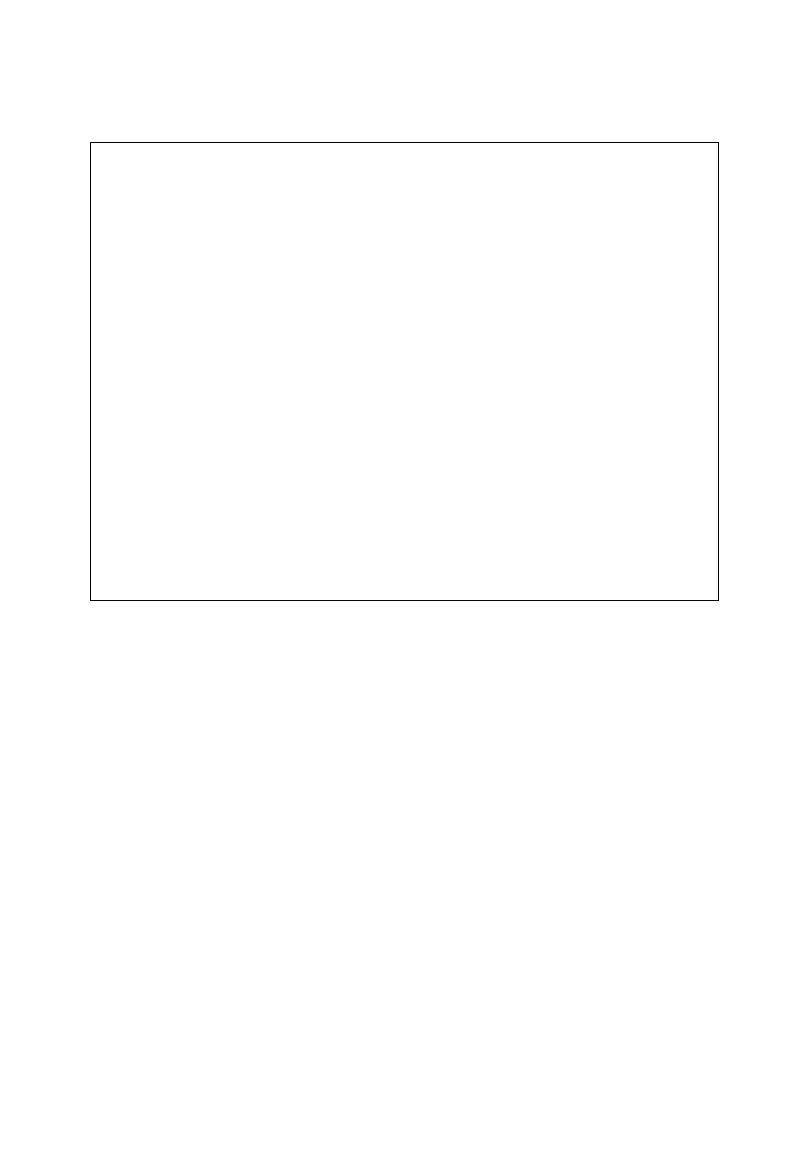Port Configuration
3-109
CLI – The following example enables LACP for ports 1 to 4. Just connect these ports
to LACP-enabled trunk ports on another switch to form a trunk.
Console(config)#interface ethernet 1/1 4-135
Console(config-if)#lacp 4-149
Console(config-if)#exit
.
.
.
Console(config)#interface ethernet 1/4
Console(config-if)#lacp
Console(config-if)#end
Console#show interfaces status port-channel 1 4-143
Information of Trunk 1
Basic Information:
Port Type: 1000T
Mac Address: 00-16-B6-F0-3B-EF
Configuration:
Name:
Port Admin: Up
Speed-duplex: Auto
Capabilities: 10half, 10full, 100half, 100full, 1000full
Flow Control: Disabled
Port Security: Disabled
Max MAC Count: 0
Current Status:
Created By: LACP
Link Status: Up
Port Operation Status: Up
Operation Speed-duplex: 1000full
Flow Control Type: None
Member Ports: Eth1/1, Eth1/2, Eth1/3, Eth1/4,
Console#
