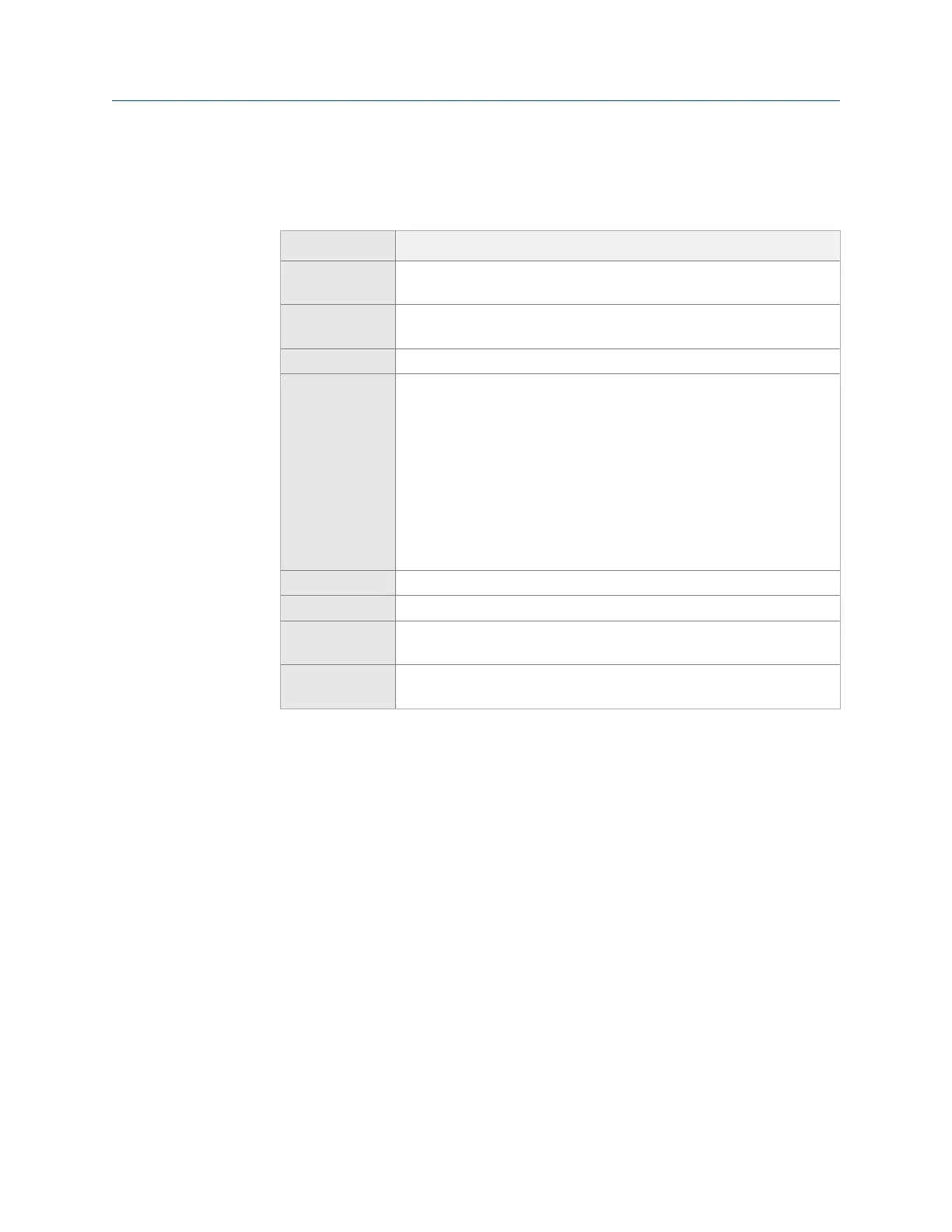The Analyze Setup screen appears.
5.
Set the following options as necessary.
Option Description
F2 Set Spectra
Params
Set the Fmax, Fmin, and lines of resolution. See Section 6.7.1 and
Section 6.7.2.
F3 Set Averaging Set the type of averaging, the number of averages to collect, and the
acquisition mode. See Section 6.7.4.
F4 Set Window Set the type of window to use. See Section 6.7.3.
F5 Set SST/
AWeight
Enable F5 Set SST for very low frequency measurements. The model
A0760GP is used down to 40 RPM. For frequencies lower than 40 RPM,
contact Emerson for a recommendation.
Enable F6 Set Aweight to apply a shape curve to the acquired frequency
spectrum that approximates the frequency sensitivity of the human ear.
A-weighting is used with microphone signals when you want to see
perceived “loudness.” A high sensitivity, low frequency sensor is
recommended. Use a general purpose accelerometer, such as part
number A0760GP, for measurements as low as 40 RPM. Contact
customer support for recommendations to measure lower frequencies.
F7 Tach Setup Set up the tachometer parameters. See Section 6.6.1.
F8 PeakVue Demod Enable or disable PeakVue or Demodulation. See Section 6.7.5.
F9 Set Trigger Select the type of trigger to use to start the measurement. See
Section 6.7.6.
F12 Input Setup Set up the input channels, the sensor type, and the units for the
acquisition type.
6. Press Enter to collect the data.
One or more plots display the data.
7.
Press F9 Store Data to save the data to a route or a job, or press F8 Start to redo the
measurement.
6.9.3 Collect Overall data
Overall mode lets you watch equipment over longer times to monitor changes. Overall is a
single parameter trend (RMS) of all the energy from the Fmin to Fmax of a spectrum.
Procedure
1.
Create a job or open Analyze from a route measurement point.
2. From the Analyze main menu, press F1 Manual Analyze > F1 Set Analyze Mode.
3. Use the up and down arrow keys to select Overall.
4. Press Enter.
The Analyze Setup screen appears.
Analyze and Advanced Analyze
MHM-97432 Rev 7 141
