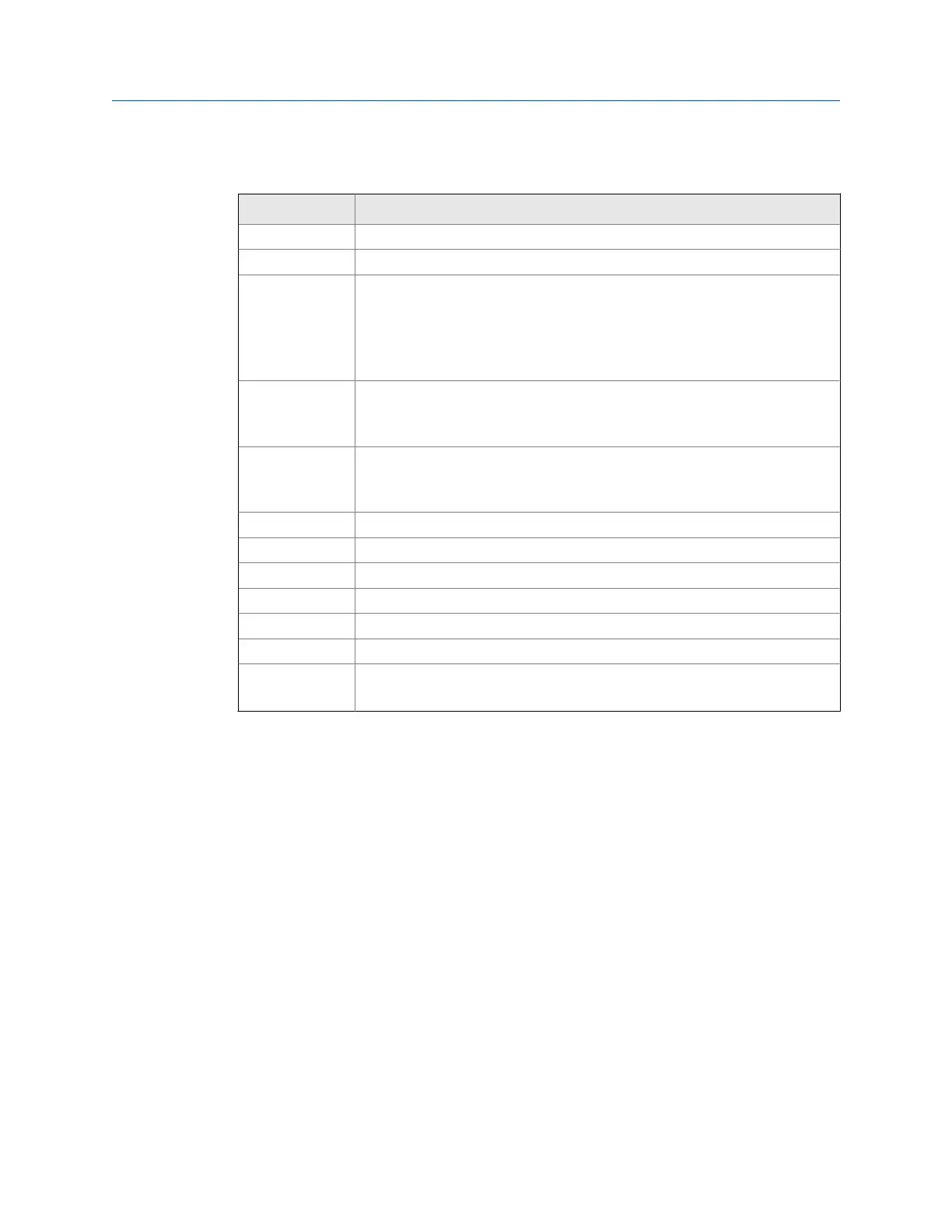ALT1 keys
Option Description
F1 Intentionally blank.
F2 Intentionally blank.
F3 Enter machine dimensions for the machines being aligned.
Horizontal alignment—If thermal growth is enabled, enter thermal growth
information. This is available only in Advanced mode.
Vertical alignment—Define the flange type, the number of bolts, and bolt
pattern diameter.
F4 Acquire alignment data using the alignment method defined for the job.
Horizontal alignment—If the foot pre-check option is enabled, check for soft
foot. This is available only in Advanced mode.
F5 View machine moves required to bring the machines into alignment.
If an alignment correction is necessary and requires a live move, do the
adjustment from this step.
F6 Intentionally blank.
F7 Intentionally blank.
F8 Intentionally blank.
F9 Intentionally blank.
F10 Intentionally blank.
F11 Intentionally blank.
F12 Select Sensor Choose which Bluetooth sensor to communicate with.
The list is populated with Bluetooth devices already paired with the analyzer.
Advanced Laser Alignment
166 MHM-97432 Rev 7
