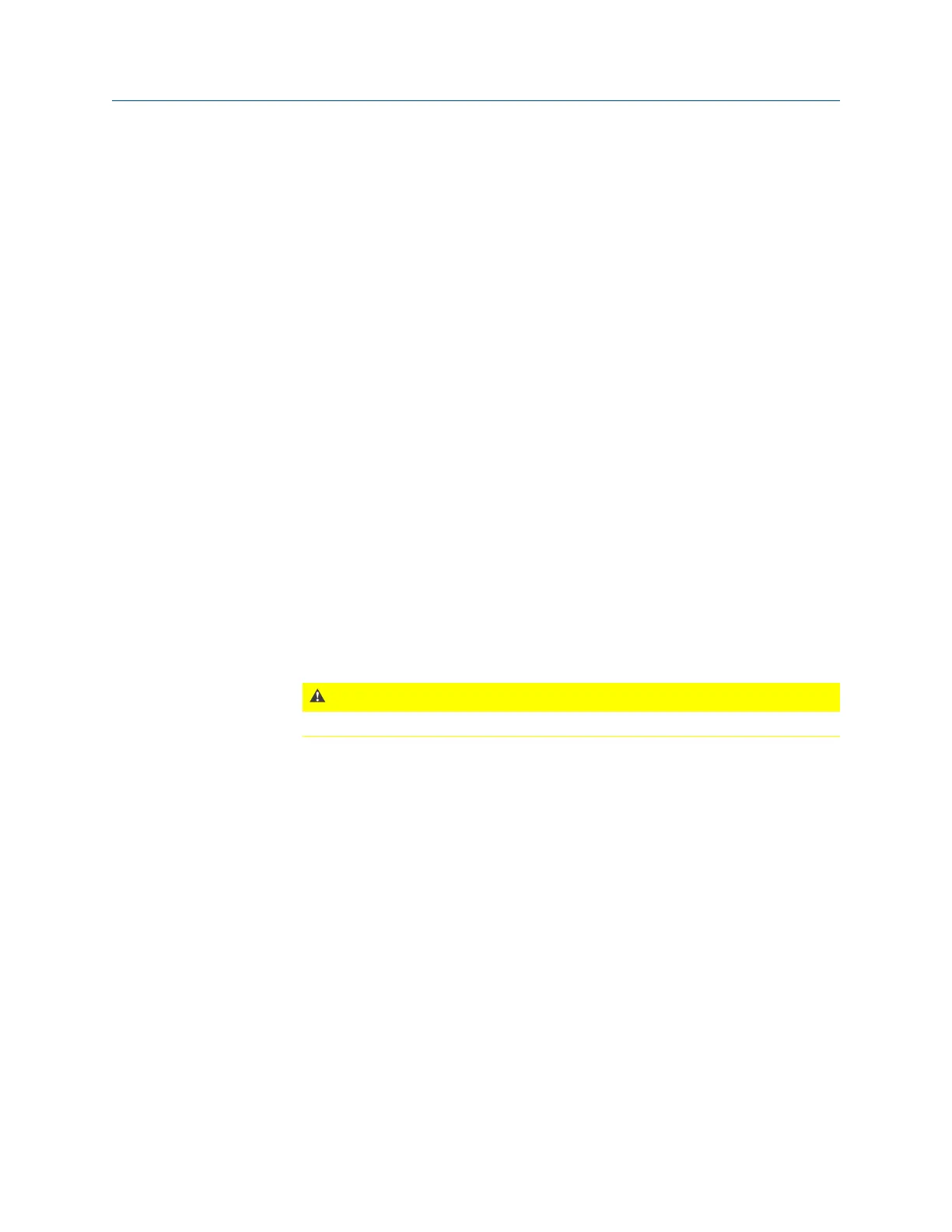7.2.4 Turn on the laser and sensor
1. Locate the on/off button on the laser or sensor.
2.
Briefly press and hold the on/off button to turn on the laser or sensor.
7.2.5 Adjust the laser beam
1. Turn on the laser and sensor.
2. With the sensor lens covered, let the laser beam strike the center of the sensor dust
cap.
3. Slide the sensor dust cap to open the lens.
4. Observe the four laser beam adjustment LEDs on the sensor while adjusting the laser
beam using the vertical and horizontal beam positioning thumbwheels on the laser.
Use the thumbwheels to adjust the horizontal and vertical laser beam angles.
5. Continue with the adjustment until all four laser beam adjustment LEDs on the
sensor are blinking green once every second.
a. If the laser beam adjustment LEDs on the sensor are blinking green twice every
second, the angle at which the laser beam enters the sensor is correct, but an
offset is present. Eliminate the offset by sliding back the sensor dust cap to cover
the lens, then loosen the chain type bracket supporting sensor, and move the
sensor sideways. At the same time, release the sensor clamping levers and move
the sensor upwards and downwards until the laser beam is centered on the dust
cap.
CAUTION!
During this adjustment, do not touch the laser.
b. Slide the sensor dust cap to open the lens and check the blinking of the four laser
beam adjustment LEDs. If all four are blinking green once every second, then the
laser beam is correctly centered on the sensor.
Laser beam adjustment LEDs
The four laser beam adjustment LEDs on the sensor provide additional help when adjusting
the laser beam position.
The laser beam adjustment LEDs indicate the angle and position at which the laser beam
enters the sensor. The laser beam adjustment LEDs blink either red or green depending on
the angle at which the laser beam strikes the sensor. Green indicates a small angle while
red indicates a large angle that must be corrected before beginning measurement.
Advanced Laser Alignment
178 MHM-97432 Rev 7
