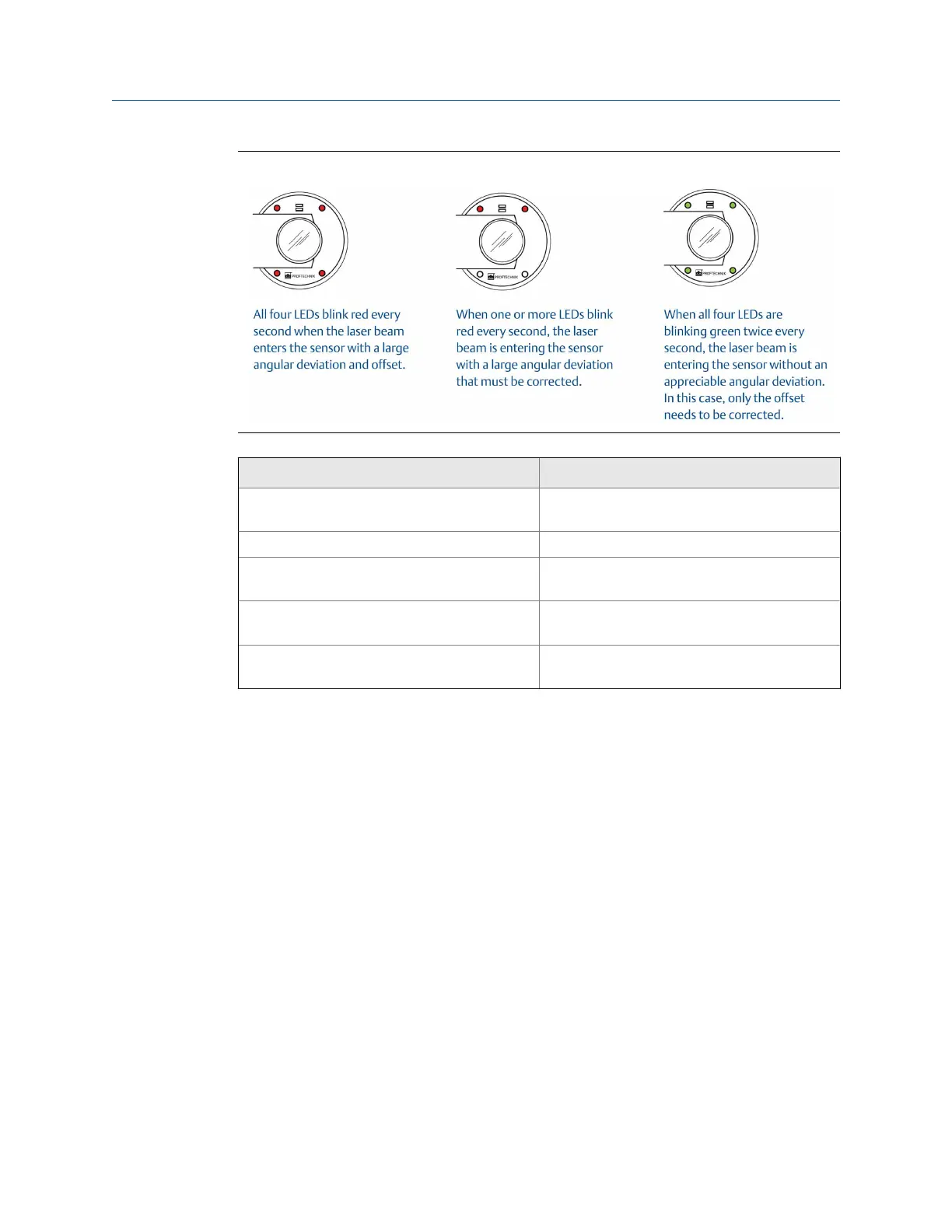Laser beam adjustment LEDsFigure 7-12:
Activity Laser LED status
Turning on the sensor All four LEDs light up red and then continue to
blink every two seconds
Laser beam striking the dust cap (laser off) All four LEDs blink red every second
Laser beam entering sensor with a large angular
deviation
One or more LEDs blink red every second
Laser beam entering sensor with little or
negligible angular deviation but with an offset
All four LEDs blink green twice every second
Laser beam entering sensor with neither
appreciable angular deviation nor offset
All four LEDs blink green every second
7.2.6 Pair the sensor
For the laser fixtures to communicate with the analyzer, you must first pair the sensor.
Bluetooth radio is integrated into the sensor.
Prerequisites
• Ensure the sensor is close to the analyzer (within 30 feet) and is turned on.
• Enable the Bluetooth radio in your analyzer. See Section 2.16.1.
Procedure
1.
Press Home > F5 Comm Setup > F7 Bluetooth Setup.
2. If more than one device is listed, use the up or down arrow keys to select the sensor.
3. Press F7 Pair to pair the sensor.
Advanced Laser Alignment
MHM-97432 Rev 7 179
