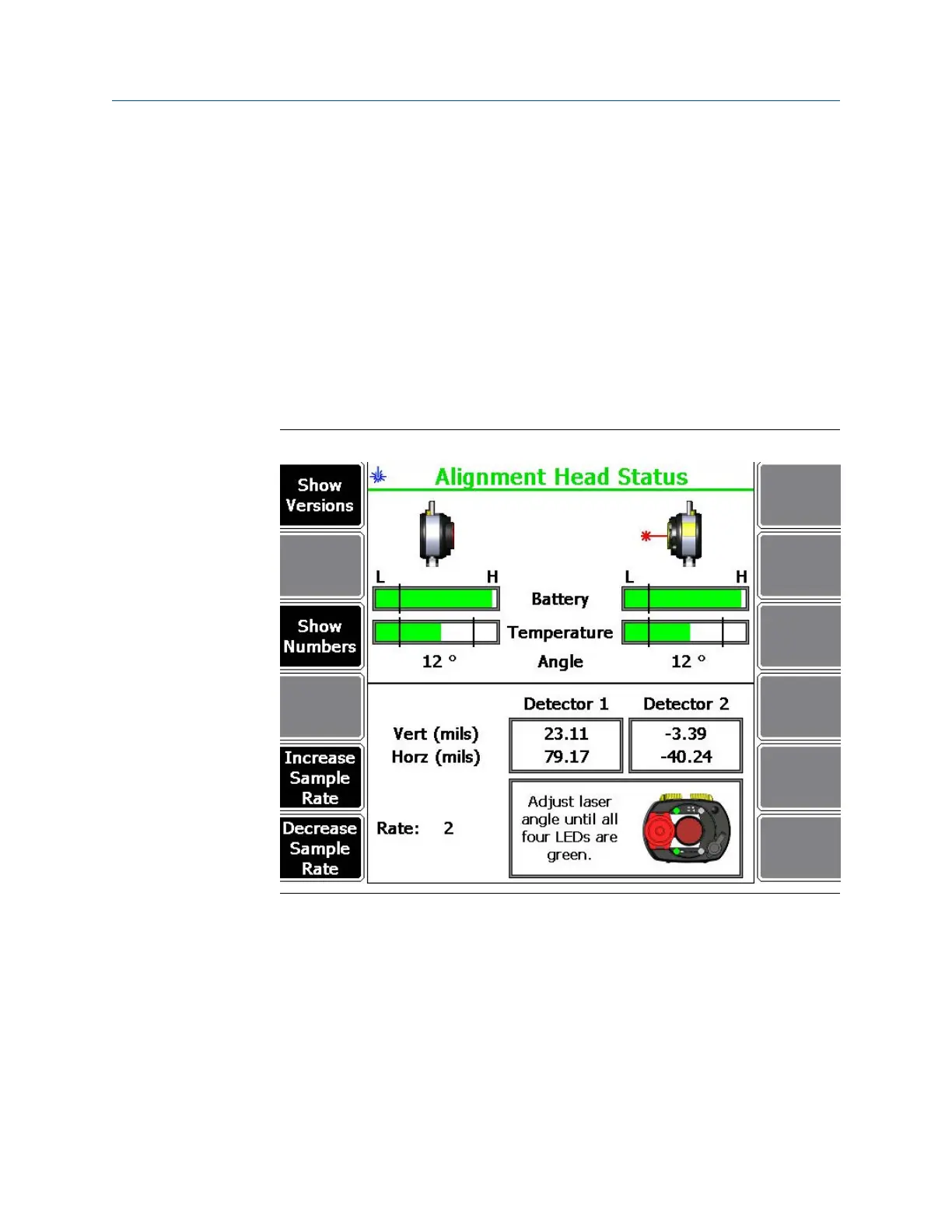7.2.7 Check the status of the laser fixtures
Prerequisites
Ensure the laser and sensor are mounted on the machines, turned on, and the sensor is
paired with the analyzer.
Procedure
1.
Activate an alignment job.
2. From the Laser Align Application main menu, press ALT > F8 Head Config > F5 Check
Head Status.
This displays the status of the laser fixtures.
Alignment head statusFigure 7-13:
Laser and sensor placement, battery, temperature, and angular position information
for the laser and sensor are shown on the upper half of the analyzer screen.
The bottom half of the analyzer screen shows position data (vertical and horizontal)
for the laser and sensor, the sample rate, and an image of the sensor head showing
the status of the laser beam adjustment LEDs.
Optionally, you can do the following:
a.
Press F1 Show Versions to show manufacturing dates, firmware version, and
hardware version information for the laser and sensor.
Advanced Laser Alignment
180 MHM-97432 Rev 7
