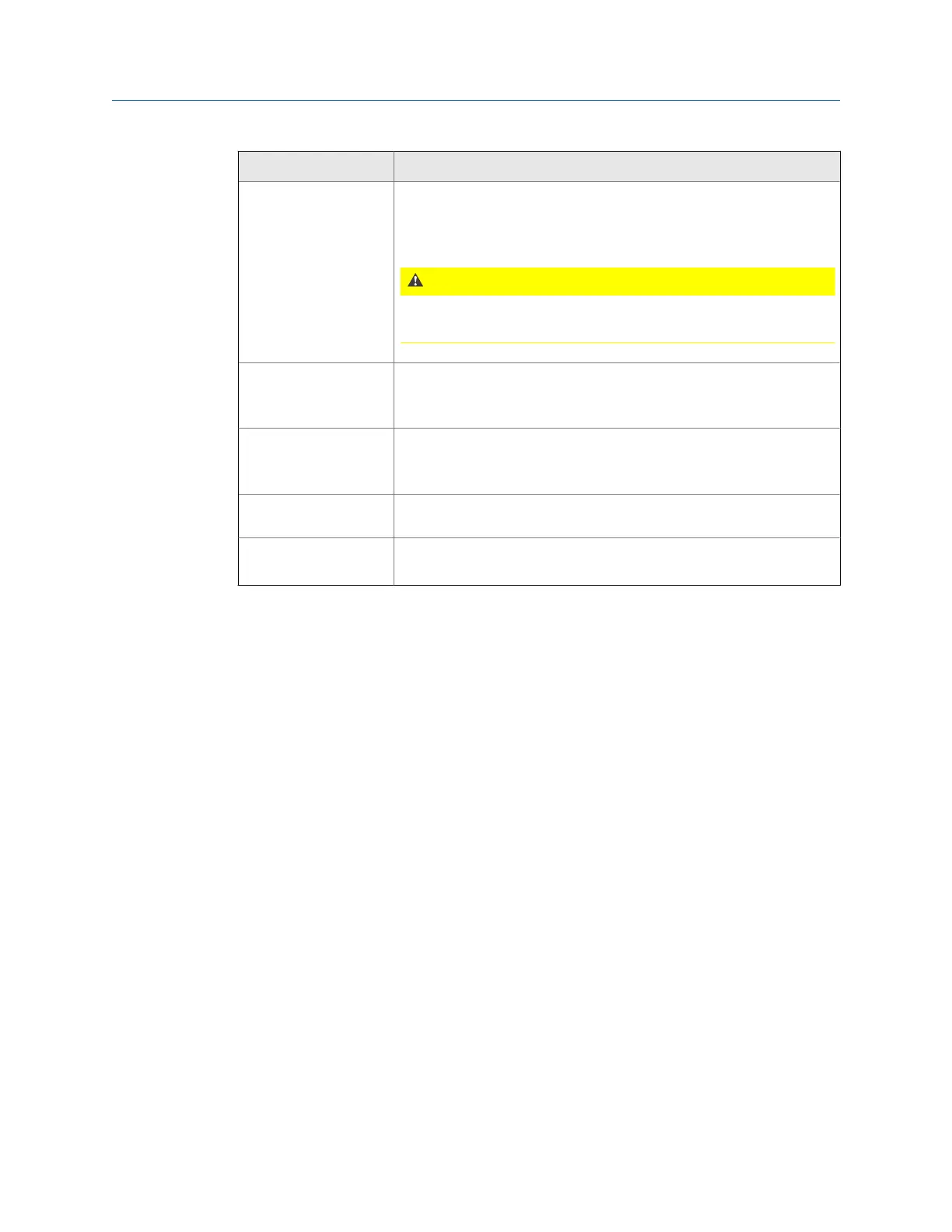Option Description
F6 Delete Selected Jobs Delete selected jobs.
This is active only when you have previously selected jobs to delete using
the Select/Unselect or the Select/Unselect All keys.
CAUTION!
Use caution when using this key. Once a job is deleted, all data
acquired for that job will also be deleted.
F7 Connect for Transfer Transfer jobs to and from the PC. In addition to jobs, alignment
tolerances can also be transferred from the PC to the analyzer.
This option is not available for Basic horizontal alignment jobs.
F8 Copy Job Create a copy of the highlighted job.
You can choose to copy the job with or without the acquired data. The
highlighted job is copied and assigned the next available number.
F9 Activate Job Activate the highlighted job and return to the Laser Align Application
main menu where you can perform the three-step alignment process.
Job Up and Down
arrows
Use the Job arrows to scroll through the list of jobs one at a time.
These keys are active only if there is more than one job present.
7.3.2 Create an alignment job
1. From the Laser Align Application main menu, press ALT > F9 Job Manager.
The Job Manager screen is displayed.
2.
Press F1 Create New Job.
Optionally, you can enter more information about the job.
a. Press F2 Edit Job ID, enter a unique ID to identify the job and press Enter.
b. Press F3 Edit Equip ID, enter the equipment ID to identify the equipment being
aligned and press Enter.
c. Press F4 Edit Equip Desc, enter an equipment description to add additional
information on the equipment being aligned and press Enter.
d. Press F5 Edit Area, enter an area description to identify the location of the
equipment being aligned and press Enter.
e. Press F6 Edit Coupling Number, enter the coupling number and press Enter. This
option is useful when there is more than one coupling on the machine being
aligned.
f. Press F7 Set Mode, choose whether the alignment mode is horizontal, vertical, or
straightness and press Enter.
g. Press F8 Edit User ID, enter the initials of the user performing the alignment job,
and press Enter.
Advanced Laser Alignment
184 MHM-97432 Rev 7