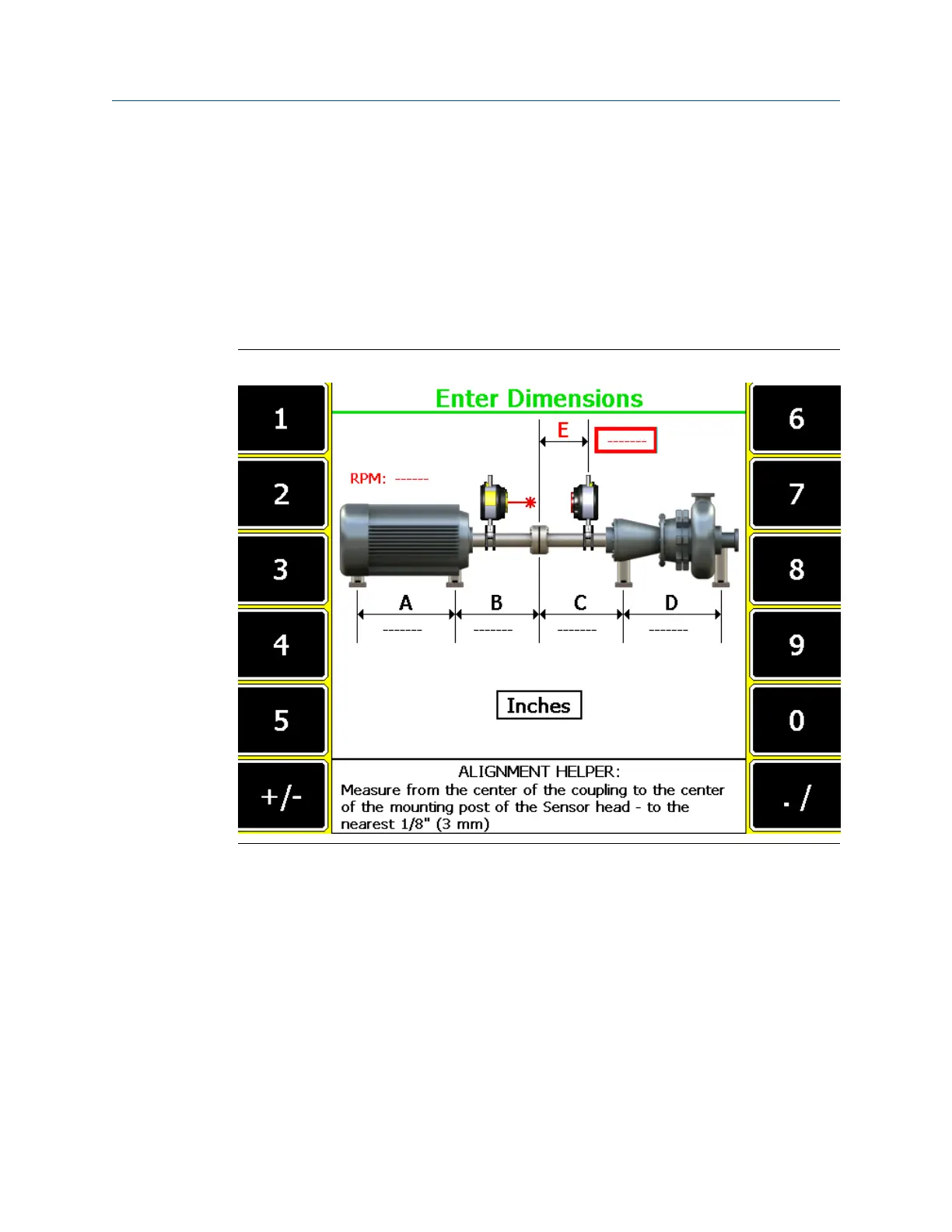3. View machine moves and align the machine.
You can calculate moves for extra feet, use the predict mode, view the tolerance
plots, or perform a live move from under this step.
7.5.1 Enter machine dimensions - horizontal alignment
This is the first step in performing horizontal alignment. After completing this step, the
Enter Dimensions function on the Laser Align Application main menu is marked with an X.
Enter dimensions - horizontal alignmentFigure 7-17:
Prerequisites
1. Ensure the laser and sensor are mounted on the machines.
2. Create and/or activate an alignment job and set up the job parameters. An
alignment job is needed to perform alignment.
3. Set the measurement units for the alignment job. See Section 2.14.8 for more
information.
Procedure
1. From the Laser Align Application main menu, press F3 Enter Dimensions.
2. Set the machine RPM.
Advanced Laser Alignment
200 MHM-97432 Rev 7
