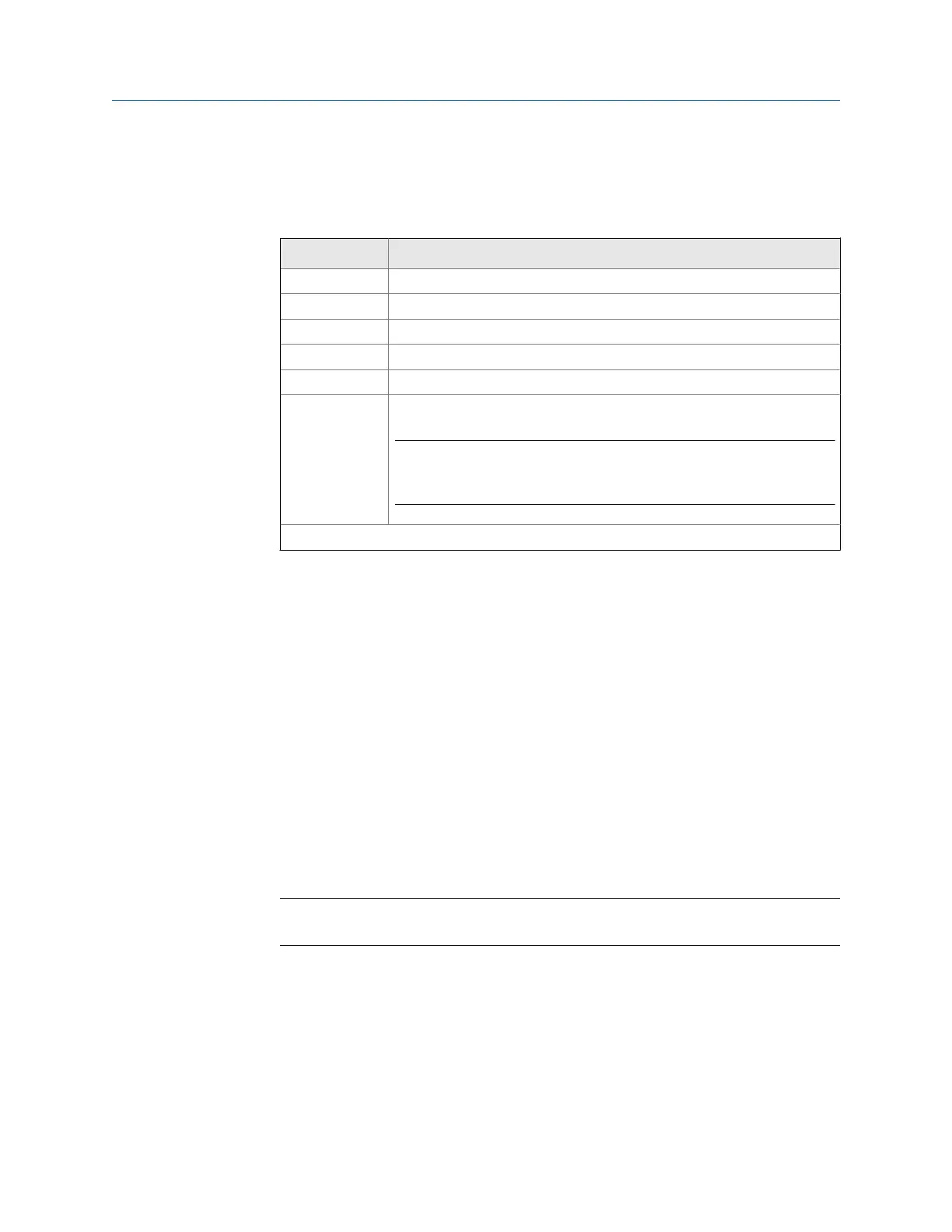This parameter is used to establish alignment tolerances. If you have a variable
speed machine, enter the highest RPM at which the coupling operates.
3.
Enter machine dimensions and press Enter.
Dimension* Measurement description
A Inboard foot to the outboard foot of the machine on the left
B Inboard foot of the machine on the left to the center of the coupling
C Center of the coupling to the inboard foot of the machine on the right
D Inboard foot to the outboard foot of the machine on the right
E Center of the coupling to the center of the sensor mounting post
F
Center of the coupling to the other center of the coupling
Note
The F dimension is only required when the tolerance type is Jackshaft.
This dimension is not needed when the tolerance type is Standard.
*Measure to the nearest 1/8 inch (3 mm).
If the left machine is fixed, then the A and B dimensions are not required and are not
displayed.
If the right machine is fixed, then the C and D dimensions are not required and are
not displayed.
At a minimum, the RPM and E dimensions (for a standard tolerance job) are required
to determine the alignment condition of the machine. The other dimensions are
only required when making machine moves. If dimensions A, B, C, D, are not
entered and only the RPM and E dimensions are present, the job can progress in
QuickSpec mode. In the QuickSpec mode, any data previously stored on the job is
cleared, the Angle/Offset data is available, and no machine moves are calculated.
Also, in QuickSpec mode, data cannot be averaged, the Review Results screen is
turned off, and only tolerance display plot information is available. The Dual
Tolerance Display plot screen is displayed immediately after data is acquired and
checked. See Section 7.5.11 for more information on QuickSpec mode.
Note
All machine dimensions must be entered before advancing to the thermal growth screens.
4. Enter thermal growth values if thermal growth is enabled and press Enter.
See Section 7.4.8 for more information on enabling the thermal growth option.
7.5.2 Enter thermal growth information
Entering thermal growth information is available only for advanced horizontal alignment
jobs.
Advanced Laser Alignment
MHM-97432 Rev 7 201
