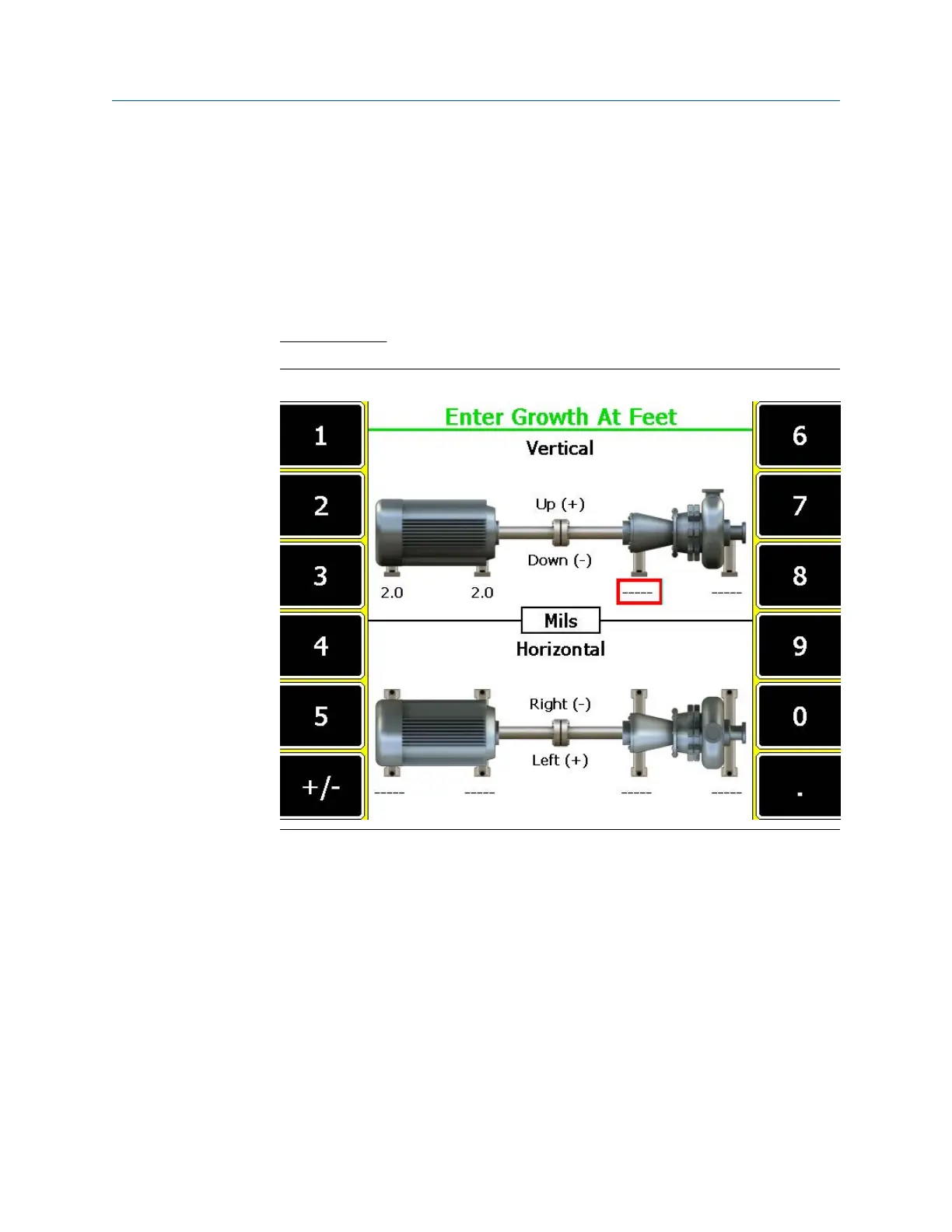Prerequisites
Enable the thermal growth option. See Section 7.4.8.
Procedure
1.
After entering machine dimensions, press Enter.
2. Enter thermal growth information. The steps vary based on the thermal growth
conversion option you selected.
Growth At Feet
Growth at feetFigure 7-18:
a. Enter vertical and horizontal thermal growth values at each machine foot.
Thermal growth values should correspond to the amount each shaft moves in
the vertical and horizontal directions directly above each foot.
If thermal growth is negligible, leave the fields blank or enter zeroes.
If one or both machines experience downward growth during operation, enter
negative numbers for the vertical direction. If one or both machines experience
growth to the right during operation, enter negative numbers for the horizontal
direction.
b.
Press Enter.
Advanced Laser Alignment
202 MHM-97432 Rev 7
