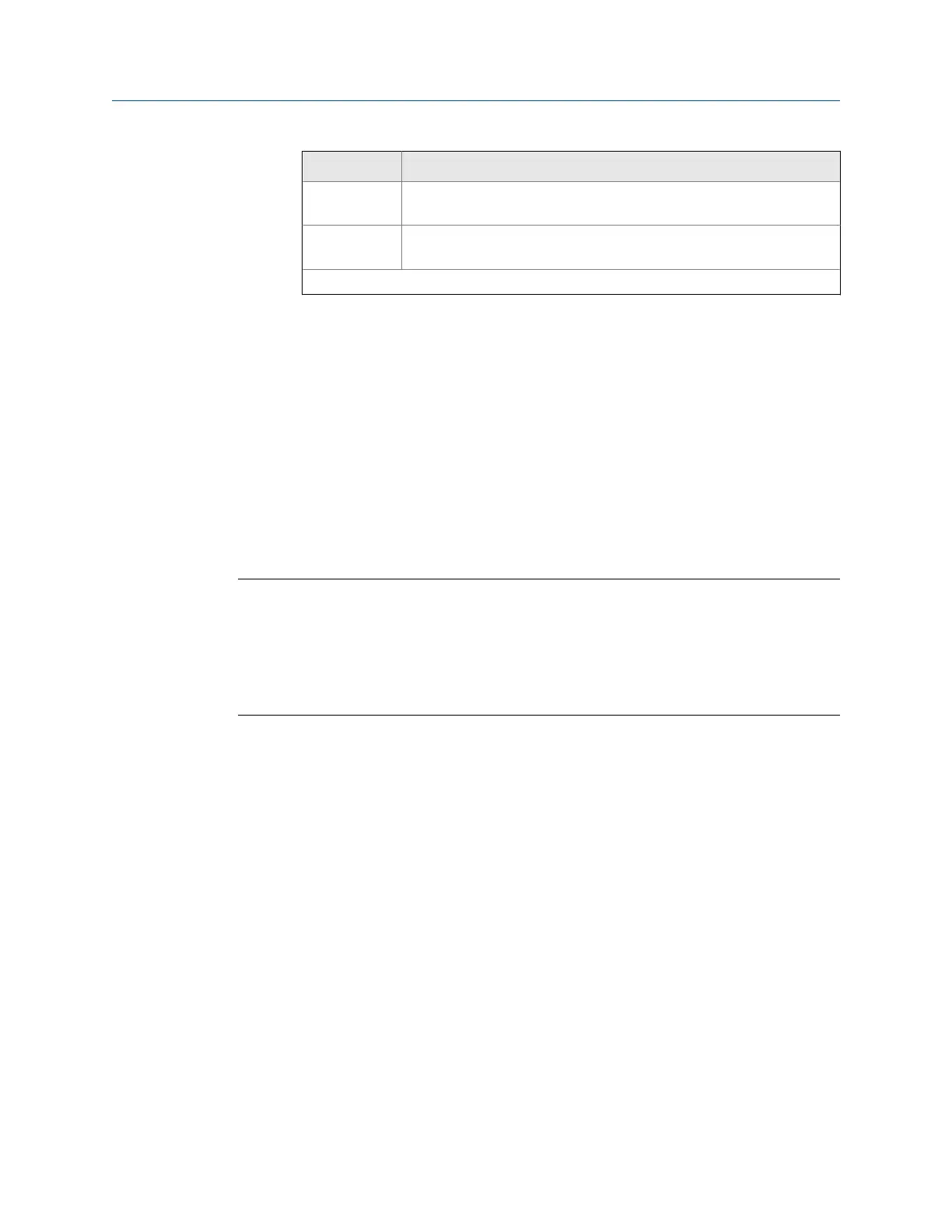Dimension* Measurement description
M Center of the inboard foot of the left machine to the dial indicator
location on the left machine shaft.
N Dial indicator location on the left machine shaft across the coupling to
the dial indicator location on the right machine shaft.
*Measure to the nearest 1/16 inch (1.5 mm).
b. Enter target reverse dial indicator readings and press Enter.This displays the
Growth At Feet screen showing the calculated vertical and horizontal thermal
growth at each machine foot.
3.
Press Enter to advance to the next step (Sweep Heads).
7.5.3 Acquire alignment data - horizontal alignment
After you enter machine dimensions, the Laser Align Application automatically advances
to the next step, which is to acquire alignment data by sweeping the laser and sensor
(Sweep Heads). After completing this step, the Sweep Heads function on the Laser Align
Application main menu is marked with an X.
Tip
For accuracy and repeatability, do the following when acquiring alignment data:
• Acquire all readings using the same direction of rotation.
• Rotate the laser fixtures in the same direction as the machines rotate when running.
• Use a smooth, uniform acceleration and deceleration when rotating the laser fixtures to get
accurate, reliable, and repeatable data.
Prerequisites
Ensure the laser and sensor are mounted on the machines, turned on, and the sensor is
paired with the analyzer.
Procedure
1.
After entering machine dimensions, press Enter.
2. If you enabled foot pre-check, then the foot pre-check screen launches
automatically. Otherwise, press F12 Foot Pre-Check to start checking for soft foot.
3. Acquire alignment data.
For Advanced horizontal alignment jobs, the steps vary depending on the alignment
method you have previously chosen. For Basic horizontal alignment jobs, Manual 4
Point is the only alignment method available. See Alignment methods for more
information on the alignment methods.
Advanced Laser Alignment
MHM-97432 Rev 7 207
