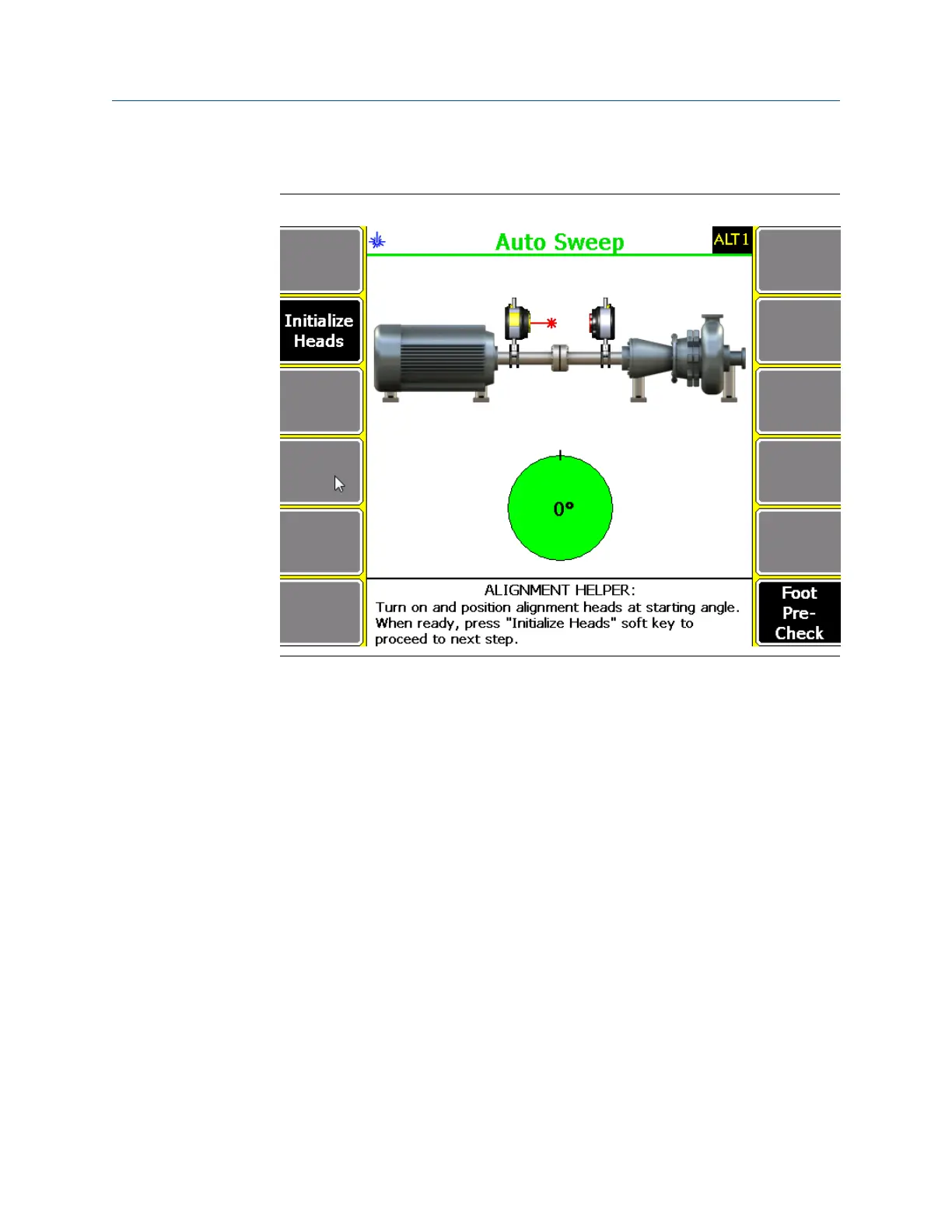Auto Sweep
Auto SweepFigure 7-23:
a. Position the laser and sensor at a starting angle (any angle). Make sure the laser
and sensor are within 2° of each other. The position of the laser fixtures is marked
on the screen with a black line on the green circle.
If the laser and sensor angles are not within 2° of each other, the background of
the circle is white. The starting angular position of the laser fixtures is also
displayed on the circle.
b.
Press F2 Initialize Heads.
c. Rotate the laser and sensor. You can rotate the laser fixtures from 45°
(minimum) to 360° (maximum). Press F2 Get Sweep Data afterwards to retrieve
data from the laser fixtures.
Advanced Laser Alignment
208 MHM-97432 Rev 7
