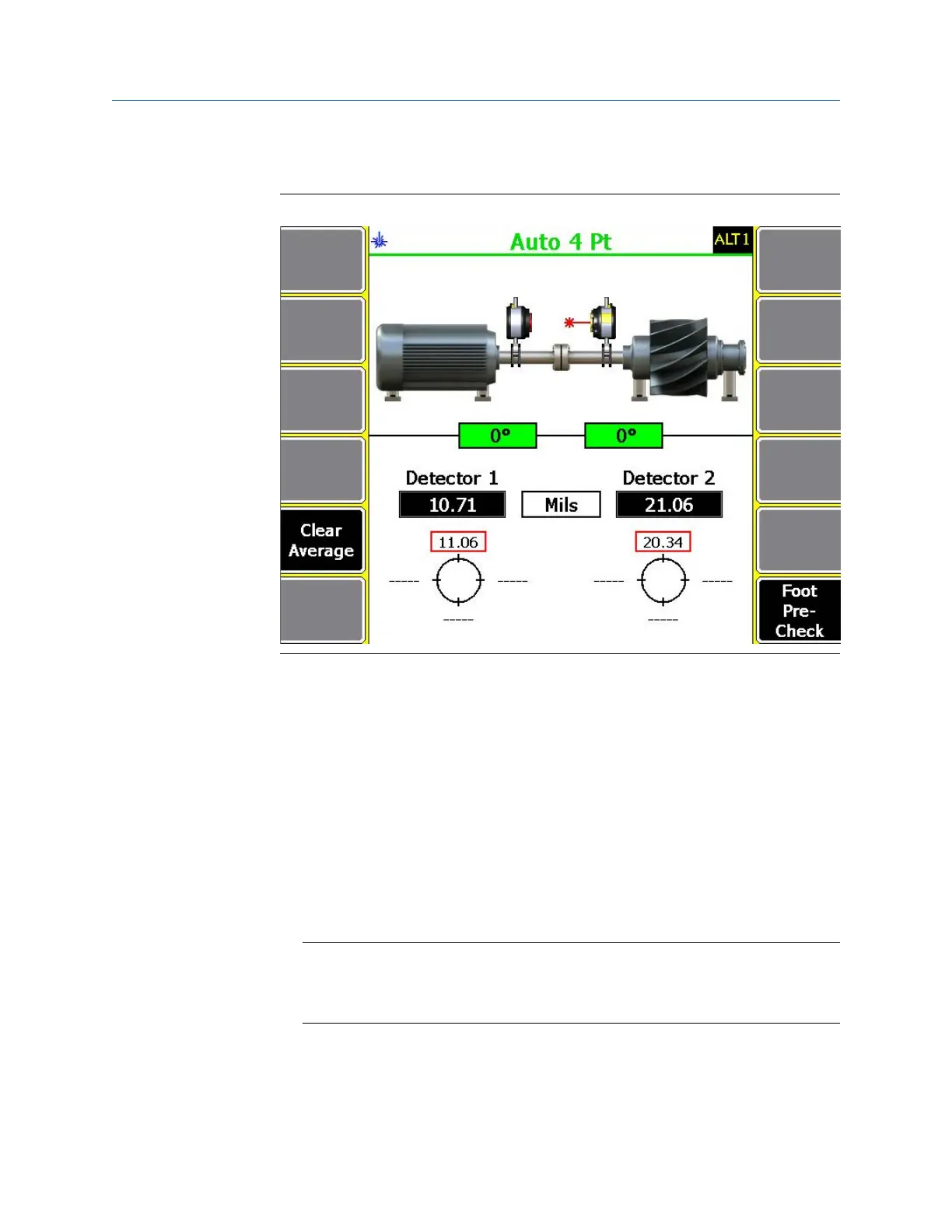Auto 4 Point
Auto 4 PointFigure 7-26:
a. Position the laser and sensor at a starting angle (ideally at the first cardinal
position, that is 0°).
The laser and sensor angles should be within 2° of each other and within 3° of the
active cardinal position (0°, 90°, 180°, and 270°). When this happens, the box
displayed below the machine is green. If the laser and sensor angles are not
within 2° of each other and within 3° of the active cardinal position, the box
background is white.
b.
Rotate the laser fixtures a full revolution. The reading at each cardinal position
(0°, 90°, 180°, and 270°) is automatically averaged and stored.
The analyzer produces an audible tone whenever a reading is stored. This is only
available when the Status Beeper on the General Setup screen is set to On.
Note
When using Auto 4 Point, an alternative option to increasing the number of samples or
increasing the data averaging beyond 25 samples per reading is to stop the laser fixtures
at each cardinal position and allow the program to continuously average the data.
c. After taking the desired readings, press Enter.
Advanced Laser Alignment
MHM-97432 Rev 7 211
