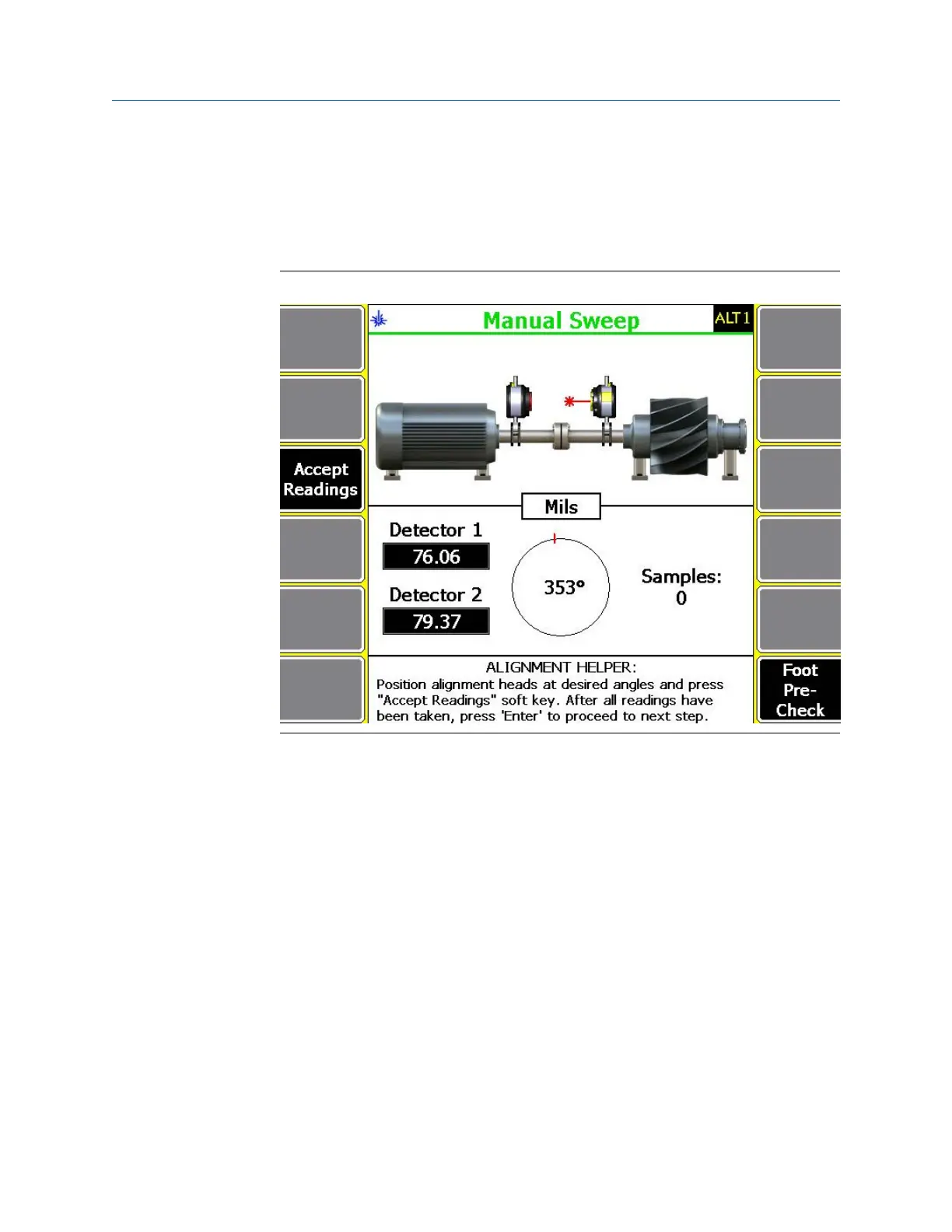e. Alternately rotate the laser fixtures, repeating steps c and d. You need to take at
least three readings over a rotational arc of 45° to 360°.
f.
Press Get Sweep Data.
Manual Sweep
Manual SweepFigure 7-25:
a. Position the laser and sensor at a starting angle (any angle). Make sure the laser
and sensor are within 2° of each other. The average angular location of the laser
fixtures is indicated by a number inside the circle. The background of the circle is
green if the laser fixtures are within 2° of each other. If the laser and sensor
angles are not within 2° of each other, the background of the circle is white.
b.
Rotate the laser fixtures while stopping at points to take a reading. Press Accept
Readings after stopping at each point. You need to collect a minimum of 3 data
points (samples) over a sweep arc of at least 45°. However, Emerson
recommends 8 data points over a sweep arc of 90°.
c. After taking the desired readings, press Enter.
Advanced Laser Alignment
210 MHM-97432 Rev 7
