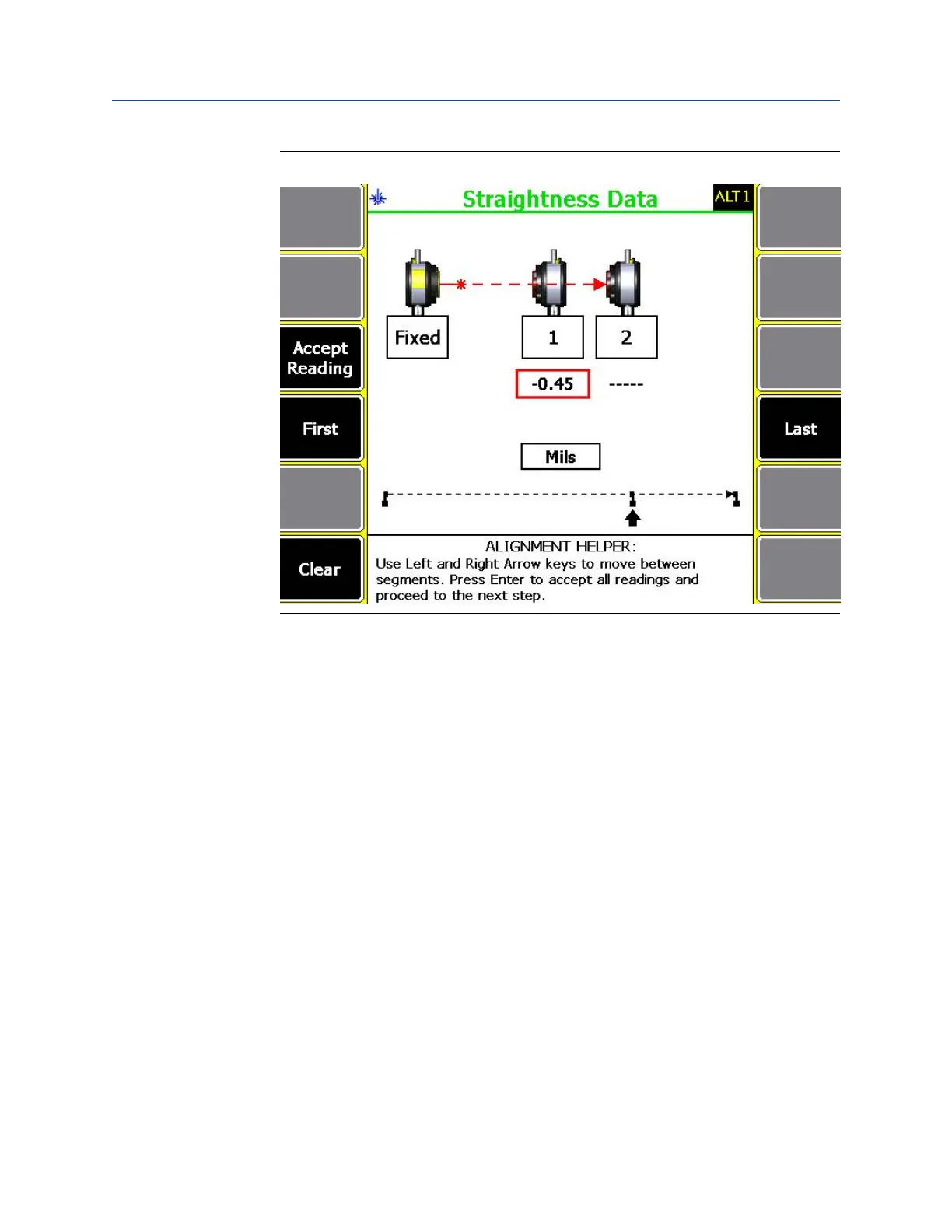Acquire straightness dataFigure 7-44:
4. Use the left or right arrow keys on the analyzer to move between segments, and
press F3 Accept Readings to take a reading.
A selected segment is denoted by a red box below the segment number.
5.
Repeat step 4 for all segments in the machine train.
6. Press Enter to accept all readings stored on each segment and advance to the next
step (Surface Profile).
7.7.3 Review the straightness profile
After you acquire straightness data, the Laser Align Application automatically advances to
the next step, which is to review the straightness profile (Surface Profile). After completing
this step, the Surface Profile function on the Laser Align Application main menu is marked
with an X.
Procedure
1.
After acquiring straightness data, press Enter.
This displays the surface profile plot.
Advanced Laser Alignment
244 MHM-97432 Rev 7
