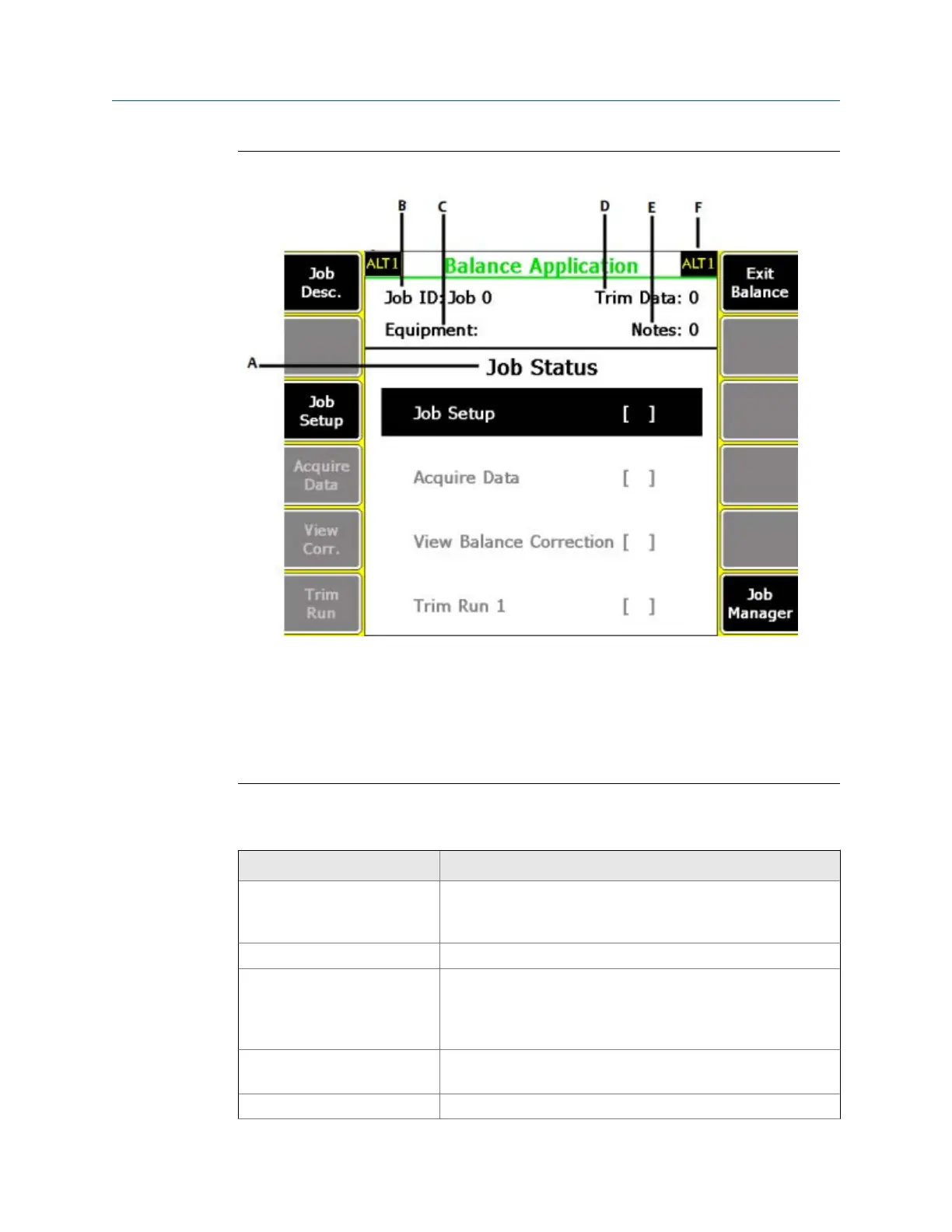Balance main menuFigure 10-1:
A. Displays an X for each completed step in the balance procedure. The steps are Job Setup, Acquire
Data, View Corr, and Trim Run.
B.
The identifier for the job.
C. The equipment description.
D. Number of completed trim runs.
E. Number of attached notes.
F. An alternate (ALT) screen includes additional options.
ALT1 keys
Option Description
F1 Job Desc. Edit the job ID, user ID, equipment ID and description, area
description, and the number of shafts in a job to uniquely
describe a job file.
F2 Intentionally blank.
F3 Job Setup Set up the job parameters, including the balance mode, balance
specification, speeds, tachometers, sensors, measurement
planes, measurement points, and weight planes. The available
options vary based on the selected balance mode.
F4 Acquire Data Acquire runout (optional), reference run, and trial run data to
calculate the balance correction.
F5 View Corr. View the calculated balance correction.
Balance
MHM-97432 Rev 7 299
