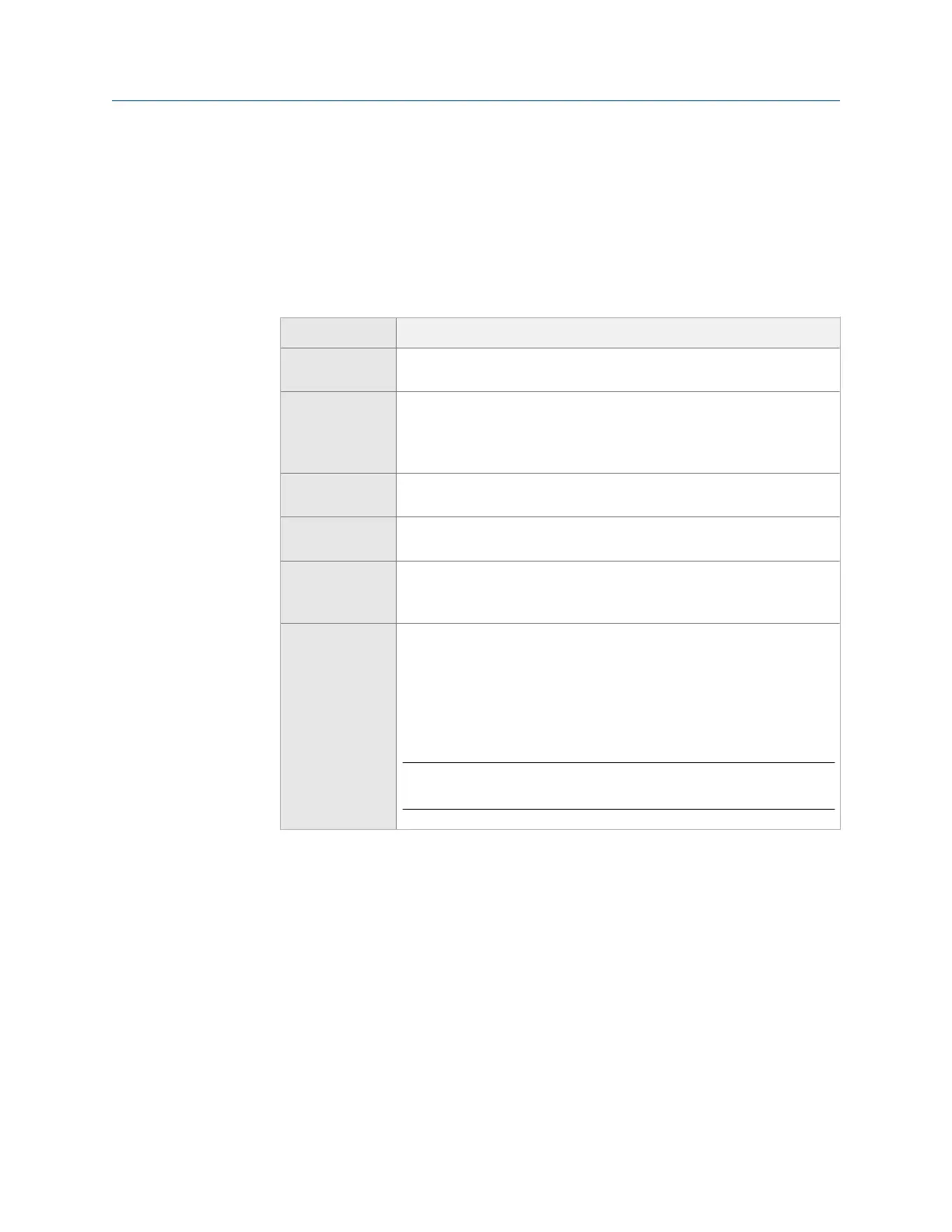Prerequisites
Ensure the wireless radio in the analyzer is enabled.
Procedure
1.
Press Home > F5 Comm Setup > F8 Wireless Setup > F9 Manage Networks > F1 Add Network.
2. Enter the following information.
Option Description
F2 Network Name
(SSID)
Enter the name of the wireless network that you want to add.
F3 Infrastructure
Mode
Select Ad Hoc to connect the analyzer to the computer directly through a
peer-to-peer wireless connection through each device's wireless
adapter. Select Infrastructure (Standard) to connect to the computer
through a standard network with a wireless router or access point.
F4 Security Select the type of security used for the wireless network. Select Open if
no authentication is required.
F5 Encryption Type Select the type of encryption mode. This option is available only if you
select WPA
™
-PSK or WPA2
™
-PSK for the Security option.
F6 Security Key Enter the security key (passphrase) for the wireless network. This option
is available only if you select WPA
™
-PSK, WEP (Open), or WPA2
™
-PSK for
the Security option.
F12 802.1X Auth Enable or disable 802.1X authentication for the wireless network. When
802.1X Auth is enabled, you must enter a username, password, and
domain when you connect to the network. Depending on your network
security settings, the analyzer may automatically enable or disable this
option. For example, WPA-PSK networks have 802.1X Auth disabled, while
WPA-Enterprise and WPA2-Enterprise networks have 802.1X Auth enabled.
Note
The analyzer supports the Protected EAP (PEAP) protocol.
3. Press Enter.
Depending on your network, you may be prompted to enter your user name,
password, and domain information. If the Wireless Authentication screen appears,
enter your information and then press Enter. The wireless network appears on the
Manage Networks screen.
Edit a wireless network
If your network configuration or security settings change, you can edit the settings in the
analyzer. You can also edit the network connection settings. See Section 3.3.3.
Transfer files with CSI 2140
56 MHM-97432 Rev 7
