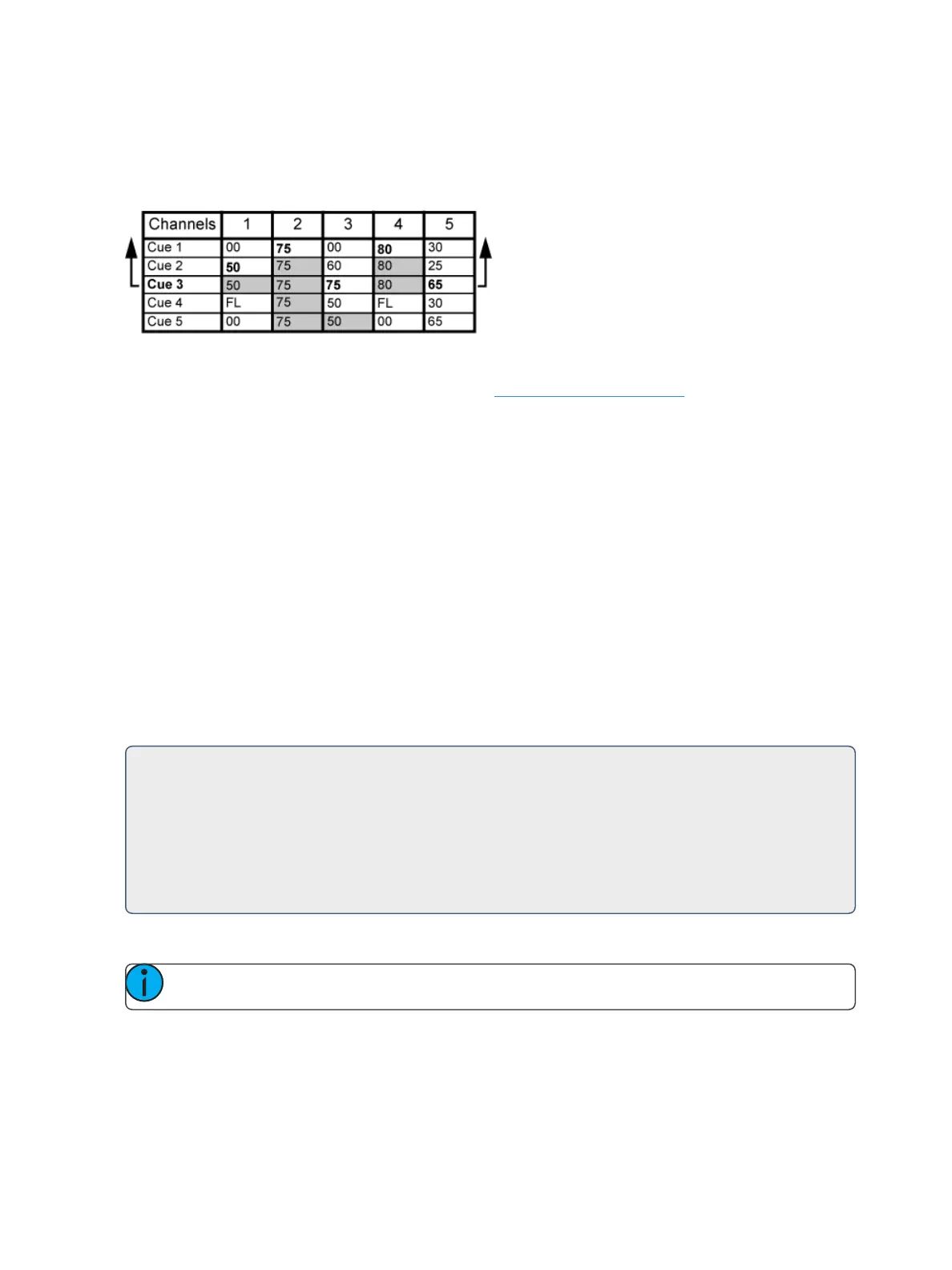16 Eos Family Operations Manual
as follows: channel 1's new level is recorded into cue 2, channel 2's level is recorded into cue 1, and
channel 3's level is recorded into cue 3. This is because the move instruction for those channels are
contained in those cues. In the case of channels 1 and 2, their new level will track into cue 3.Using
[Record] <Cue> [3] {Trace} [Enter] would affect the cue list as shown below in bold.
To force that channel’s new value to go backward in the cue list, {Trace} {Trace} can be used.
For information on using [Update] and {Trace}, See Using Trace (on page273).
Move Instruction
A move instruction is any change to a parameter from its previous stored value. A change to a chan-
nel’s intensity is a move instruction. A change to a channel’s pan or tilt is a move instruction. A
change to a channel’s color mixing is a move instruction, and so on.
Manual Data
Manual data is any value set for a channel via the command line. Manual data will remain at its value
until a move instruction is provided for it.
Move Fade
Move Fade is a lighting control philosophy which determines how cues are played back. Eos adheres
to this philosophy.
In a Move Fade system, parameters do not change from their current setting until they are provided
a move instruction in a cue or are given a new instruction manually.
For Example:
In cue 1, channel 1 has been given an intensity value of 50%. This value does not change
until cue 20, where channel 1 is moved to 100%. Therefore, channel 1 has a tracked intens-
ity value of 50% in cues 2-19. If the user applies a manual intensity value of 25% while sit-
ting in cue 5 (for example), that channel will stay at 25% until Cue 20 is recalled - because
20 is the next cue in which channel 1 has a move instruction.
Cue List Ownership
Note: Multiple cue lists are not available on Element 2.
Eos is capable of running multiple cue lists. Cue list ownership is determined by the cue from which a
channel is currently receiving its value. In Live, a parameter is considered to be “owned” by a cue list
when it is receiving its current value from that cue list.