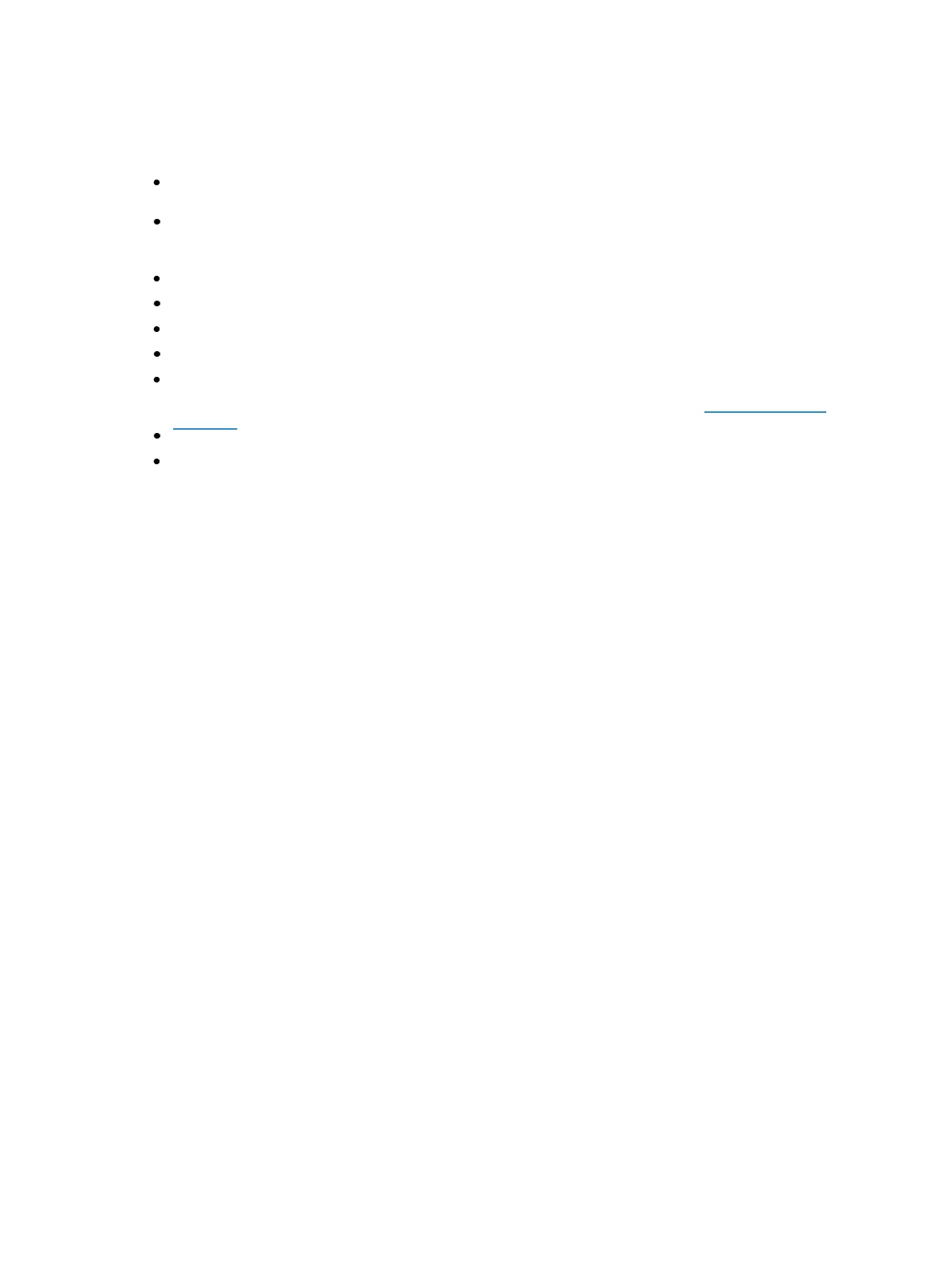286 Eos Family Operations Manual
Fader Options
The following options are available for a playback fader:
Master - fader will be a proportional master, a manual master, or an intensity master, depend-
ing on the cue list property.
Effect Rate - fader centers to home. It controls the rate of any running effects (same behavior
as using rate via the Effect Status Display). The adjusted setting from this control cannot be
stored.
Effect Size - similar to Effect Rate but for effect size.
Rate Master - homes to center. It adjusts the cue rate, just like rate and load.
Down Fade- same as the default behavior of the master option.
Fader Disabled - no action is assigned to the fader.
Master Only - fader is used to set a level for content to fade to. The slider can be used to live
adjust levels when the fader has been activated via the bump button. See Master Only (on
page94) for more information.
Effect Master - masters the entry/exit mode of the effects (size, rate or both).
Levels Only - masters the levels without mastering the effect.