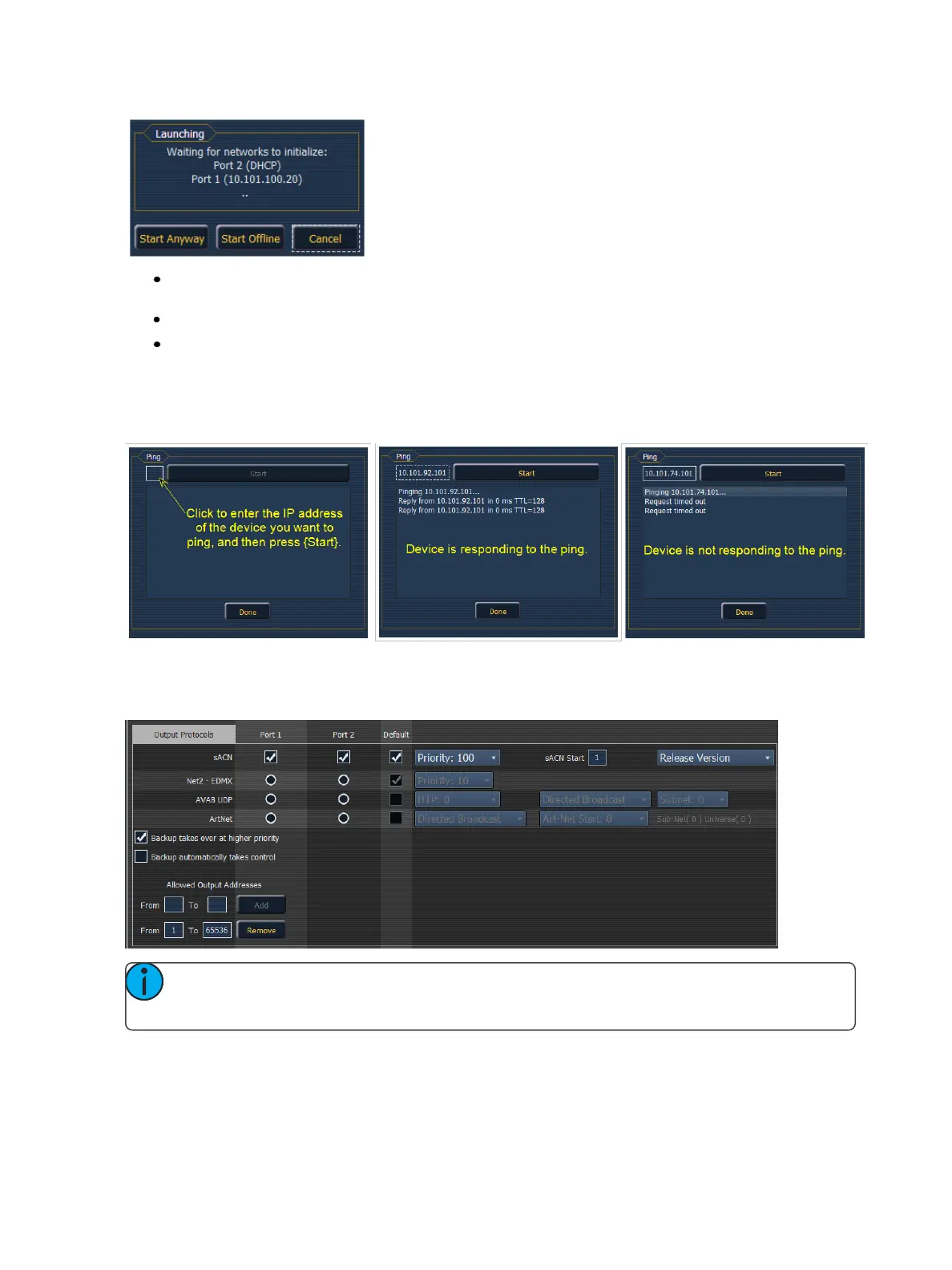Eos Configuration Utility 479
{Start Anyway} - launches without a network interface. Only User 1 is displayed above the
CIA.
{Start Offline} - starts in offline mode.
{Cancel} - remains in start-up without launching into the Eos application.
Ping
Ping is used to test the network connection between two devices.
Output Protocols
This is for selecting which protocols the desk will output and which ones are included in the default.
Note: sACN can be output on both ports for Eos Ti and Gio. All other output protocols can
only be output on a single NIC.
sACN
This sets the control priority and the starting address for sACN data from your console. The valid
range for this setting is 1 (lowest) to 200 (highest). This is the reverse of EDMX.