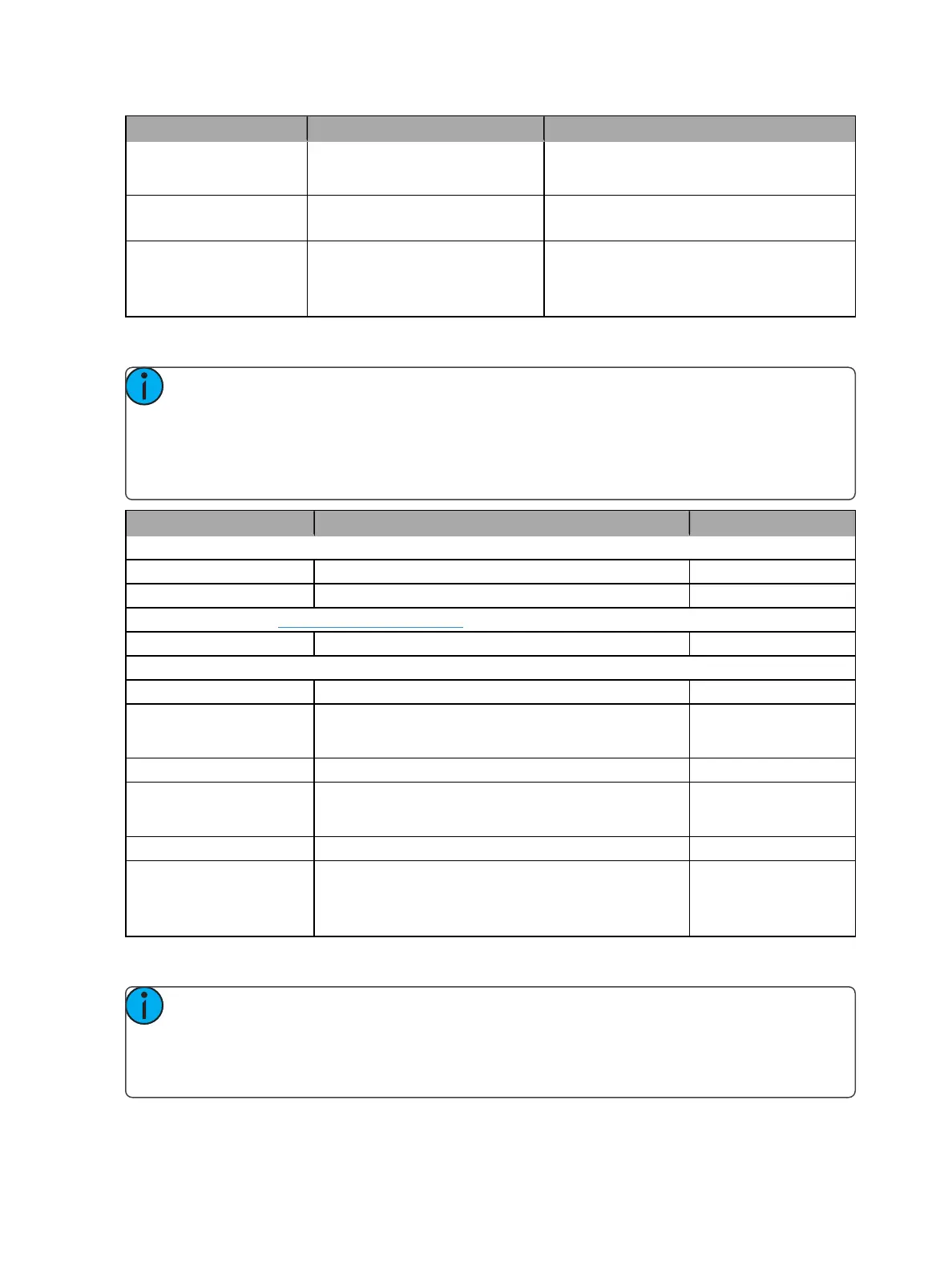Show Control 545
OSC Method Arguments Examples/Comments
/eos/wheel/fine/<parameter 1>/
<parameter 2>/...
number for fine wheel ticks (positive or
negative)
/eos/wheel/fine/pan/tilt=1.0
/eos/wheel/course/<parameter>
number for coarse wheel ticks (positive or
nega tive)
/eos/wheel/coarse/pan=1.0
/eos/wheel/course/<parameter
1>/
<parameter 2>/...
number for coarse wheel ticks (positive or
negative)
/eos/wheel/coarse/pan/ tilt=1.0
Switch
Note: Switch is a variant of Wheel with the added functionality of continuously repeating
wheel ticks until a subsequent OSC switch command sets the wheel ticks to zero.
This may be used to continuously tick a wheel while a button is held down, for example. The
expected argument range is -1.0 to 1.0, which affects the tick rate accordingly, but can be a
smaller or larger range for more subtle or rapid movement.
OSC Method Arguments Examples/Comments
Switch/WheelLevel
/eos/switch/level X level wheel ticks
/eos/switch Set OSC wheel mode 0 = Course, 1 = Fine
Switch ModeOutput – see Implicit OSC Output (onpage558) for more information
/eos/out/switch Current OSC wheel mode /eos/out/switch=1.0
Swich/Wheeland Encoder Levels
/eos/switch/<parameter> X OSC wheel mode ticks for specified parameter (ex: pan)
/eos/switch/<parameter 1>/
<parameter 2>/...
X OSC wheel mode ticks for specified parameters (ex: red, green,
blue)
/eos/switch/fine/<parameter> X fine wheel ticks for specified parameter (ex: pan)
/eos/switch/fine/<parameter 1>/
<parameter 2>/...
X fine wheel mode ticks for specified parameters (ex: red, green,
blue)
/eos/switch/course/<parameter> X course wheel ticks for specified parameter (ex: pan)
/eos/switch/course/<parameter
1>/
<parameter 2>/...
X course wheel mode ticks for specified param- eters (ex: red, green,
blue)
Active Parameters
Note: The parameter <index> is a 1-based index referencing the list of current parameters
for the selected channel(s).Eos will send the parameter name and current value for each act-
ive parameter, so that the wheels on your OSC-enabled device may be labeled appro-
priately.