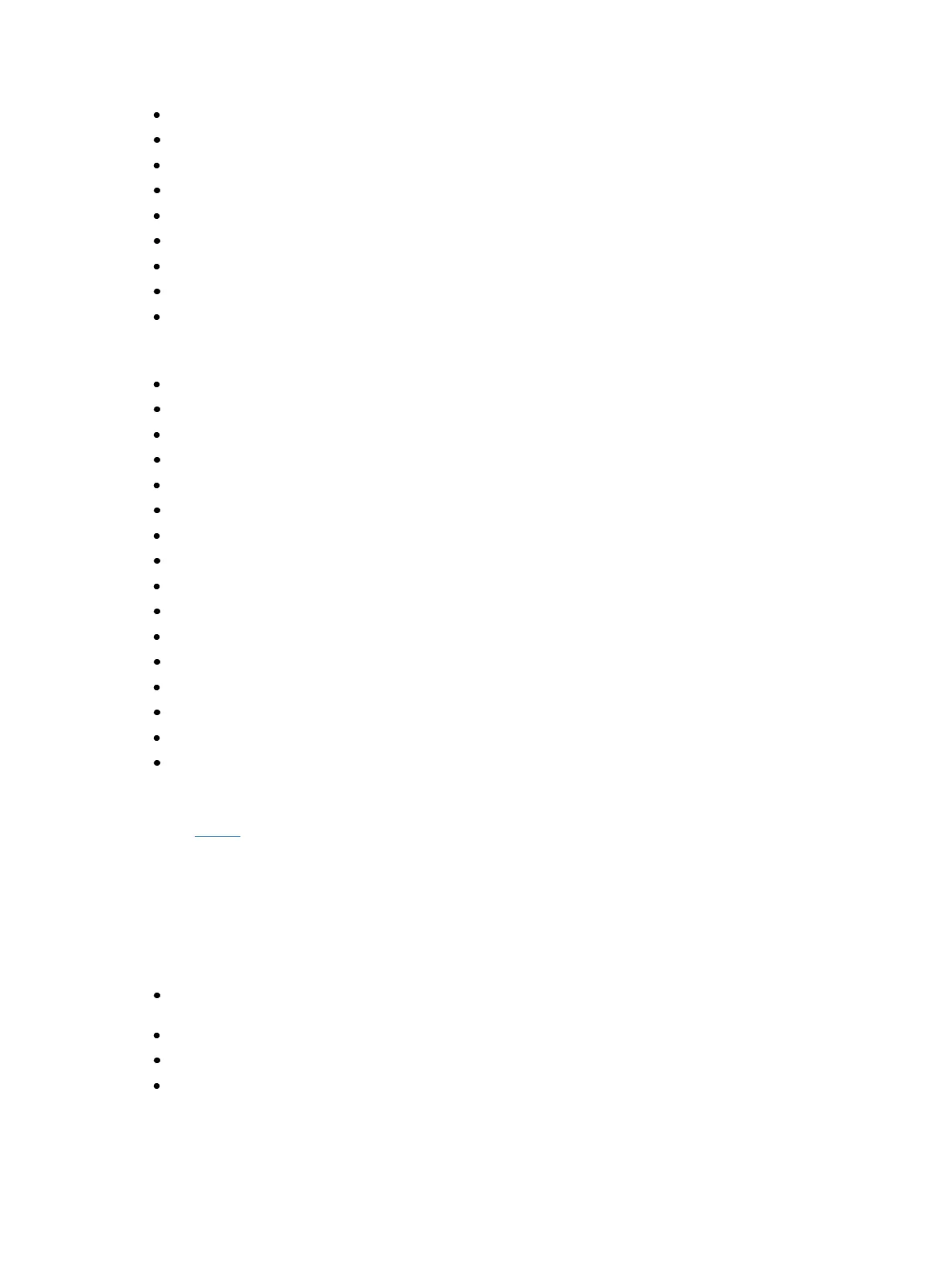Show Control 567
/eos/get/ip/<ip number>
/eos/get/fp/<fp number>
/eos/get/cp/<cp number>
/eos/get/bp/<bp number>
/eos/get/curve/<curvenumber>
/eos/get/fx/<fx number>
/eos/get/snap/<snap number>
/eos/get/pixmap/<pixmap number>
/eos/get/ms/<ms number>
Request detailed show data information via UID:
/eos/get/patch/uid/<UID>
/eos/get/cuelist/uid/<UID>
/eos/get/cue/uid/<UID>
/eos/get/group/uid/<UID>
/eos/get/macro/uid/<UID>
/eos/get/sub/uid/<UID>
/eos/get/preset/uid/<UID>
/eos/get/ip/uid/<UID>
/eos/get/fp/uid/<UID>
/eos/get/cp/uid/<UID>
/eos/get/bp/uid/<UID>
/eos/get/curve/uid/<UID>
/eos/get/fx/uid/<UID>
/eos/get/snap/uid/<UID>
/eos/get/pixmap/uid/<UID>
/eos/get/ms/uid/<UID>
Eos will reply with the same command as if the detailed information were requested via index as
shown in Step 2.
Integrating Your App with Eos: Step 4 – Modifying Eos Show Data
You can modify Eos show data.Typically you should build Eos command lines and send them with
the command /eos/cmd or /eos/newcmd.
However, you can use the following convenience commands for editing the most common show
data attributes:
/eos/set/patch/<channel number>/label = <string: text> (include part number in the path
when necessary)
/eos/set/patch/<channel number>/text1 = <string: text>
/eos/set/patch/<channel number>/text2 = <string: text>
/eos/set/patch/<channel number>/text3 = <string: text>