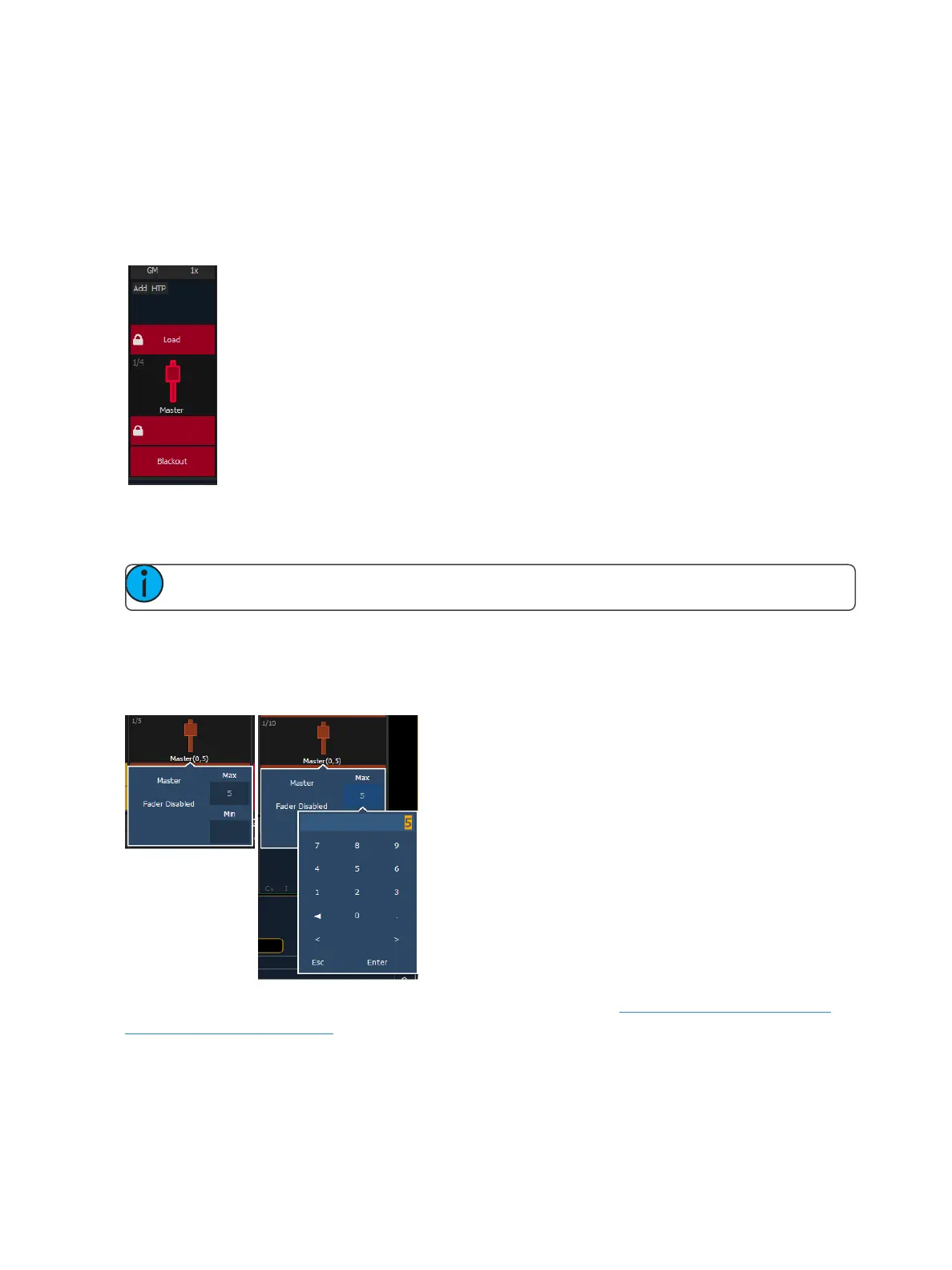System Basics 93
Grandmaster Configuration
When a fader is configured as a grandmaster, you can set the fader itself as a master or disable it.
Fader size is set to 1x, and can not be changed.
The first button is locked as a load button, and cannot be configured. The second button is disabled
and cannot be configured. The third button can be configured as a blackout button or disabled.
When configured as a blackout, both buttons must be pressed to set the grandmaster to blackout.
Manual Time Master
A fader can be mapped as a manual time master.
Note: Manual Time Master applies to changes made manually, not to playback.
A manual time master can be used to impact any manual control timing. For a manual time master,
you need to assign a minimum and maximum time settings to the fader. By default, the minimum is
set to 0 seconds when the fader is completely down, and maximum is 5 seconds when the fader is at
full. To change the timing, click on the box and enter the time from the popup number pad.
The fader buttons can be assigned as bump, disabled, or macro (see Submaster Fader and Button
Configuration (on page369)). It is recommended that the bottom button be set to bump for turning
the fader on/ off. When turned on, the LEDwill be solid green.