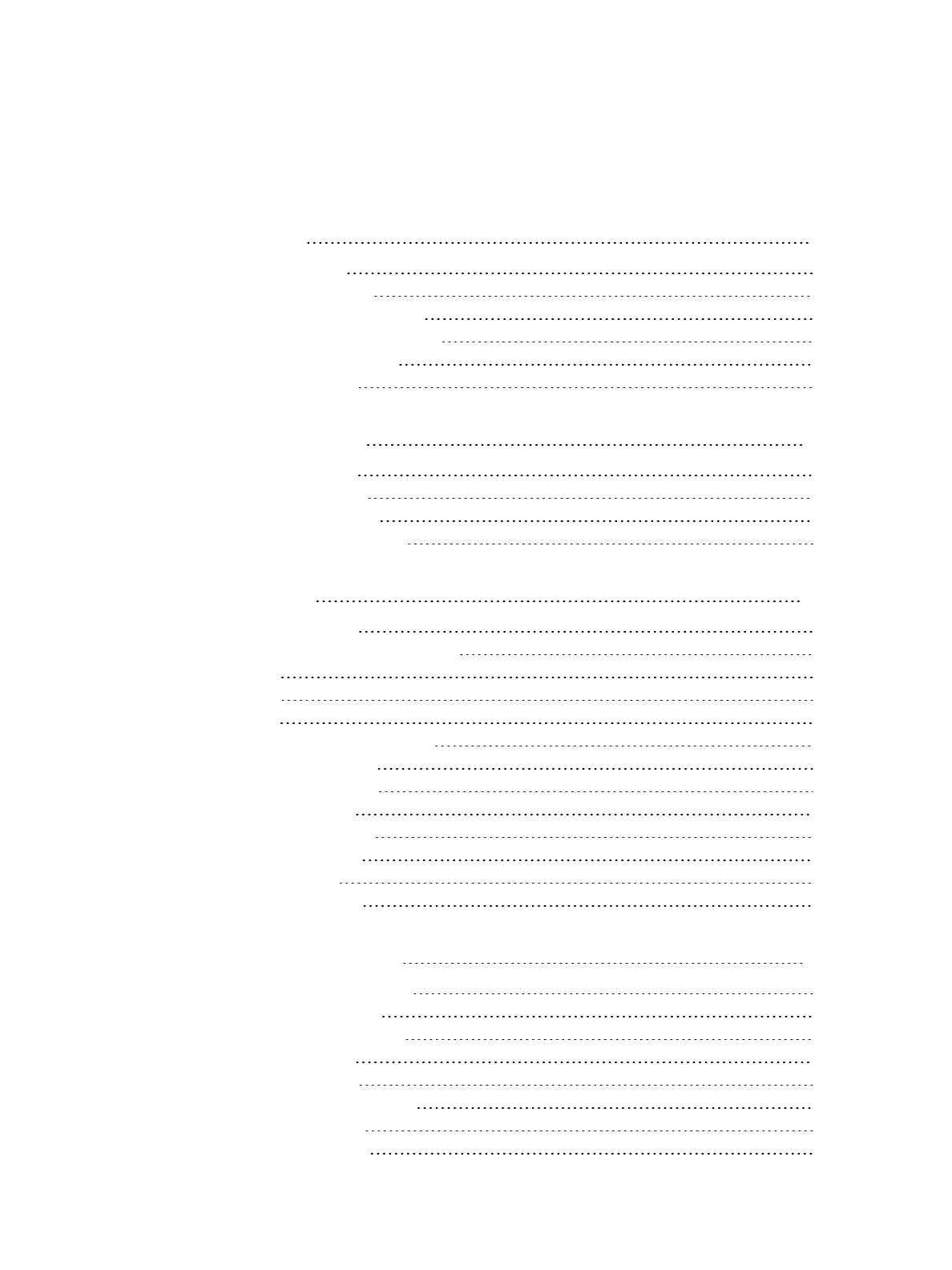Table of Contents
Table of Contents i
Introduction 1
Using this Manual 2
Register Your Console 2
Online Eos Family User Forums 2
Help from ETC Technical Services 3
Other Reference Materials 3
Important Concepts 4
Console Overview 11
Element Geography 12
Console Components 12
Cleaning Your Console 16
Element Console Capacities 16
System Basics 19
About System Basics 20
The Central Information Area (CIA) 20
Browser 23
Softkeys 25
Displays 25
Display Control and Navigation 30
Live and Blind Displays 37
Playback Status Display 49
Using Direct Selects 53
Moving Light Controls 59
Fader Configuration 60
Virtual Keyboard 67
sACN Output Viewer 67
Managing Show Files 69
About Managing Show Files 70
Create a New Show File 70
Open an Existing Show File 70
Merging Show Files 73
Printing a Show File 75
Saving the Current Show File 77
Importing Show Files 79
Exporting a Show File 81