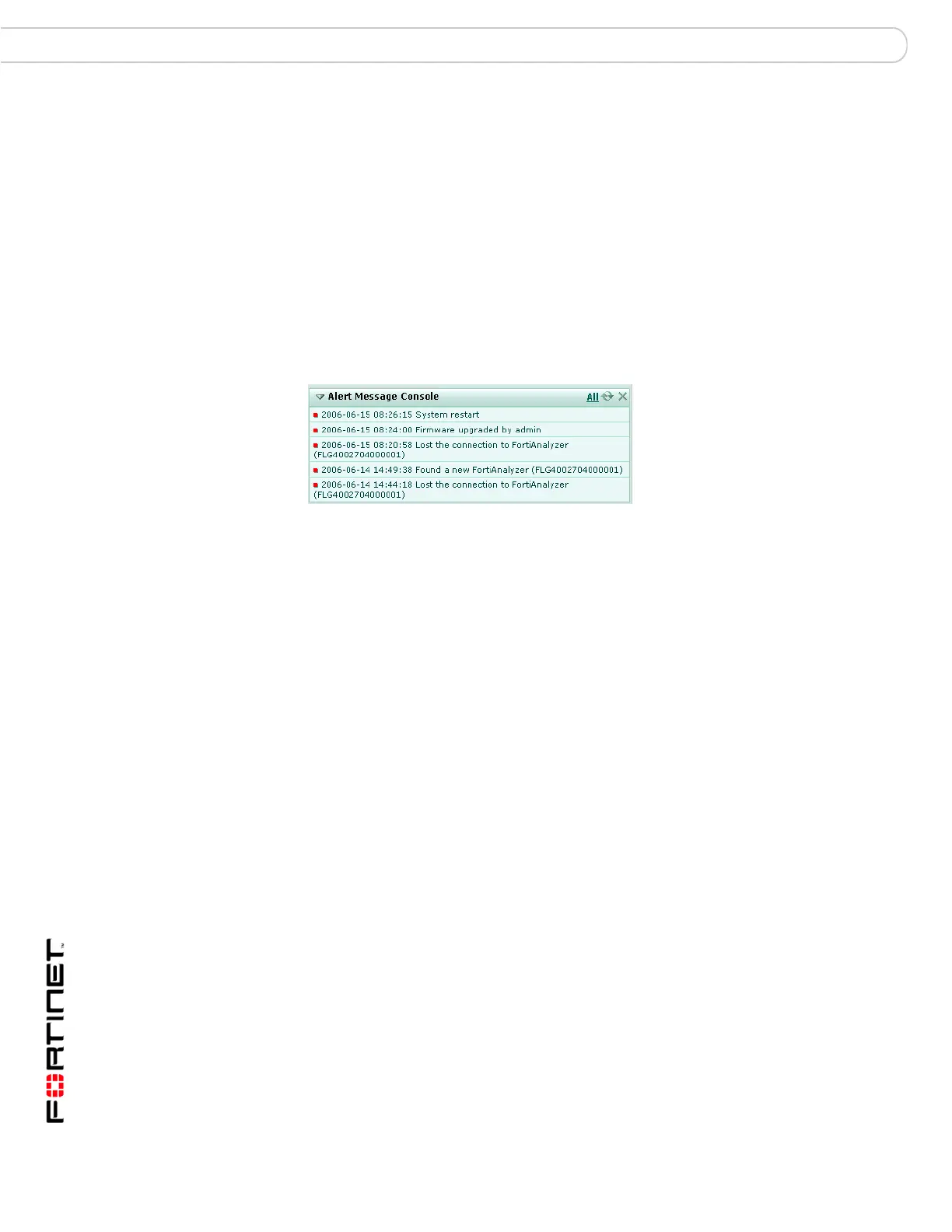FortiGate Version 3.0 MR4 Administration Guide
48 01-30004-0203-20070102
Status page System Status
Alert Message Console
Alert messages help you track changes to your FortiGate unit. The following types
of messages can appear in the Alert Message Console:
Figure 15: Example Alert Message Console
Each message shows the date and time that it was posted. If there is insufficient
space for all of the messages, select Show All to view the entire list in a new
window.
To clear alert messages, select All and then select Clear Alert Messages at the top
of the new window. This will delete all current alert messages from your FortiGate
unit.
Statistics
The statistics section of the status page is designed to allow you to see at a glance
what is happening on your FortiGate unit with regards to network traffic and
protection.
You can quickly see the amount and type of traffic as well as any attack attempts
on your system. To investigate an area that draws your attention, simply select
Details for a detailed list of the most recent activity.
Reboot Select to shutdown and restart the FortiGate unit. You will be
prompted to enter a reason for the reboot that will be entered into
the logs.
Shutdown Select to shutdown the FortiGate unit. You will be prompted for
confirmation. You will be prompted to enter a reason for the
shutdown that will be entered into the logs.
Reset Select to reset the FortiGate unit to factory default settings. You
will be prompted for confirmation.
System restart The system restarted. The restart could be due to
operator action or power off/on cycling.
Firmware upgraded by
<admin_name>
The named administrator upgraded the firmware to a
more recent version on either the active or non-active
partition.
Firmware downgraded by
<admin_name>
The named administrator downgraded the firmware to
an older version on either the active or non-active
partition.
FortiGate has reached
connection limit for <n> seconds
The antivirus engine was low on memory for the
duration of time shown. Depending on model and
configuration, content can be blocked or pass
unscanned under these conditions.
Found a new FortiAnalyzer
Lost the connection to
FortiAnalyzer
Shows that the FortiGate unit has either found or lost
the connection to a FortiAnalyzer unit. See “Logging
to a FortiAnalyzer unit” on page 409.
