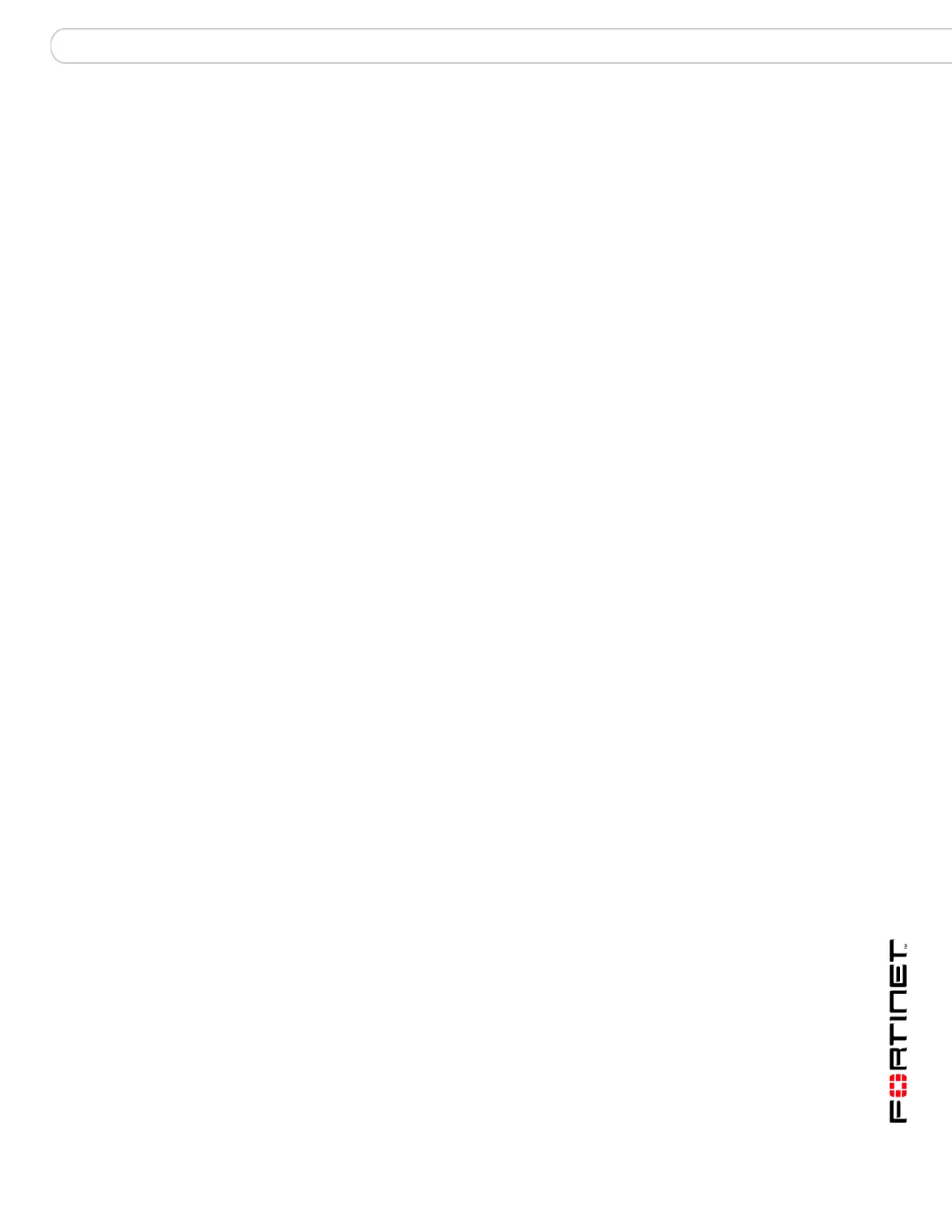Contents
FortiGate Version 3.0 MR4 Administration Guide
01-30004-0203-20070102 5
System Network ............................................................................... 69
Interface............................................................................................................ 69
Switch Mode................................................................................................ 71
Interface settings......................................................................................... 72
Configuring an ADSL interface.................................................................... 74
Creating an 802.3ad aggregate interface.................................................... 75
Creating a redundant interface.................................................................... 76
Creating a wireless interface....................................................................... 77
Configuring DHCP on an interface.............................................................. 78
Configuring an interface for PPPoE or PPPoA ........................................... 80
Configuring Dynamic DNS service for an interface..................................... 81
Configuring a virtual IPSec interface........................................................... 82
Additional configuration for interfaces......................................................... 83
Zone .................................................................................................................. 87
Zone settings............................................................................................... 87
Network Options.............................................................................................. 88
DNS Servers ............................................................................................... 89
Dead gateway detection.............................................................................. 89
Routing table (Transparent Mode) ................................................................. 90
Transparent mode route settings ................................................................ 90
Configuring the modem interface .................................................................. 91
Configuring modem settings ....................................................................... 91
Redundant mode configuration................................................................... 93
Standalone mode configuration .................................................................. 94
Adding firewall policies for modem connections ......................................... 94
Connecting and disconnecting the modem................................................. 95
Checking modem status.............................................................................. 95
VLAN overview................................................................................................. 96
FortiGate units and VLANs ......................................................................... 96
VLANs in NAT/Route mode............................................................................. 97
Rules for VLAN IDs..................................................................................... 97
Rules for VLAN IP addresses ..................................................................... 97
Adding VLAN subinterfaces ........................................................................ 98
VLANs in Transparent mode .......................................................................... 99
Rules for VLAN IDs................................................................................... 101
Transparent mode virtual domains and VLANs ........................................ 101
Troubleshooting ARP Issues..................................................................... 104
FortiGate IPv6 support.................................................................................. 104
System Wireless............................................................................. 105
The FortiWiFi wireless LAN interface .......................................................... 105
Channel assignments.................................................................................... 106
System wireless settings (FortiWiFi-60)...................................................... 107
