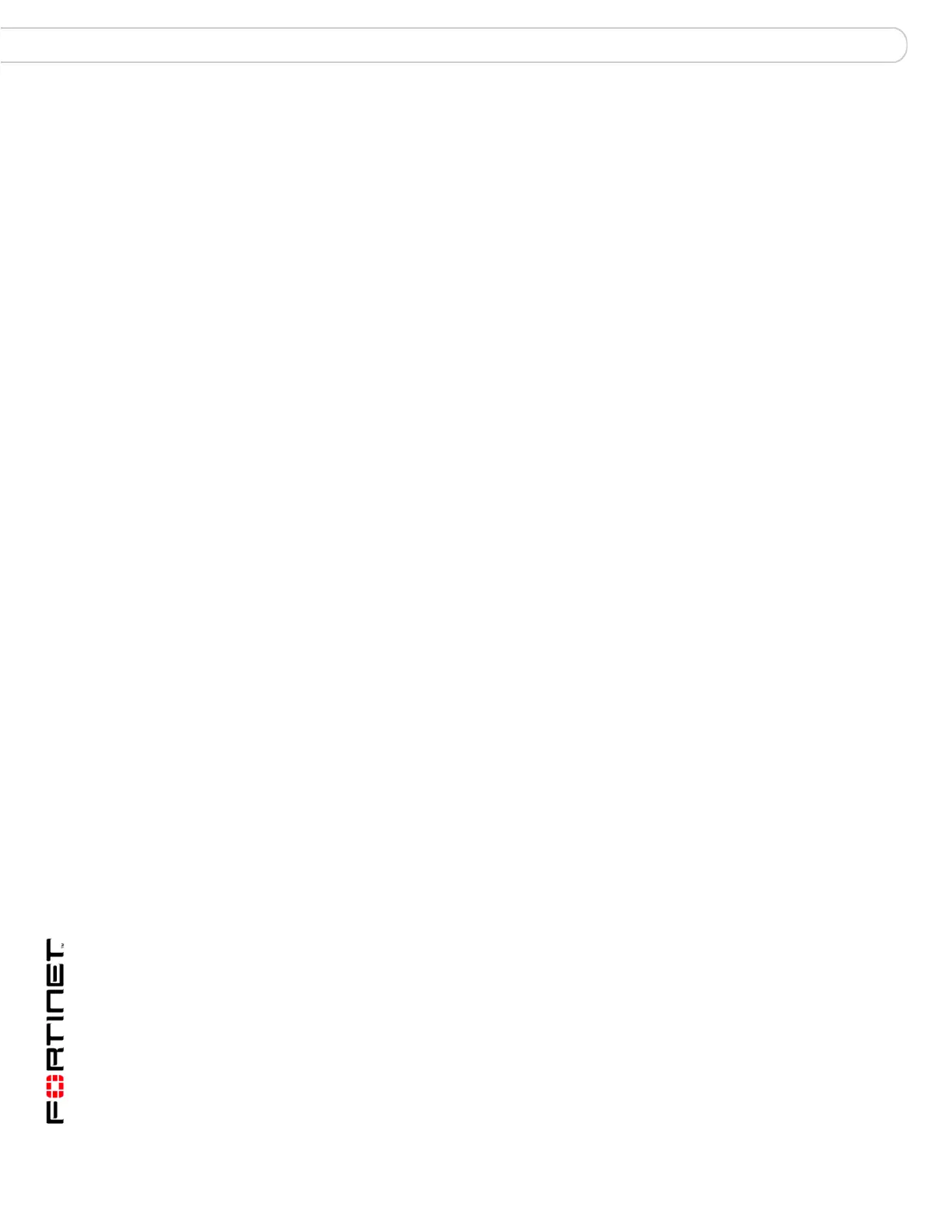FortiGate Version 3.0 MR4 Administration Guide
6 01-30004-0203-20070102
Contents
System wireless settings (FortiWiFi-60A and 60AM)................................. 109
Wireless MAC Filter....................................................................................... 110
Wireless Monitor............................................................................................ 111
System DHCP................................................................................. 113
FortiGate DHCP servers and relays............................................................. 113
Configuring DHCP services.......................................................................... 114
Configuring an interface as a DHCP relay agent ...................................... 115
Configuring a DHCP server ...................................................................... 115
Viewing address leases ................................................................................ 116
Reserving IP addresses for specific clients .............................................. 117
System Config................................................................................ 119
HA ................................................................................................................... 119
HA options ................................................................................................ 119
Cluster members list ................................................................................. 122
Viewing HA statistics................................................................................. 125
Changing subordinate unit host name and device priority ........................ 126
Disconnecting a cluster unit from a cluster ............................................... 126
SNMP .............................................................................................................. 127
Configuring SNMP .................................................................................... 127
Configuring an SNMP community............................................................. 128
Fortinet MIBs............................................................................................. 130
FortiGate traps.......................................................................................... 131
Fortinet MIB fields..................................................................................... 133
Replacement messages................................................................................ 136
Replacement messages list ...................................................................... 137
Changing replacement messages ............................................................ 138
Changing the authentication login page.................................................... 139
Changing the FortiGuard web filtering block override page...................... 140
Changing the SSL-VPN login message.................................................... 140
Changing the authentication disclaimer page........................................... 140
Operation mode and VDOM management access...................................... 141
Changing operation mode......................................................................... 141
Management access................................................................................. 142
System Admin................................................................................ 143
Administrators............................................................................................... 143
Configuring RADIUS authentication for administrators............................. 144
Viewing the administrators list .................................................................. 144
Configuring an administrator account ....................................................... 146
Access profiles.............................................................................................. 148
Viewing the access profiles list ................................................................. 151
Configuring an access profile.................................................................... 152
