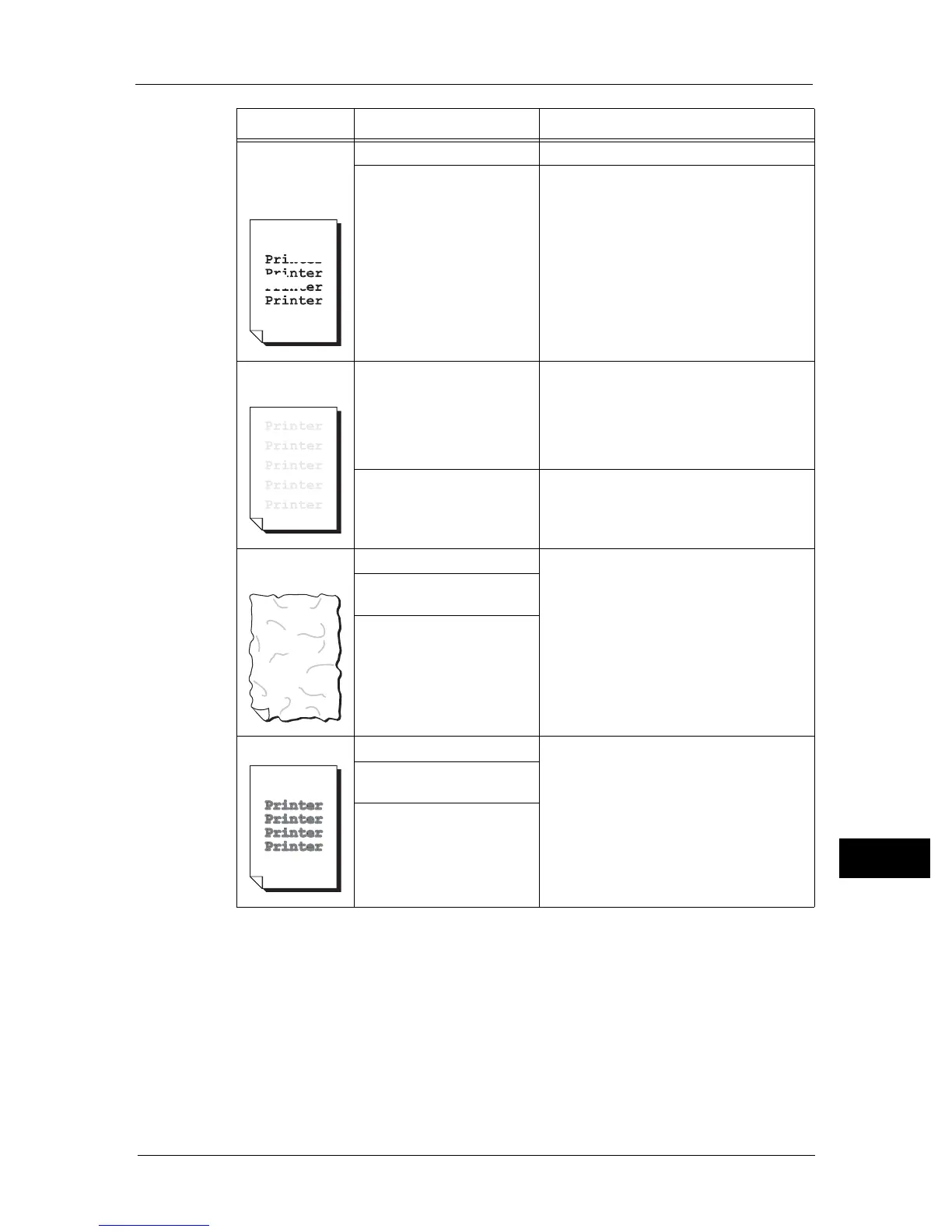Image Quality Problems
255
Problem Solving
13
The printout
contains white
areas, or white or
colored stripes.
The paper is damp. Replace the paper with new paper.
The paper is unsuitable. Load the correct type of paper.
The printout is
faint overall.
When using the Tray 5
(bypass) to print, the paper
size specified in the print
driver does not match the
type and size of the paper
actually loaded.
Load paper of the correct type and size in the
Tray 5 (bypass).
Refer to "Loading Paper in Tray 5 (bypass)" (P.66).
Multiple pages were fed
through the machine at once.
Riffle through the stack of paper thoroughly
before loading it.
The paper is
wrinkled.
The paper is unsuitable. Replace the paper with new paper.
Paper has been added to the
paper loaded.
The paper is damp.
Text is blurry. The paper is unsuitable. Replace the paper with new paper.
Paper has been added to the
paper loaded.
The paper is damp.
Symptom Possible Cause Remedy
