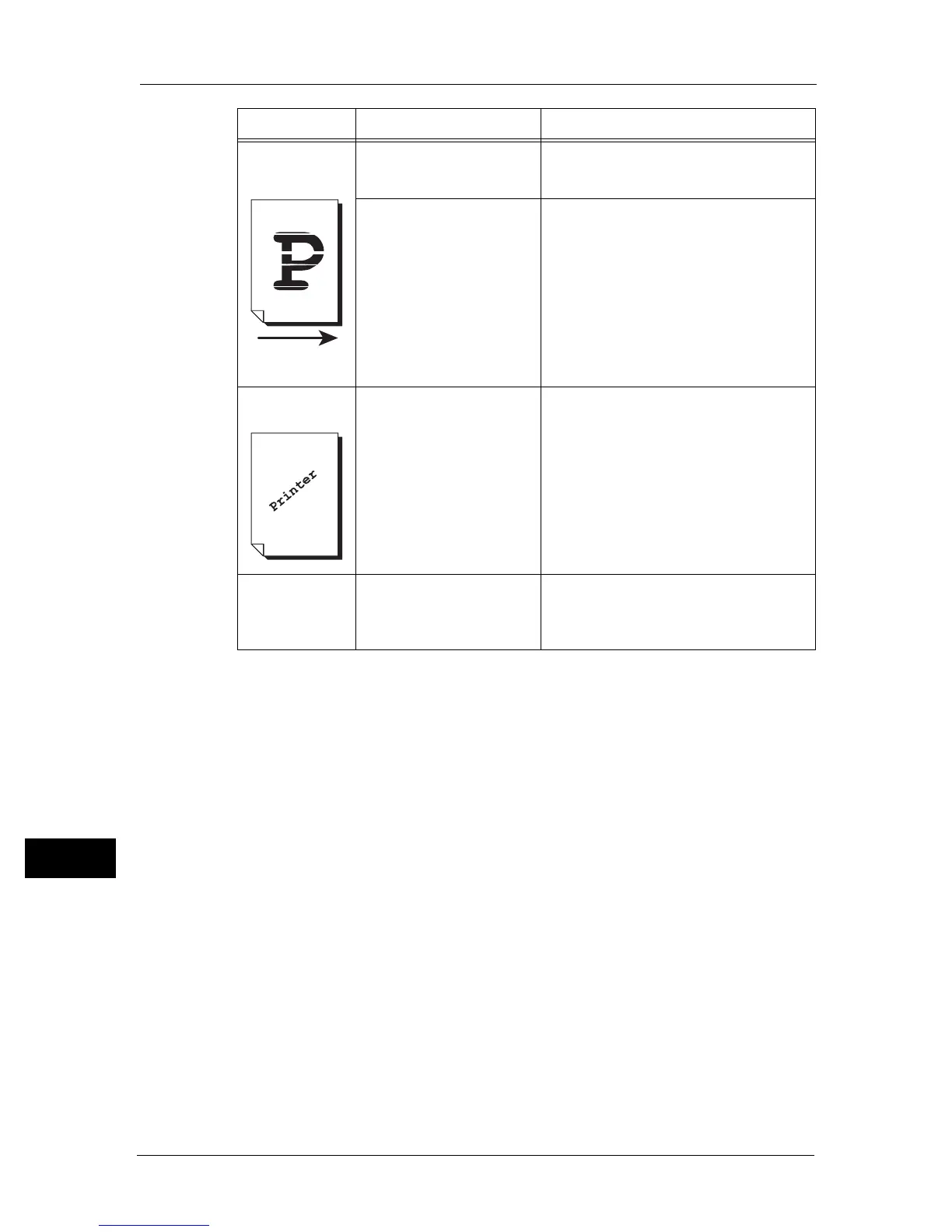13 Problem Solving
256
Problem Solving
13
White or color
patches appear
vertically.
Paper feed
direction
The drum cartridge has
deteriorated or been
damaged.
Replace the drum cartridge with a new one.
Refer to "Replacing the Drum Cartridge" (P.235).
The toner cartridge has run
out of toner.
Replace the toner cartridge with a new one.
Refer to "Replacing the Toner Cartridge" (P.229).
The printout is
slanted.
The paper cassette's paper
guides are not aligned to the
correct position.
Align the horizontal and vertical paper guides
properly.
Refer to "Loading Paper in Trays 1 and 2" (P.65).
Refer to "Loading Paper in Tray 5 (bypass)" (P.66).
The color
registration is out
of alignment.
The color registration is
displaced by installing the
machine or replacing
components.
Adjust the color registration.
Refer to "Auto Registration" (P.180).
Symptom Possible Cause Remedy
