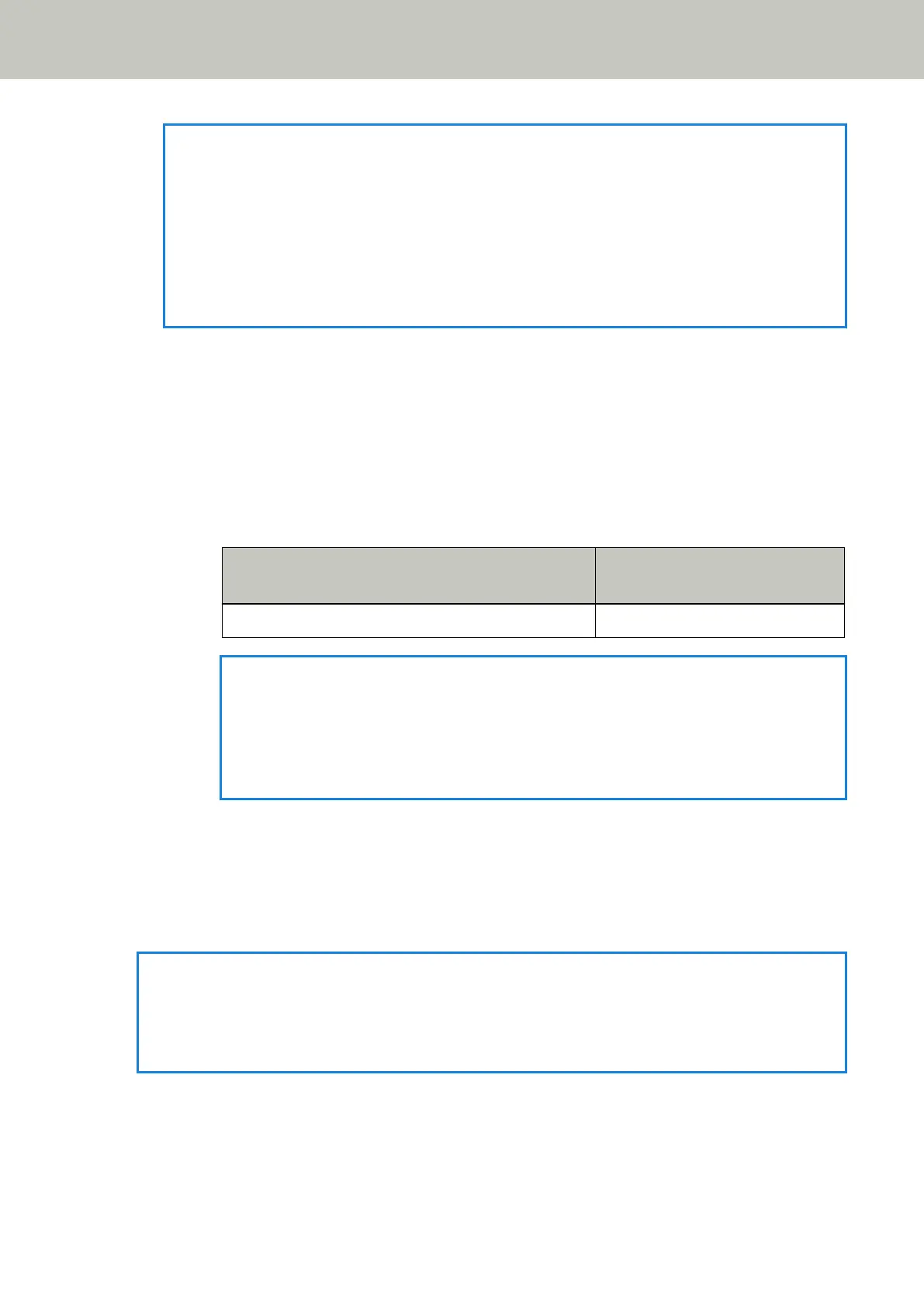HINT
The image scanning application that is started up when the [Scan/Stop] button is pressed differs
depending on whether PaperStream ClickScan resides in the taskbar or not.
● When it resides in the taskbar
PaperStream ClickScan will be started up.
● When it does not reside in the taskbar
PaperStream Capture will be started up.
- To start up one of the image scanning applications specified for the buttons from [Send to 1] to [Send to
9] on the computer
a For the [Send to] button, select a number that corresponds to a button which has been specified
to start up a desired image scanning application.
Press the [Function] button to switch the number which is displayed on the Function Number
Display.
The number displayed on the Function Number Display corresponds to a button configured on
the computer as follows.
Number on Function Number Display Button Configured on the
Computer
1 to 9 [Send to 1] to [Send to 9]
HINT
Besides the numbers, [C] is also displayed on the Function Number Display by pressing the
[Function] button to switch the number.
The Software Operation Panel has been specified for [C] to start up by factory default and
cannot be changed.
The procedure below shows an example of selecting a number (that corresponds to [Send to 02]
configured on the computer) for the [Send to] button on the scanner.
Press the [Function] button until [2] is displayed on the Function Number Display.
b Press the [Send to] button.
The image scanning application specified for [Send to 02] starts up.
HINT
For more details about the operator panel, refer to How to Use the Operator Panel [fi-8190/fi-8290/
fi-8170/fi-8270] (page 138) or How to Use the Operator Panel [fi-8150/fi-8250/fi-8150U/fi-8250U] (page
172).
5 If necessary, scan documents with the image scanning application.
How to Perform a Basic Scan
101
