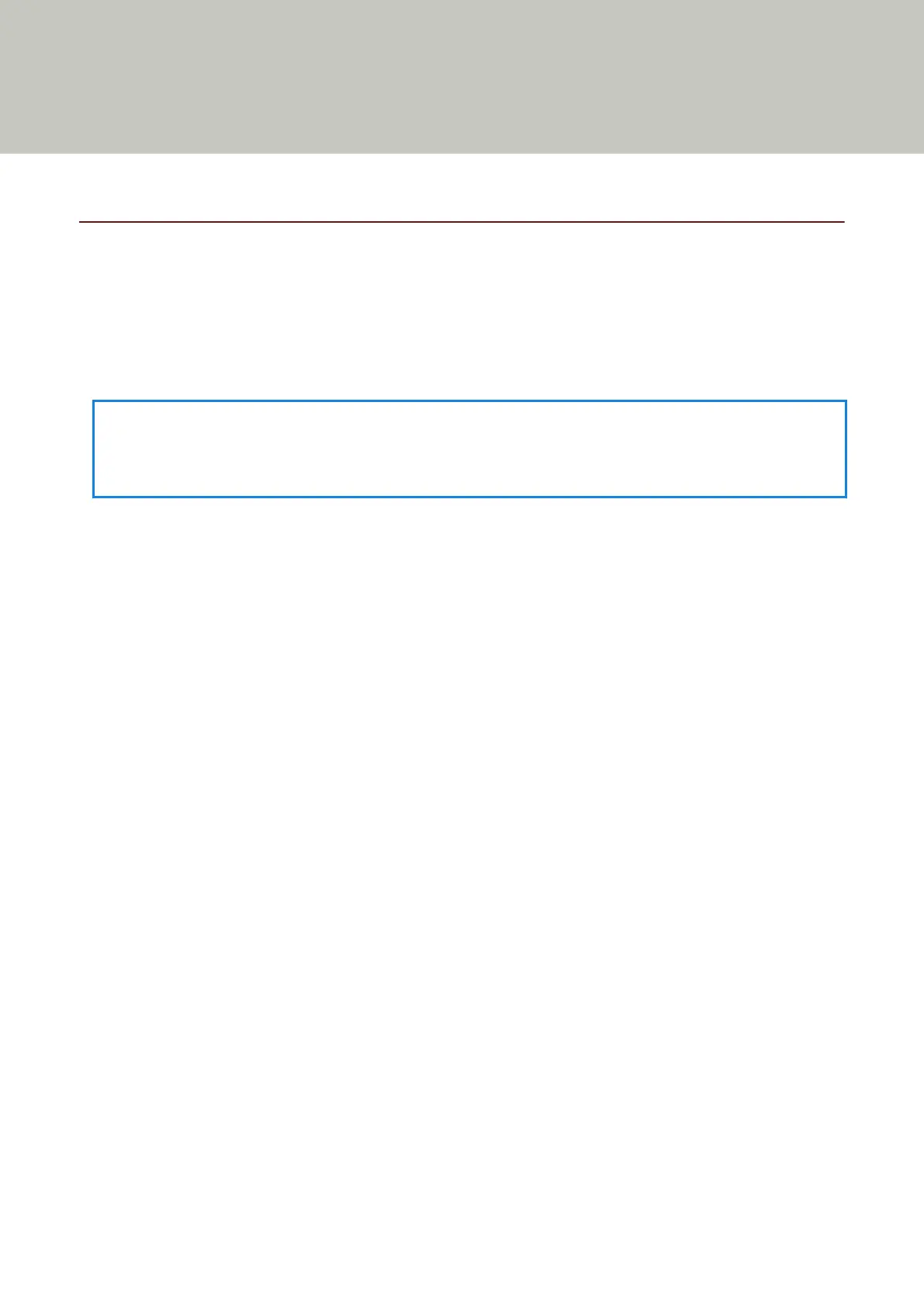How to Load Documents
This section explains how to load documents on the scanner.
Loading a Document in the ADF Paper Chute (Feeder)
This section explains how to load documents of normal paper in the ADF paper chute (feeder).
Preparing Documents to Load Them in the ADF Paper Chute (Feeder)
When you load multiple documents in the ADF paper chute (feeder), make the following preparations.
HINT
For details about the paper size and quality required for normal operations, refer to Documents for Scanning
(page 117).
1 Check the documents.
a Check whether the documents to be loaded are of the same width or not.
Ways to load documents differ depending on whether the documents are of the same width or not.
If the documents are of different width, refer to Conditions for Mixed Batch Scanning (page 127) or
Scanning Documents with Different Widths (page 176).
b Check the number of sheets.
Up to 100 sheets can be loaded (with paper weight of 80 g/m
2
[20 lb] and thickness of the
document stack under 10 mm).
For details, refer to Loading Capacity (page 123).
2 Fan the documents.
a Grab a stack of documents, which should be 10 mm or less.
111
