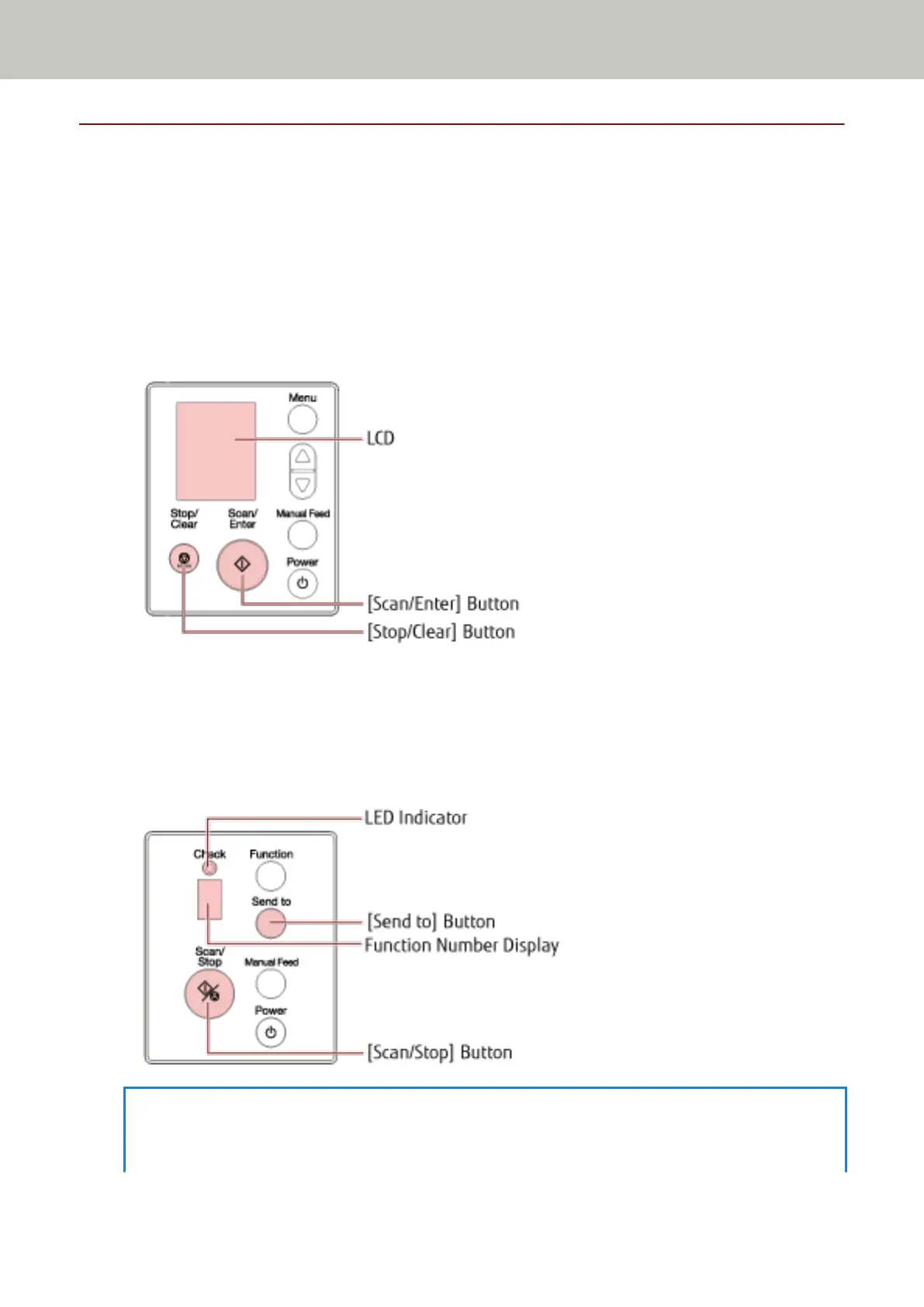Errors
● Error Indication
If an error occurs while the scanner is used, an error notification is displayed as follows.
● For fi-8190/fi-8290/fi-8170/fi-8270
When an error occurs while the scanner is used, an error code is displayed on the LCD.
You can clear the error display by pressing the [Stop/Clear] button.
Note that for a paper jam, the message disappears after a certain amount of time elapses with no documents
([Ready] status) in the scanner.
● For fi-8150/fi-8250/fi-8150U/fi-8250U
When an error occurs while the scanner is used, the LED indicator lights up in orange, and an alphabetical
character and a number for the error code are displayed alternately on the Function Number Display.
You can clear the error display by pressing the [Scan/Stop] button/[Send to] button.
Note that for a paper jam, the message disappears after a certain amount of time elapses with no documents
([Ready] status) in the scanner.
HINT
Error Recovery Guide is started up and the icon is displayed in the notification area located at the far right of
the task bar when you logged onto Windows.
Troubleshooting
248
