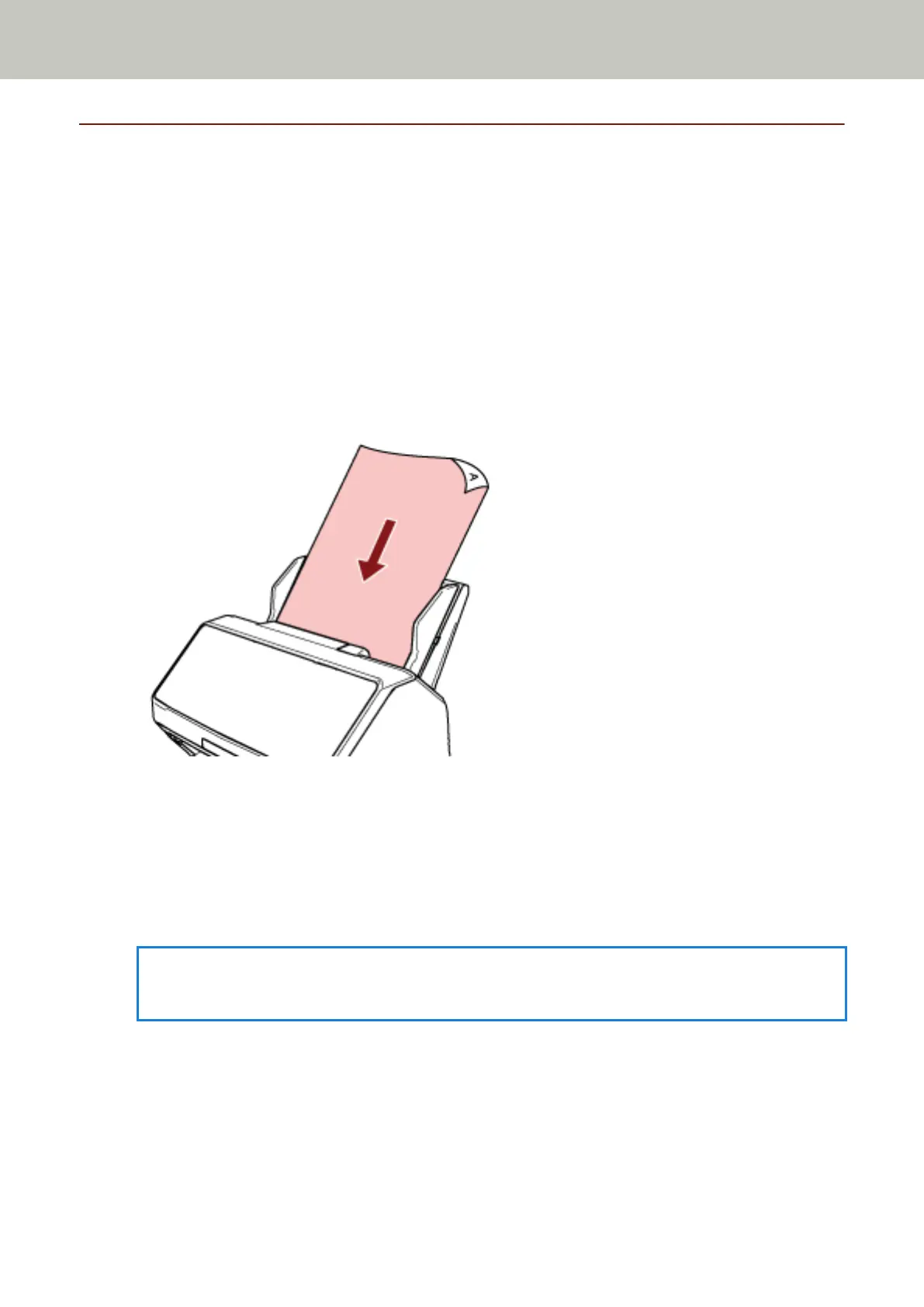Processing a Job (With PaperStream NX Manager) [fi-8150/fi-8250]
This section explains about the basic flow of starting a scan by processing a job set in PaperStream NX Manager.
To process a job with the scanner, you need to set up an environment and configure the settings for PaperStream
NX Manager.
For details, refer to the PaperStream NX Manager User's Guide.
1 Turn on the scanner.
For details, refer to How to Turn the Power ON (page 72).
2 When "1" is displayed on the Function Number Display, load a document in the ADF paper chute
(feeder).
Load the document face-down in the ADF paper chute (feeder).
For details, refer to How to Load a Document in the ADF Paper Chute (Feeder) (page 113).
3 Press the [Function] button to select a number for a job (from 1 to 9), and then press the [Scan/Stop]
button.
Scanning starts.
Images are sent to PaperStream NX Manager.
For details, refer to the PaperStream NX Manager User's Guide.
HINT
Ask the administrator which job to select in advance.
How to Perform a Basic Scan
110
