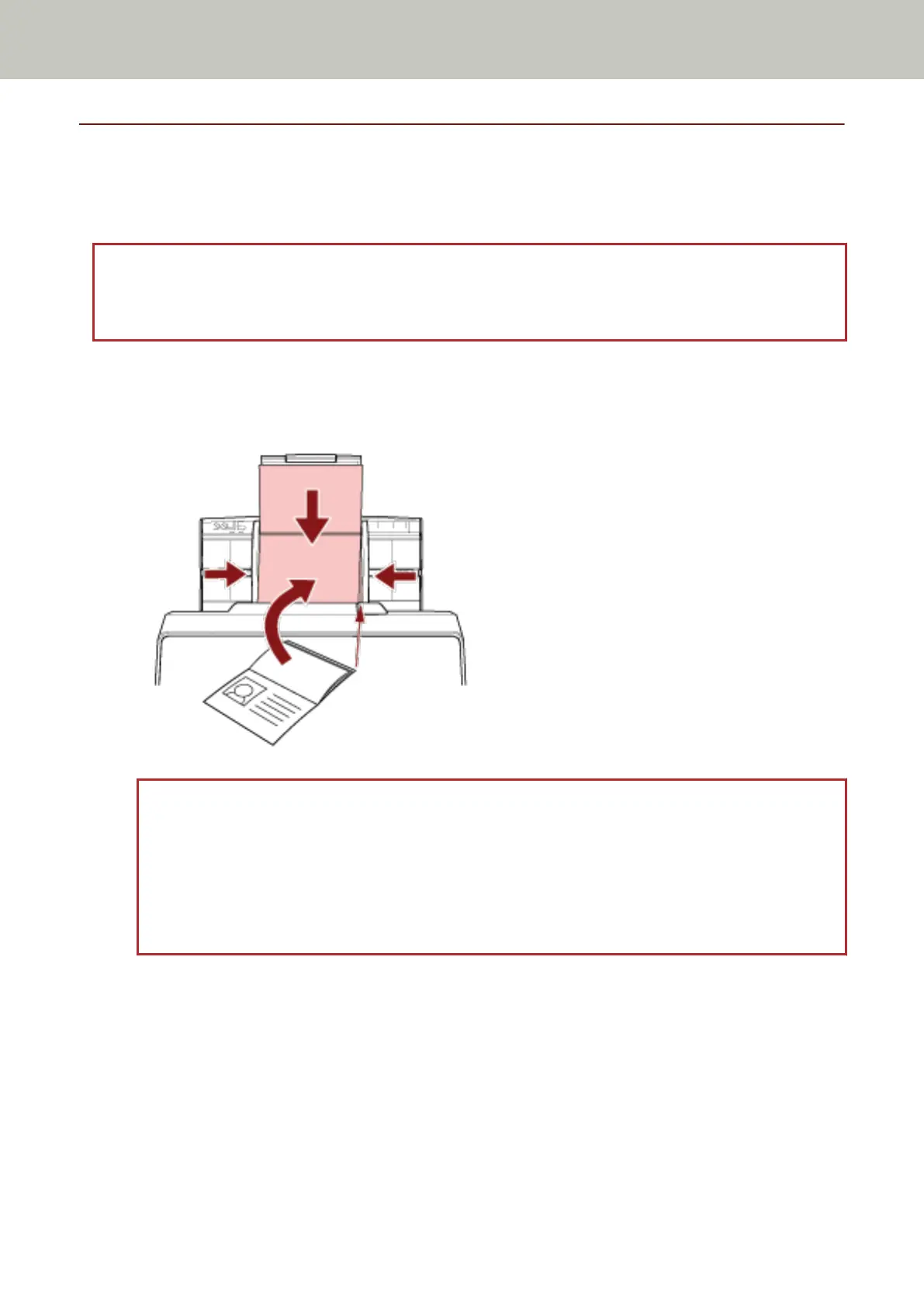Scanning Booklets such as Passports
Pressing the [Manual Feed] button to switch the feed mode to Manual Feed Mode allows you to scan booklets such
as passports.
ATTENTION
For details about the paper weights of the documents that can be scanned, refer to Document Thickness (Paper
Weight) (page 118).
1 Load a document in the ADF paper chute (feeder).
Open the booklet fully and load it in the ADF paper chute (feeder). Otherwise, the booklet may not be fed.
For details, refer to How to Load a Document in the ADF Paper Chute (Feeder) (page 113).
ATTENTION
● Load the open booklet face-down with the edge of the side which has more pages first in the ADF paper
chute (feeder). If you scan a booklet in the wrong orientation, the booklet may be damaged or the
image may turn out elongated vertically.
● If you do not want a booklet to become dirty or damaged, use the optional Booklet Carrier Sheet.
For details, refer to Scanning Booklets such as Passports without Damaging Them (page 195).
2 Press the [Manual Feed] button to switch the feed mode to Manual Feed Mode.
Various Ways to Scan
187
