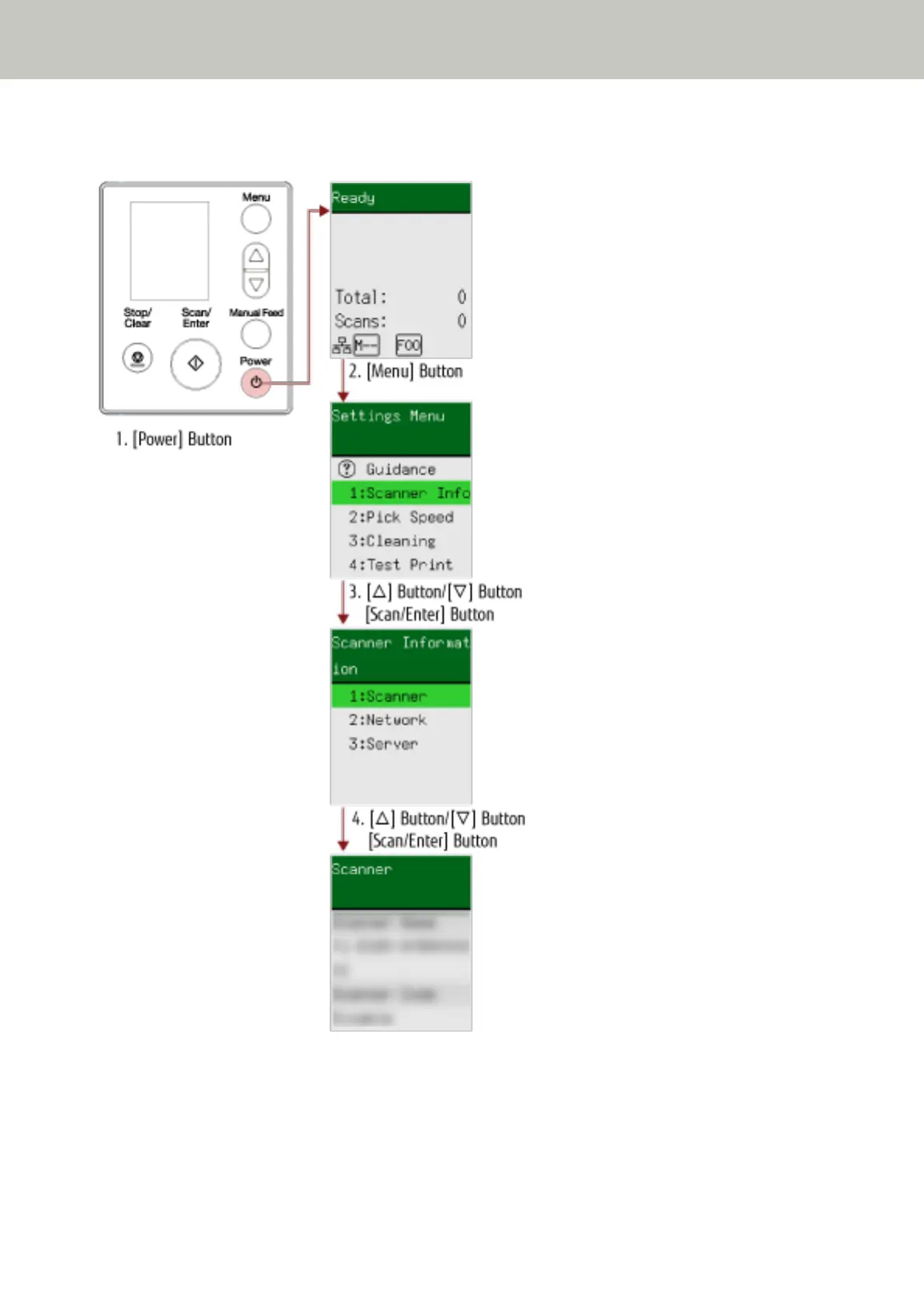Checking the Scanner Information
1 Press the [Power] button on the scanner.
The [Ready] screen is displayed on the LCD.
2 Press the [Menu] button.
The [Settings Menu] screen is displayed on the LCD.
How to Use the Operator Panel [fi-8190/fi-8290/fi-8170/fi-8270]
153