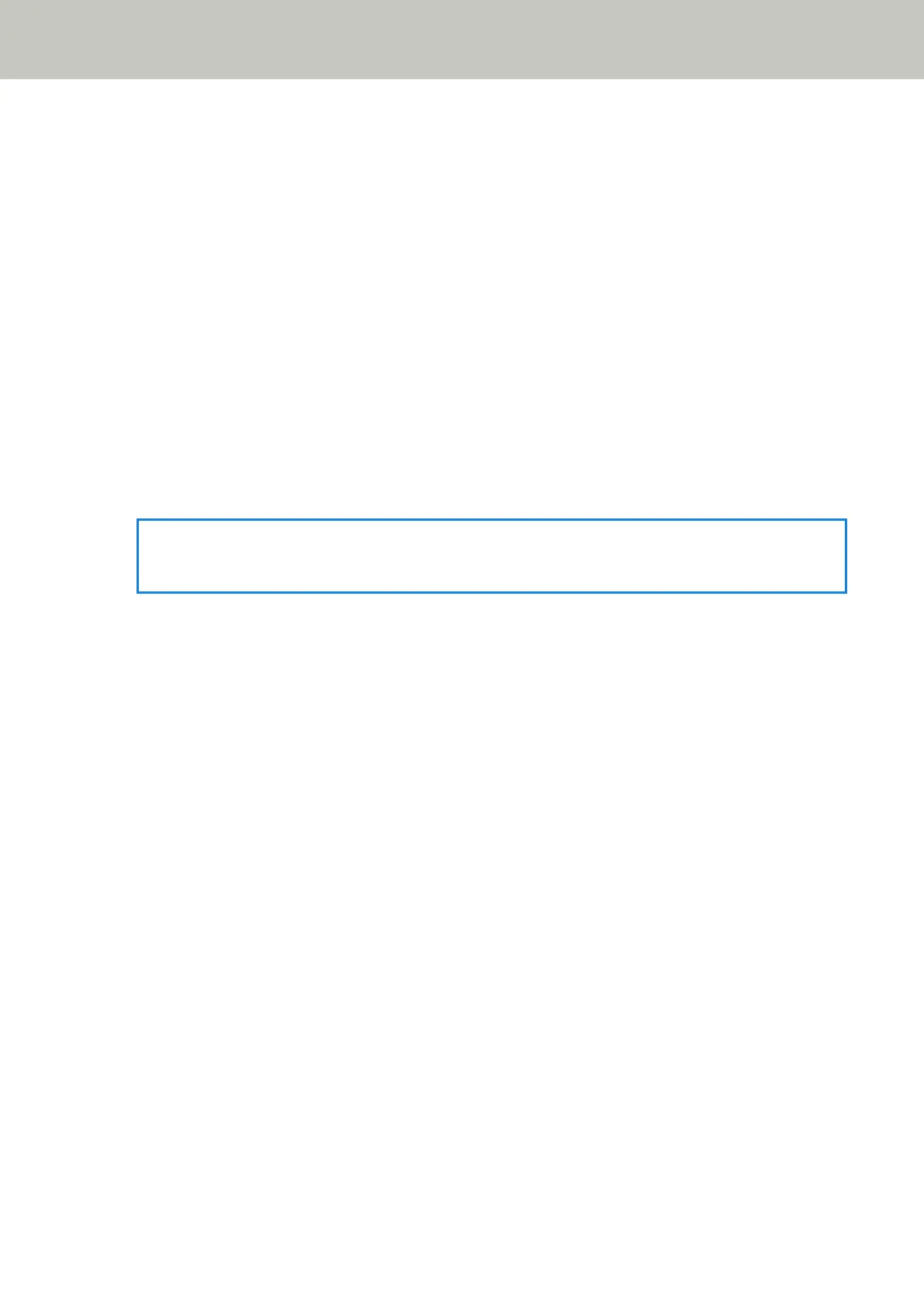Settings for Saving the Power Consumption of the Scanner (ECO Mode)
When performing a scan at a low resolution (300 dpi or less), the scan is performed at a slow speed, which saves the
power consumption of the scanner.
When this is enabled, the scanning speed is as follows:
● For fi-8190/fi-8290/fi-8170/fi-8270
Scanning is performed at the same speed as performing a scan at 600 dpi.
● For fi-8150/fi-8250/fi-8150U/fi-8250U
Scanning is performed at the same speed as performing a scan at 400 dpi.
1 Start up the Software Operation Panel.
For details, refer to Starting Up the Software Operation Panel (page 333).
2 From the list on the left, select [Device Setting 2] → [ECO Mode].
3 Select [Enable] to save the power consumption of the scanner.
The factory default setting is [Disable].
HINT
For fi-8190/fi-8290/fi-8170/fi-8270, this setting can also be configured in the operator panel.
Scanner Settings (Software Operation Panel)
395
