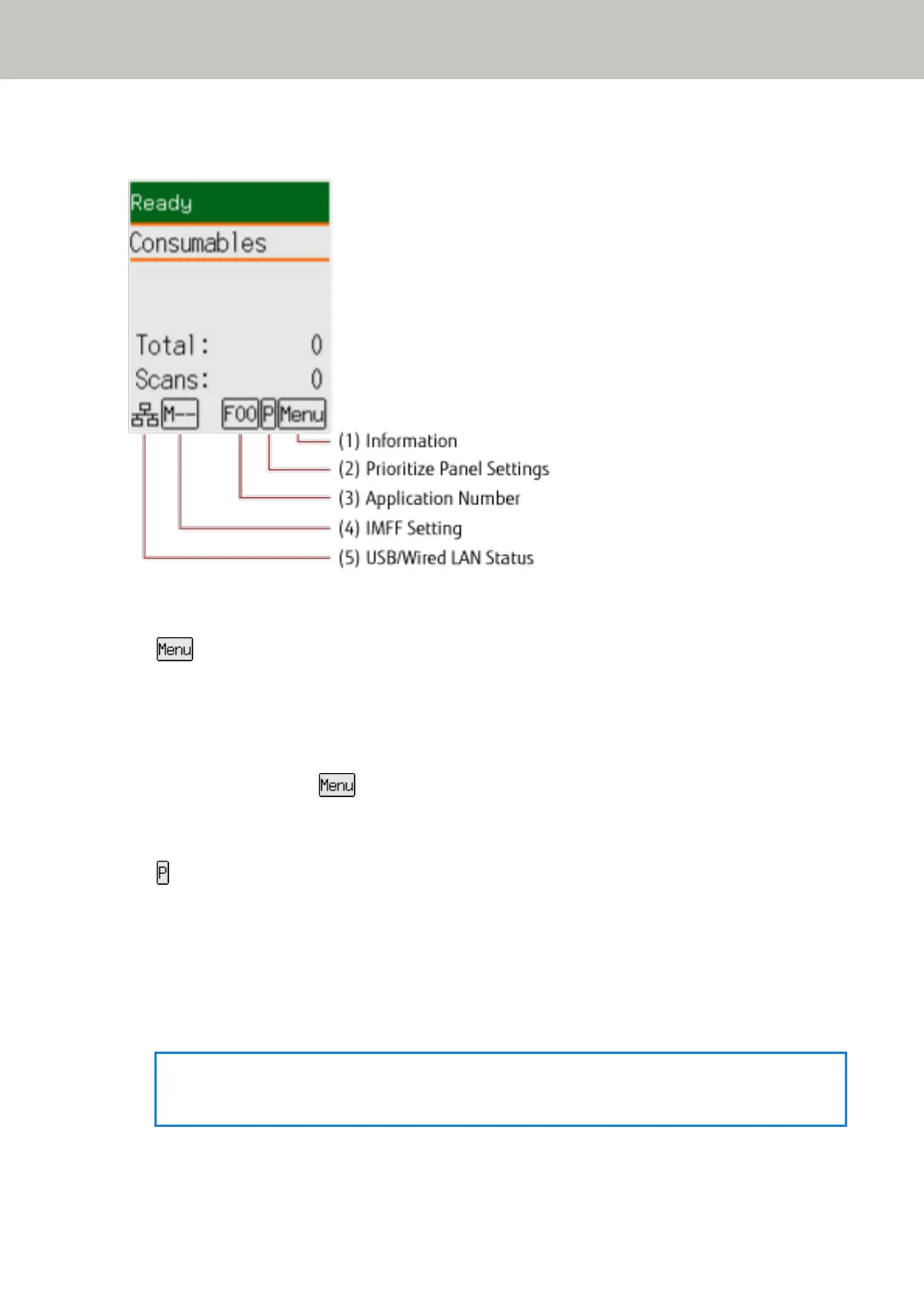Description of the Indicator
(1) Information
flashes when there is a message for replacing consumables/cleaning/glass cleaning/regular
maintenance.
[Consumables], [Cleaning], [Clean glass!], or [maintenance] also flashes on the second line in the
[Ready] screen.
Press the [Menu] button and select [Information].
For instructions on when flashes, refer to How to Use Settings Menu (page 146).
(2) Prioritize Panel Settings
appears when the operator panel settings are prioritized over the Software Operation Panel settings.
For details, refer to How to Use Settings Menu (page 146).
(3) Application Number
Displays the number for the application that you want to launch when you press the [Scan/Enter] button
while the [Ready] screen is displayed.
For details, refer to How to Use Function Selection (page 169).
HINT
The application number does not appear when the scanner is operated with PaperStream NX Manager.
How to Use the Operator Panel [fi-8190/fi-8290/fi-8170/fi-8270]
143