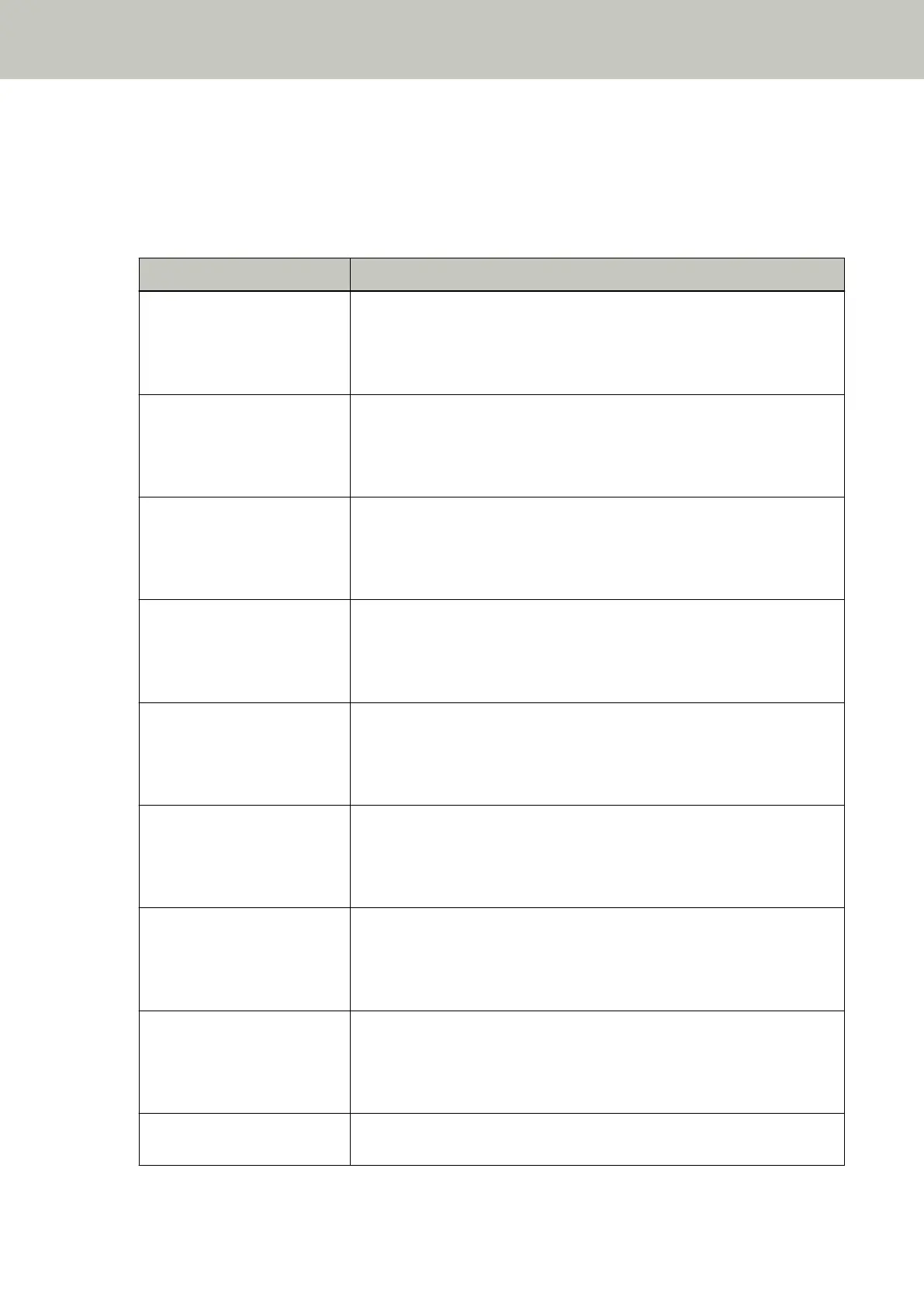Network Setting Error [fi-8190/fi-8290/fi-8170/fi-8270/fi-8150/fi-8250]
If a network settings error occurs, the following is displayed on the the operator panel.
● For the LCD
An error code, error details, and a solution for the problem are displayed on the LCD.
Error Code Error Details and the Solution
M4:A2 M4:A2 Error
Network error
Cannot connect to the network. Refer to the Operator's Guide and take
measures accordingly.
M4:A3 M4:A3 Error
Network error
Cannot connect to the proxy server. Refer to the Operator's Guide and take
measures accordingly.
M4:A4 M4:A4 Error
Network error
Cannot connect to PaperStream NX Manager. Refer to the Operator's Guide
and take measures accordingly.
M4:A5 M4:A5 Error
Network error
Cannot connect to PaperStream NX Manager or the proxy server. Refer to
the Operator's Guide and take measures accordingly.
M4:A6 M4:A6 Error
Network error
Communicating with PaperStream NX Manager has timed out. Refer to the
Operator's Guide and take measures accordingly.
M4:A8 M4:A8 Error
Network error
Cannot send data to PaperStream NX Manager. Refer to the Operator's
Guide and take measures accordingly.
M4:A9 M4:A9 Error
Network error
Cannot receive data from PaperStream NX Manager. Refer to the Operator's
Guide and take measures accordingly.
M4:AA M4:AA Error
Network error
Cannot connect to the network. Refer to the Operator's Guide and take
measures accordingly.
M4:AB M4:AB Error
Network error
Troubleshooting
269
