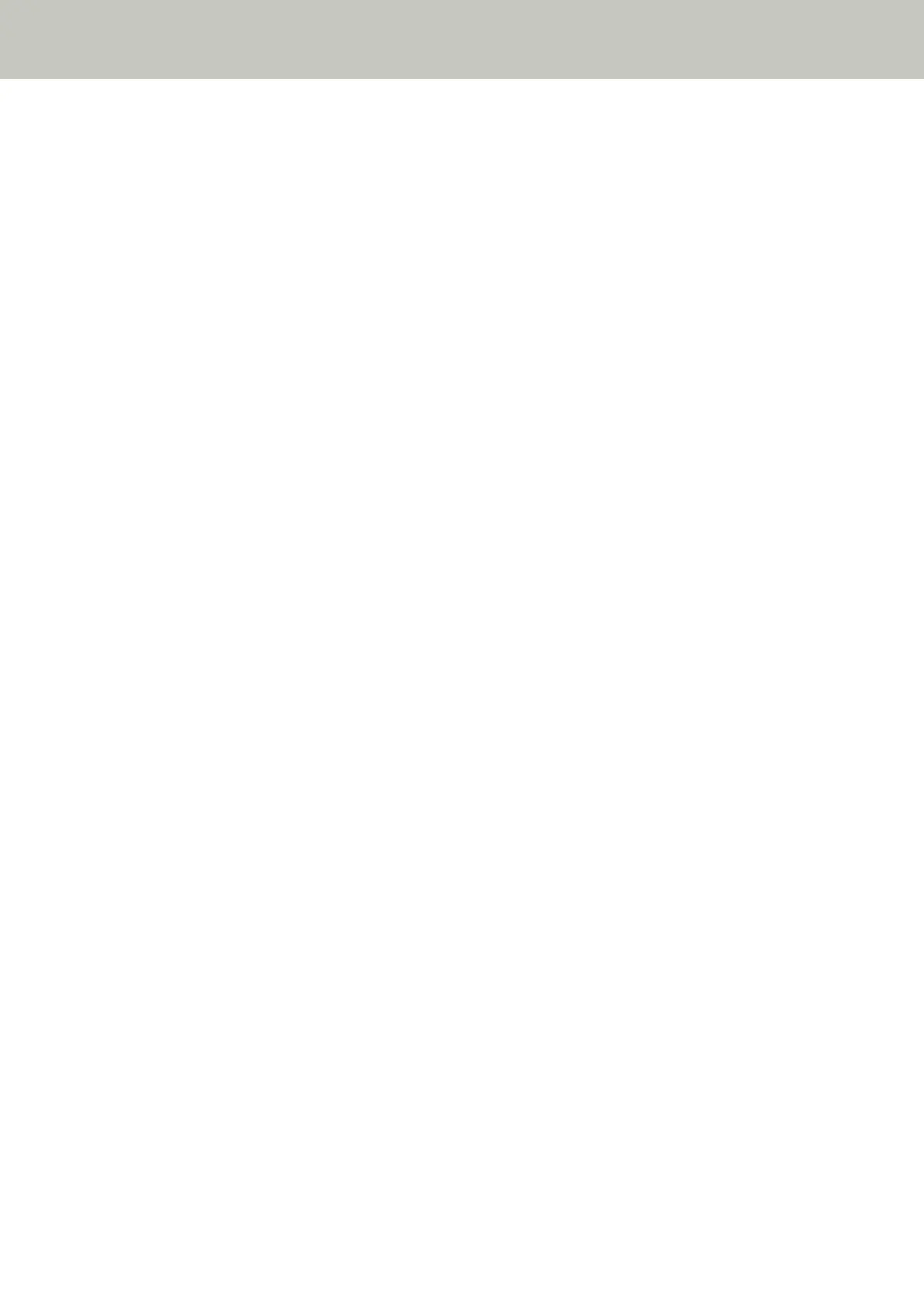Import the Scanner Setting Information
Imports the scanner settings.
Click [Import the Scanner Setting Information] under [Maintenance] to display the window.
[Select a file] button
Select the file exported in Export the Scanner Setting Information (page 416).
[Import] button
This is available when a file is selected.
Imports the scanner settings.
The scanner is restarted.
Network Settings (fi Series Network Settings) [fi-8190/fi-8290/fi-8170/fi-8270/fi-8150/fi-8250]
417