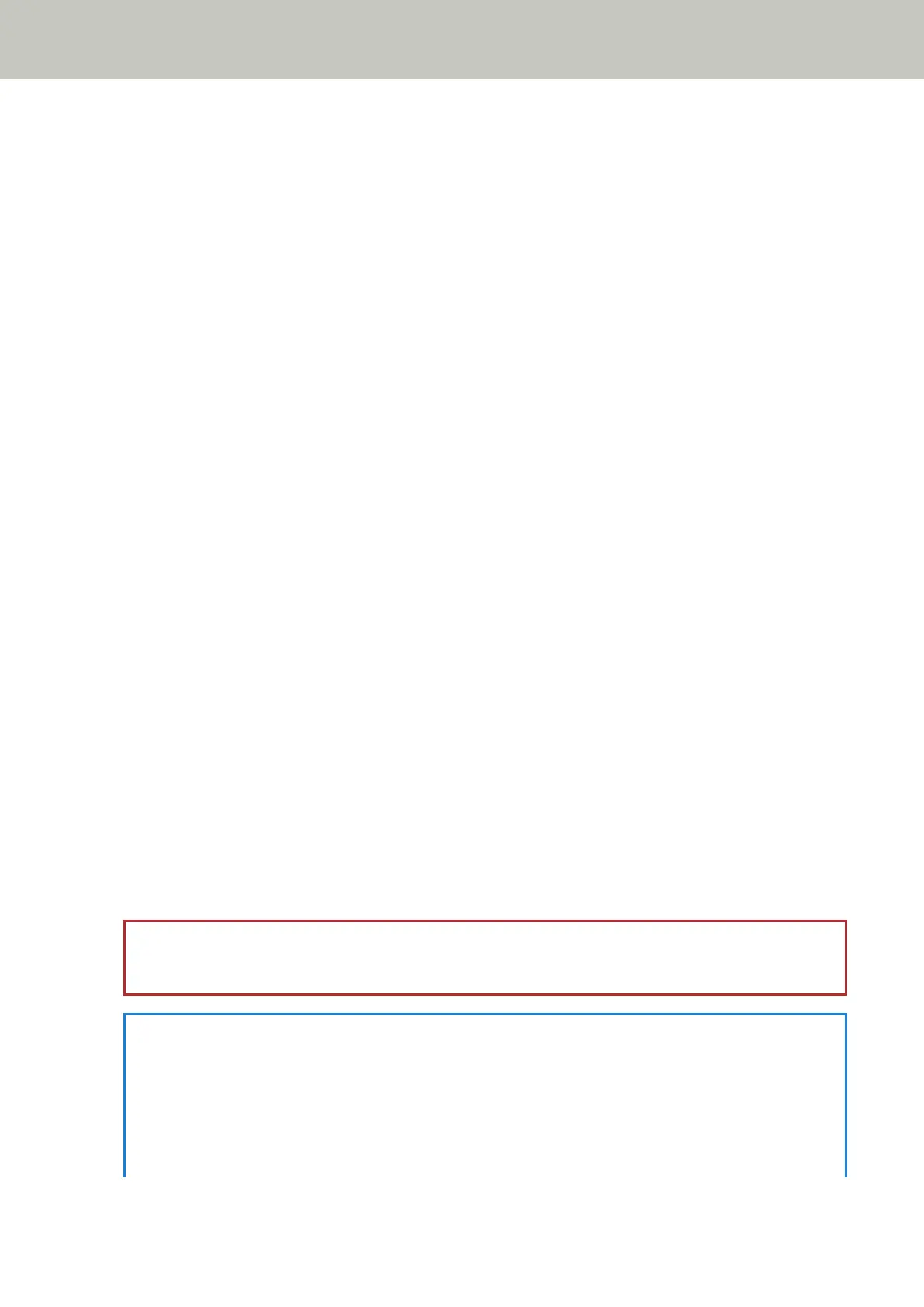Conditions Required to Accurately Detect Overlapped Documents (Multifeed)
Multifeed is an error that occurs when two or more sheets are overlapped and fed at once.
Overlapped documents are detected with the ultrasonic sensor or according to the difference in length of the
documents.
For documents that are loaded, the following conditions are required for overlapped documents to be detected
accurately.
Detecting Overlapped Documents with the Ultrasonic Sensor
● Paper weight: 20 to 465 g/m
2
(5.3 to 124 lb)
● Do not punch holes within 35 mm (1.38 in.) over the center of the document.
Refer to Fig. 1 in Area Not to Be Perforated (page 124).
● Do not attach other documents with glue or other adhesive within 35 mm (1.38 in.) over the center of
the document.
Refer to Fig. 1 in Area Not to Be Perforated (page 124).
Detecting Overlapped Documents according to the Difference in Length
● Load the documents of the same length in the ADF paper chute (feeder).
● Variation in document lengths: 1% or less
● Do not punch holes within 35 mm (1.38 in.) over the center of the document.
Refer to Fig. 1 in Area Not to Be Perforated (page 124).
Detecting Overlapped Documents with the Ultrasonic Sensor and According to the Difference in Length
● Load the documents of the same length in the ADF paper chute (feeder).
● Paper weight: 20 to 465 g/m
2
(5.3 to 124 lb)
● Variation in document lengths: 1% or less
● Do not punch holes within 35 mm (1.38 in.) over the center of the document.
Refer to Fig. 1 in Area Not to Be Perforated (page 124).
● Do not attach other documents with glue or other adhesive within 35 mm (1.38 in.) over the center of
the document.
Refer to Fig. 1 in Area Not to Be Perforated (page 124).
ATTENTION
The above condition applies when the document is set to the center of the pick roller width.
HINT
● The accuracy of detection for overlapped documents may drop depending on the document type.
Overlapping cannot be detected for the top 30 mm (1.18 in.) of a document in the feeding direction.
● In the Software Operation Panel, you can specify an area not to detect overlapping of documents within
the area described in Fig. 1 in Area Not to Be Perforated (page 124).
For details, refer to Settings Related to the Detection for Overlapped Documents (Multifeed) (page 378).
How to Load Documents
125
