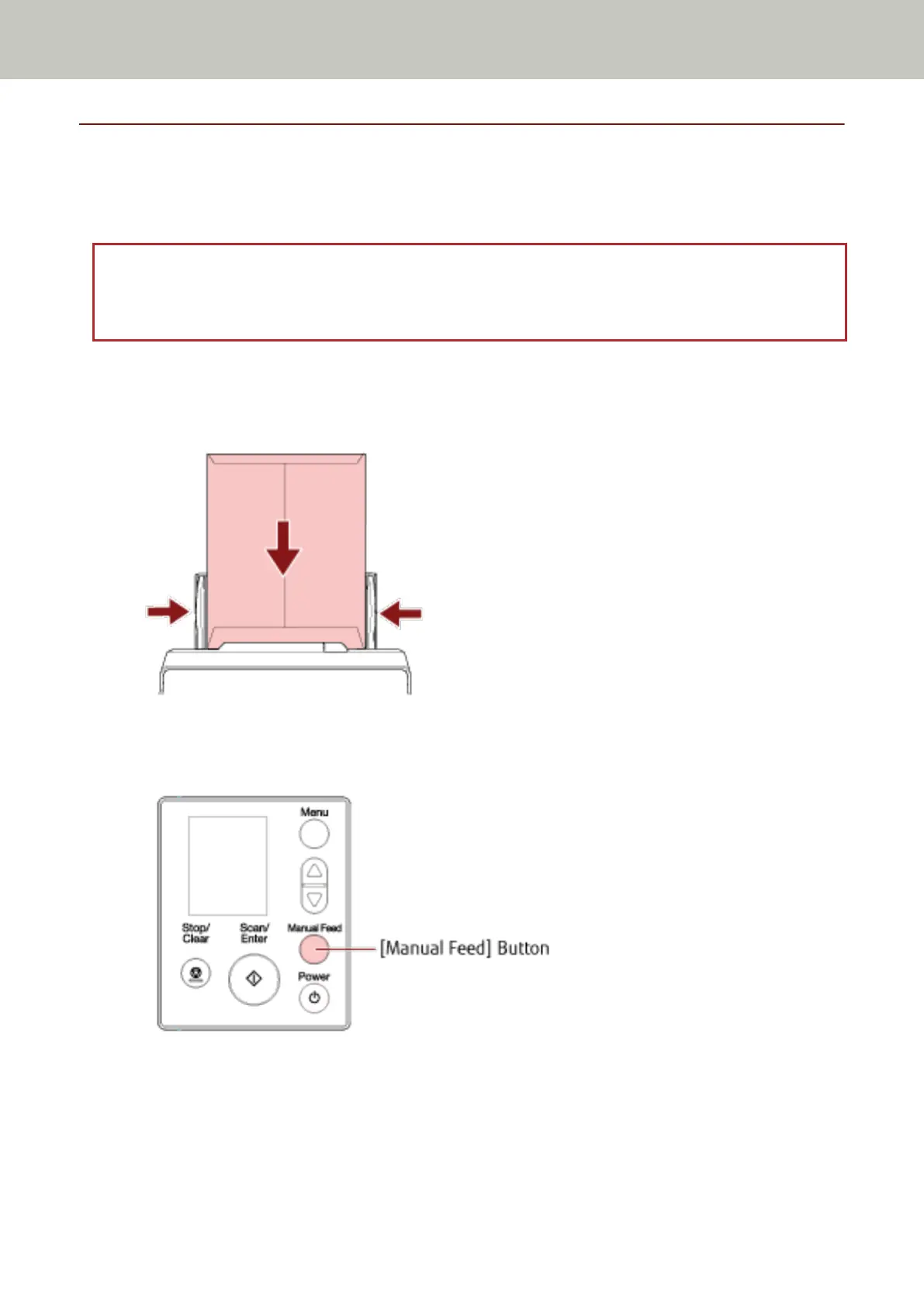Scanning Documents such as Envelopes or Multi-Layered Transfer Paper
Pressing the [Manual Feed] button to switch the feed mode to Manual Feed Mode allows you to scan documents
such as envelopes and multi-layered transfer paper.
ATTENTION
For details about the paper weights of the documents that can be scanned, refer to Document Thickness (Paper
Weight) (page 118).
1 Load a document in the ADF paper chute (feeder).
To scan a multi-layered transfer paper, position the bound edge first when loading the paper.
For details, refer to How to Load a Document in the ADF Paper Chute (Feeder) (page 113).
2 Press the [Manual Feed] button to switch the feed mode to Manual Feed Mode.
● For fi-8190/fi-8290/fi-8170/fi-8270
[Manual Feed (Multifeed Detection is disabled)] is displayed on the LCD.
Various Ways to Scan
184
