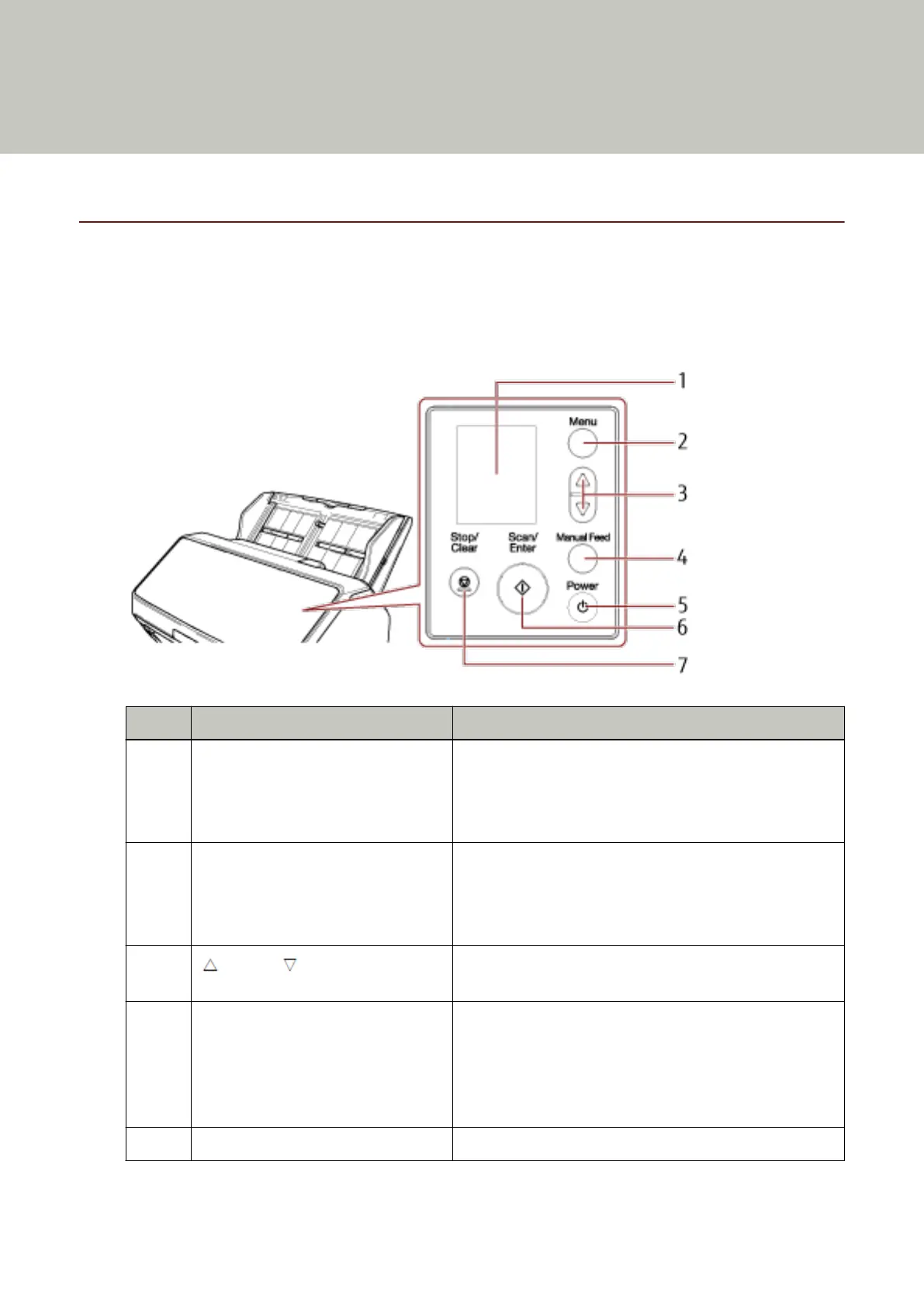How to Use the Operator Panel [fi-8190/
fi-8290/fi-8170/fi-8270]
This section explains how to use the operator panel.
Operator Panel Overview
The operator panel consists of an LCD and buttons.
Names and Functions of the Operator Panel
No. Name Function
1 LCD Displays the status of the scanner and the menu used for
configuring the settings for the operations of the scanner.
When the scanner enters power saving mode, the LCD
turns off.
2 [Menu] button Displays the menu used for configuring the settings for the
operations of the scanner on the LCD.
This button is also used to switch operations during
scanning.
3
[ ] button/[ ] button
These buttons are used to move the cursor, scroll up/down,
and set a number in the screen on the LCD.
4 [Manual Feed] button (*1) Switches the feed mode to Manual Feed Mode before
scanning.
After scanning is complete, Manual Feed Mode is cleared.
The setting for switching the feed mode to Manual Feed
Mode can also be configured in the scanner driver.
5 [Power] button Turns the power ON/OFF.
138
