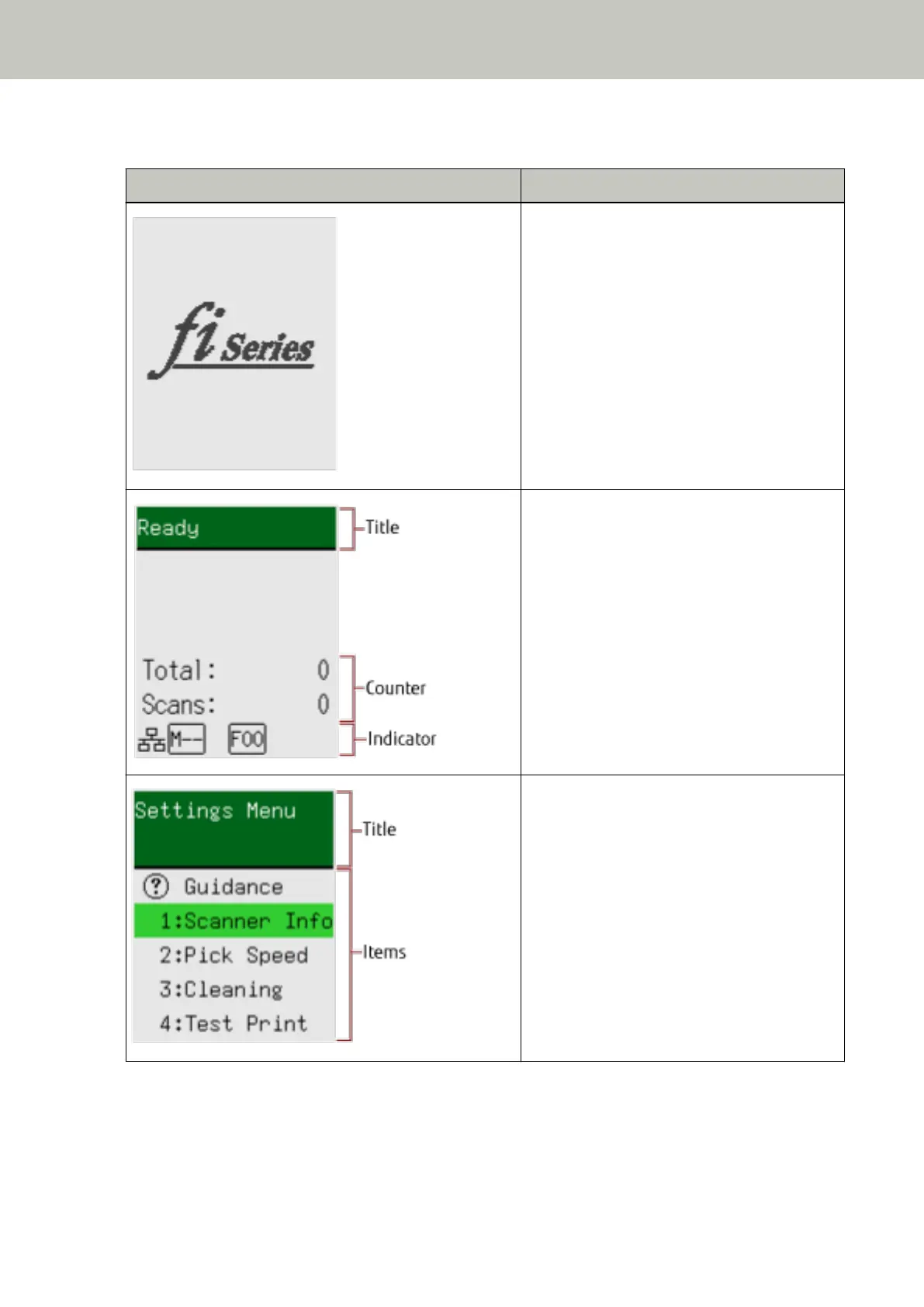Indications on LCD
Indication Description
This screen appears during the initialization
process.
Ready to start scanning.
Indicates that the initialization was successfully
completed.
For more details about the indicators, refer to
Description of the Indicator (page 143).
This screen is used to configure settings for
operations of the scanner.
When you press the [Menu] button while the
[Ready] screen is displayed, the [Settings Menu]
screen appears.
The Settings Menu can be used to configure
various operational settings upon scanning.
For details about the Settings Menu screen, refer
to How to Use Settings Menu (page 146).
How to Use the Operator Panel [fi-8190/fi-8290/fi-8170/fi-8270]
140
