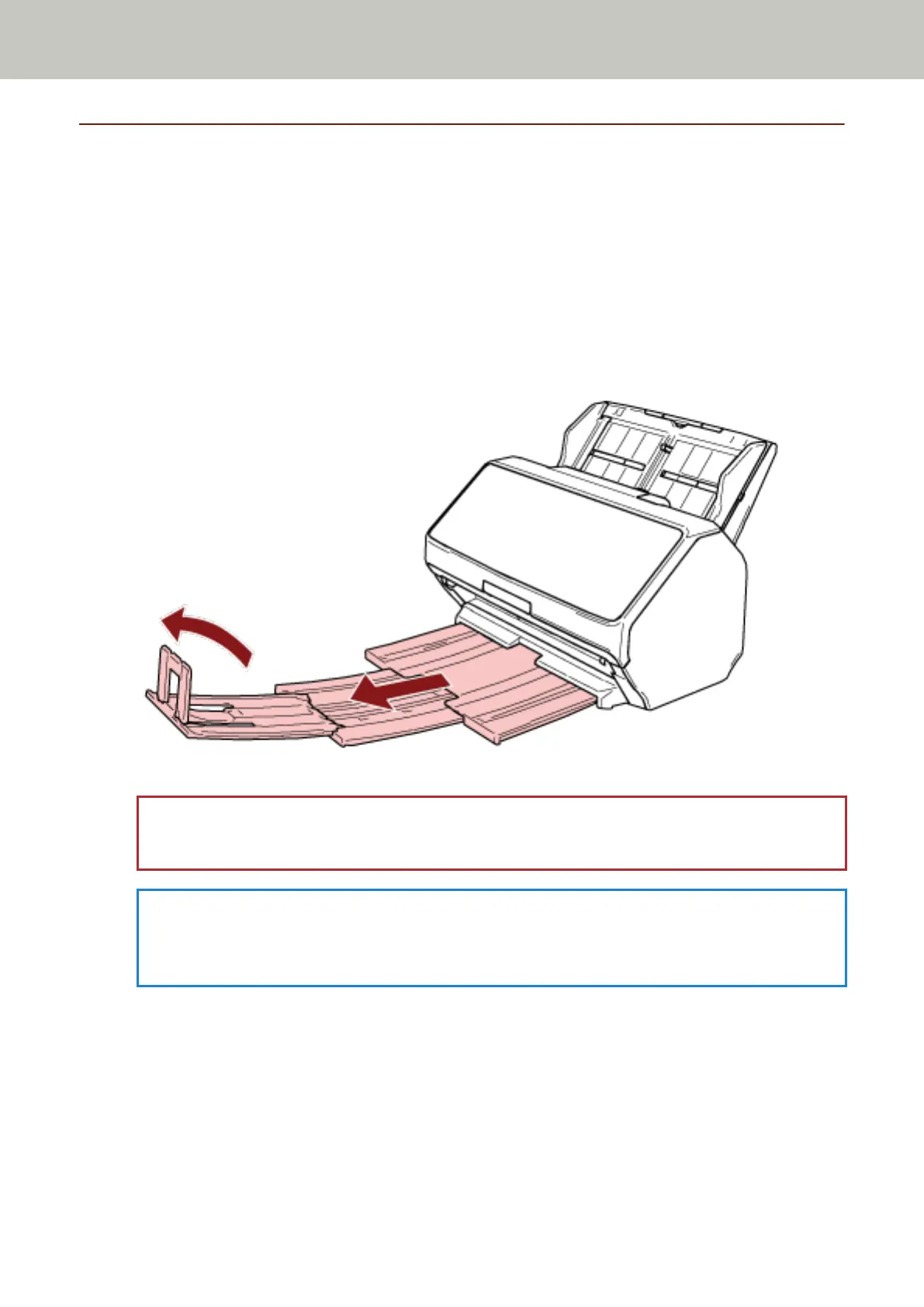Setting Up the Stacker [fi-8190/fi-8170/fi-8150/fi-8150U]
Documents loaded in the ADF paper chute (feeder) are ejected onto the stacker one by one during scanning.
When scanning a relatively long document such as an A4 size document, using the stacker, stacker extensions 1 and
2, and the stopper as described below will keep the documents straight and feed them smoothly.
Document Length Is A4 (Portrait) or Longer
1 Pull out the stacker and stacker extensions 1 and 2.
Be sure to pull them out according to the length of the document.
The stopper rises automatically when you pull out the stacker extension 2.
ATTENTION
Do not lift up the stopper more than 90 degrees, because it may break.
HINT
When scanning an A4 size document, pull out the stacker extension 2 until the stopping point.
When scanning a legal size document, pull out the stacker extension 2 all the way.
Basic Operations
82
